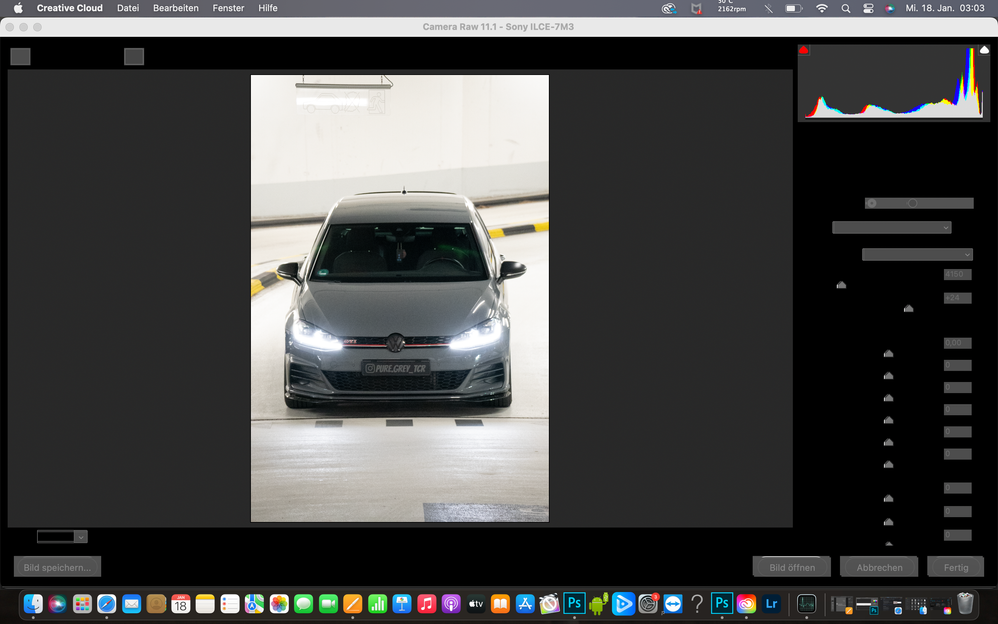Adobe Community
Adobe Community
Copy link to clipboard
Copied
Hallo zusammen,
seit einem Software-Update meines MacBook Pro auf 13.0.1 habe ich leider ein Problem.
Sobald ich eine RAW-Datei in Photoshop ziehe, wird das Foto zwar geöffnet, jedoch weist die Darstellung von Photoshop fehler auf.
Alle Schriften, Icons, ... einfach alles fehlt und wird nicht angezeigt.
Bei dem Photoshop-Programm handelt es sich um das CC2019 (aufgrund des Fehlers bereits neu installiert).
Bitte um schnelle Hilfe - vielen Dank!
Bild anbei...
 1 Correct answer
1 Correct answer
Yes it's known that photoshop versions older than 2021 have problems on newer macOS systems such as Ventura 13,xxx.
The best solution rather than trying to get 2019 working is to update to photoshop 2023 using the Creative Desktop Application located in Applications/Adobe Creative Cloud
Explore related tutorials & articles
Copy link to clipboard
Copied
Yes it's known that photoshop versions older than 2021 have problems on newer macOS systems such as Ventura 13,xxx.
The best solution rather than trying to get 2019 working is to update to photoshop 2023 using the Creative Desktop Application located in Applications/Adobe Creative Cloud