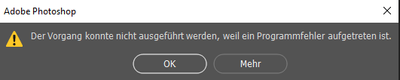Adobe Community
Adobe Community
Fehlermeldung
Copy link to clipboard
Copied
Hallo, jedesmal wenn ich was machen möchte in Photoshop, taucht diese Fehlermeldung auf.
Was kann ich machen?
LG
Explore related tutorials & articles
Copy link to clipboard
Copied
Please read this (in particular the section titled "Supply pertinent information for more timely and effective answers”):
What have you done for all-purpose trouble-shooting so far?
Restoring Preferences after making sure all customized presets like Actions, Patterns, Brushes etc. have been saved might be a good starting point:
https://helpx.adobe.com/photoshop/using/preferences.html
https://helpx.adobe.com/photoshop/kb/basic-trouble-shooting-steps.html
Copy link to clipboard
Copied
Ohne Systeminformationen und genaue Versionsangabe für PS wird das nix. Vielleicht würd's ja auch schon helfen, einfach mal auf "Mehr" zu klicken, um herauszufinden, was das Programm denn nun zu bemeckern hat...
Mylenium
Copy link to clipboard
Copied
Willkommen zum täglichen Rätselraten.
Wir würden gerne ein paar kleine, aber wichtige Informationen erhalten:
- Betriebssystem und Version
- Programmversion
- Wie wurde es installiert, vom Adobe Server oder aus einem Backup.
- Was willst Du machen?
- Beschreibe die Schritte vorher.
- Auf welchem Computer, wie ausgestatten? Prozessor?
Copy link to clipboard
Copied
Hey,
1. Windows 10
2. Photoshop 22.4.2
3. Aus der Creative Cloud
4. Ich mag Thumbnails für YT Designen
5. Ich öffne PS, erstelle ein neues Dokument und dann kommt die Meldung
6. Desktop Computer, Intel(R) Core(TM) i5-4590 CPU @ 3.30GHz 3.30 GHz