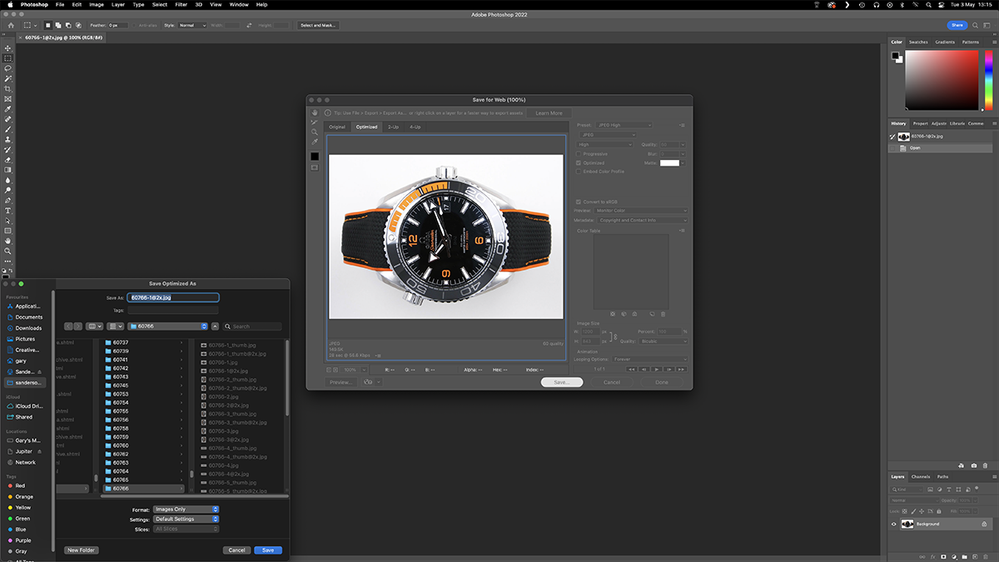Adobe Community
Adobe Community
- Home
- Photoshop ecosystem
- Discussions
- Re: File > Export > Save For Web (Legacy) dialog l...
- Re: File > Export > Save For Web (Legacy) dialog l...
File > Export > Save For Web (Legacy) dialog location issue...
Copy link to clipboard
Copied
Annoying little issue: Whenever I go to Save for Web (Legacy) from the File > Export menu option, it opens the 'Save For Web' dialog in the centre no problem but when I click on 'Save...' it opens the 'Save Optimised As' dialog window in the bottom left hand corner of the screen - every time, even when I bring it across to the centre and save, the next time it'll open bottom left again. Didn't used to do this on previous PS version I was running and can't figure out how to make it centre by default or at least remember last position, etc....
Explore related tutorials & articles
Copy link to clipboard
Copied
Hi,
can you attach a screenshot or short video?
Copy link to clipboard
Copied
Copy link to clipboard
Copied
My MacOS 10.15.7 laptop has a 1280 x 800 screen. The SFW dialog is Full Screen and the Save dialog is centered. Running Ps 23.3.1 latest fix from last night. Please be sure to check for updates first.
You can try running the SFW dialog at full screen by double-clicking on its menu bar and see if the Save dialog show up in the correct position. However, since you likely never had to do that before, we can try two ways to reset:
On the SFW dialog, hold down your Option key. The Cancel button to the right of the Save button will change to Reset. You can also restart Photoshop and even restart your Mac to be sure.
The second method is to Reset Preferences, although you want to save your workspace first so you can restore it quickly from the default.
Copy link to clipboard
Copied
Thanks gener7 - tried aeverything you mentioned above and unfortunately, there's been no change...
Copy link to clipboard
Copied
The Save dialogs are served up by MacOS.
Have you tried giving Photoshop Full Disk Access?
Again restart your Mac after making these changes.