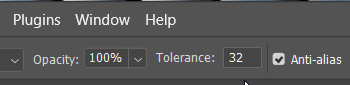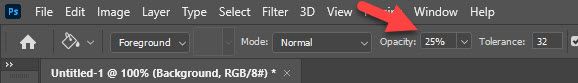Adobe Community
Adobe Community
Fill In tool not working
Copy link to clipboard
Copied
Whenever I use the Paint Bucket Fill In tool, it does not fill in with the color I've have selected. Instead I have to click on the lassoed circle, 50 times until I finally get the color I want. To be clear, I take the paint bucket tool and click on the lassoed circle, and then the color is a light color. After clicking the image 50 times, it finally changes from a light color to the dark color I want, What do I need to do to just make the paint bucket tool fill in my circle by clicking it only once?
Explore related tutorials & articles
Copy link to clipboard
Copied
Can you provide some information about your environment? Platform, Operating System Version, Photoshop Version, Is Your GPU support by Photoshop menu Help>GPU Compatibility and why you tagged this Action and Scripting Windows. Have you tried resetting your Photoshop Preferences?
Copy link to clipboard
Copied
The Paint Bucket tool has a tolerance setting. The default is 32. Try changing it to 100, the maximum.
Copy link to clipboard
Copied
Maximum is 255 and it can be useful to uncheck Contiguous.
Copy link to clipboard
Copied
Sorry for the typo. Bojan is correct. The maximun is 255.
Copy link to clipboard
Copied
What is Opacity setting? It should be 100%.
Copy link to clipboard
Copied
Moderator please remove Actions and scripting label from this thread (and delete my post).
Copy link to clipboard
Copied
I can only remove tag. Your and my post will wait someone with permission.
Copy link to clipboard
Copied
'Delete' means moving a post to Holding Room ;)