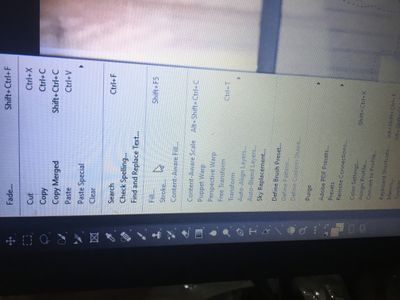Adobe Community
Adobe Community
- Home
- Photoshop ecosystem
- Discussions
- Fill not working in Photoshop CC - Windows 7
- Fill not working in Photoshop CC - Windows 7
Copy link to clipboard
Copied
Suddenly having an issue where the "Fill" command is not working. It doesn't matter if I use Shift+Backspace or Shift+F5 or by going to Edit>Fill. It goes through the motions and the Fill action is recorded in the history panel, but the layer is not filled. The only way I've successfully filled is with the Paint Bucket, and that's just not as convenient.
Screenshot:
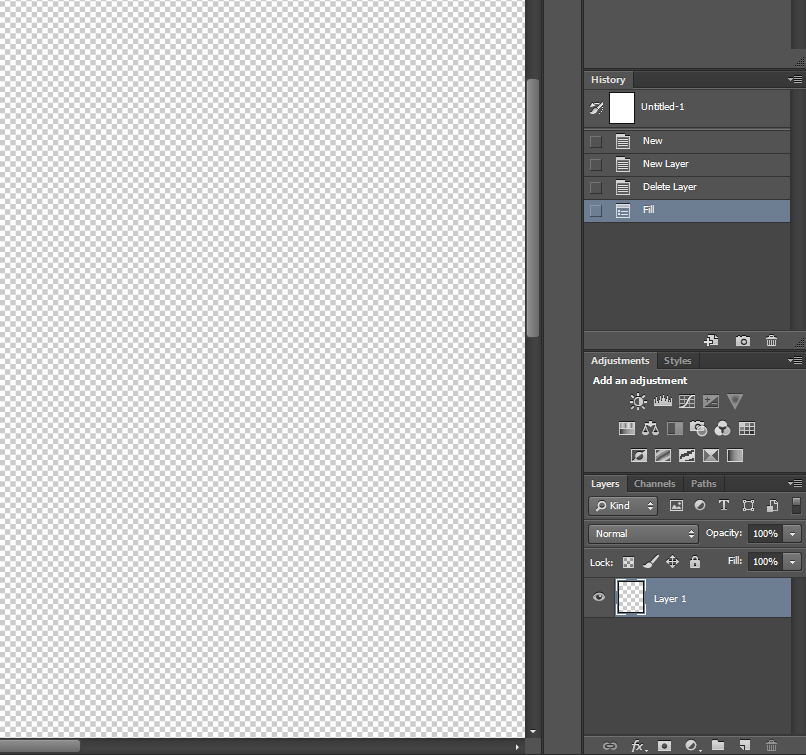
System details:
Windows 7 Professional x64 Service Pack 1
Photoshop CC 14.0 x64
Any help is greatly appreciated!
Thanks.
 1 Correct answer
1 Correct answer
Make sure Preserve Transparency is not ticked.
Explore related tutorials & articles
Copy link to clipboard
Copied
Make sure Preserve Transparency is not ticked.
Copy link to clipboard
Copied
That did it! Thanks so much! I thought I had tried that already, but it's definitely working now.
Copy link to clipboard
Copied
You are welcome!
Copy link to clipboard
Copied
Hi I'm having this same problem, tried it with Preserve Transparency both ticked and unticked, still not working. Just trying to fill a new layer with white, never had this problem before on other version of photoshop.
I'm on Photoshop CC 2015.1 OSX El Capitan.
Copy link to clipboard
Copied
Same here. Any solution please?
Copy link to clipboard
Copied
me too, it is unchecked, what could I do to fix this?
Copy link to clipboard
Copied
Is there any solution for this problem, I have the same problem:(
Copy link to clipboard
Copied
I had the same problem until I realised that I was stupidly working inside a group that had trasparency below 100% took me longer to notice than it should, maybe you could check all your other layers like I did. 🙂
Copy link to clipboard
Copied
where is preserve transparency located?
Copy link to clipboard
Copied
davidgaylord wrote:
where is preserve transparency located?
In the fill dialogue

Dave
Copy link to clipboard
Copied
My fill dialogue is not opening, as i've masked an image and now trying to fill,
Copy link to clipboard
Copied
The same here, with Mac OS... no answer.
Copy link to clipboard
Copied
Same problem for me with Mac OS
Copy link to clipboard
Copied
Same problem I've just encountered ! I was using it successfully on some images when it suddenly stopped on the next one I opened. Went through the same exact steps but poof, now it's just drawing black blotches on my photo. Meh