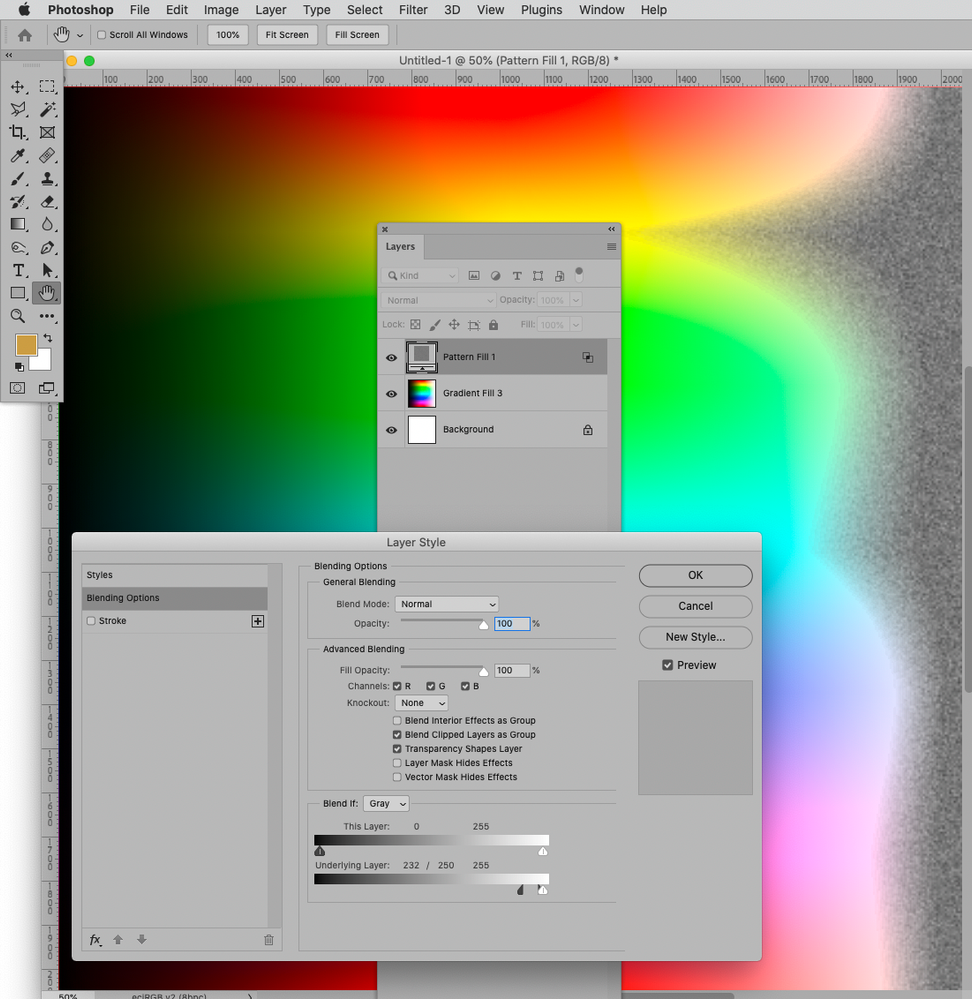Adobe Community
Adobe Community
fill with sample grain
Copy link to clipboard
Copied
Hello community
I have a patch with a particular grain (taken out of a photograph), and I’d like to fill a given surface (in this case the rest of the otherwise empty layer) with a grain similar to that in this patch. I seem to remember there is a way to do that but I cannot figure it out. Any help greatly apreciated.
Thanks!
Explore related tutorials & articles
Copy link to clipboard
Copied
I assume you mean the noise in the shape, not the shape itself?
I would recommend creating a seamless Pattern the old way; creating a new file, filling it up and using Offset (as a Smart Filter) to move the seams and touch them up.
What is the ultimate task?
If you want to use the grain as a neutral overlay it might be useful to apply High Pass first.
Copy link to clipboard
Copied
Hello Pfaffenbichler, thanks for your reply. You are exatly right, I intend to spread the grain, the noise in the shape, not the shape itself. By filling it up you refer to content aware fill I suppose?
Copy link to clipboard
Copied
@Lavitas Macutis wrote:
Hello Pfaffenbichler, thanks for your reply. You are exatly right, I intend to spread the grain, the noise in the shape, not the shape itself. By filling it up you refer to content aware fill I suppose?
No, I meant filling it up manually with multiple copies and Clone Stamping for example.
But if Content-Aware Fill produces a good enough result for you go for it.
In any case I expect that such a small sample area will result in noticable repetitions and that might need to be a ddressed by introducing some additional randomization.
What is the ultimate task?
If you want to use the grain as a neutral overlay it might be useful to apply High Pass first.
Copy link to clipboard
Copied
@c.pfaffenbichler wrote:
If you want to use the grain as a neutral overlay it might be useful to apply High Pass first.
The following article blew my mind 20+ years ago!
https://www.gamasutra.com/view/feature/3073/the_power_of_the_high_pass_filter.php
Copy link to clipboard
Copied
Your screen shot is not terribly helpful. Mainly because we don't know the scale. We need to see an actual pixel size version of the texture. I take it that's all you have? It would be useful to see the entire are you want to fill with that texture.
Copy link to clipboard
Copied
Hello Trevor,
you are right of course, it took me a moment to realize that all languages go into the same forum, and that English was indeed an option. So, thanks for taking the other thread out.
Now, I'll attach an image of the pixel size version of the texture, one of the entire layer I aim to fill, and a section from the result I obtain by content aware filling and then doing some adjustments—interestingly enough, high pass doesn’t seem to do much in this case (still, thanks for the hint). I used curves mainly, along with some simple sharpening.
Ultimately it is about a print from a scan of a more than 100 years old photograph, a glass plate that is damaged in the lightest parts. The idea is to fill those with light grain simply to avoid non printing areas. I’ll attach the image and a zoom in of it so you get the idea.
Copy link to clipboard
Copied
Copy link to clipboard
Copied
(And, sorry, very tired, forgot to finish my explanation: Idea is to stack the grain layer under the image layer and mask the white areas in the image so the grain layer shows.)
Copy link to clipboard
Copied
@Lavitas Macutis wrote:
(And, sorry, very tired, forgot to finish my explanation: Idea is to stack the grain layer under the image layer and mask the white areas in the image so the grain layer shows.)
You could try the other way round and use Blend If-settings to limit to the underlying Layer’s bright areas.