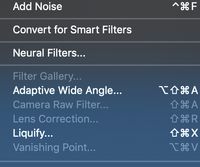Adobe Community
Adobe Community
Copy link to clipboard
Copied
the filter gallery and the vanishing point are grayed out in filters in Photoshop CC ?
 1 Correct answer
1 Correct answer
"Okay the answer for the latest photoshop is: It doesn't work in CMYK.."
The answer for any Photoshop since CS2, when it was introduced, is that Vanishing point only works in RGB mode.
Dave
Explore related tutorials & articles
Copy link to clipboard
Copied
Hi there,
Sorry that you cannot access the in Photoshop. Which version of Photoshop are you using?
Please make sure your image is in a color mode and not grayscale or indexed.

Let us know how it goes.
Thanks,
Akash
Copy link to clipboard
Copied
Thanks, using 8bit seems to have solved the problem. But I am disappointed that I can not use 16bit.
Frenaroskid
Copy link to clipboard
Copied
Vanishing point does work in 16 bits/channel but only for RGB
Dave
Copy link to clipboard
Copied
Hi, I am having the same issue, except I am using the latest Photoshop CC, and I am in CMYK with 8 bit selected. For me, the perspective option is still grayed out. 16 bit option is also grayed out, I couldn't select that even if I wanted to. I'm not sure why but this solution did not work for me.
Copy link to clipboard
Copied
Did you attentively read @davescm ’s post?
»Vanishing point does work in 16 bits/channel but only for RGB«
Copy link to clipboard
Copied
It's strange that you called him out for not reading the post he replied to when it's clear you also did not read the post you replied to.
>>I am having the same issue, except I am using the latest Photoshop CC, and I am in CMYK with 8 bit selected.
Literally the sentence before the one you quoted.
Copy link to clipboard
Copied
Of course it is not strange. As you quoted, the user was in 8 bit CMYK. Vanishing point works in RGB.
Dave
Copy link to clipboard
Copied
It's strange that you called him out for not reading the post he replied to when it's clear you also did not read the post you replied to.
Have you not noticed that »for RGB« was underlined and bold in my post?
Copy link to clipboard
Copied
@defaultqp321sdfn16e , this seems to be your first post on this Forum.
Would you care to elaborate on the reasoning behind it?
Edit: So there seems to be criticism based on a wrong conclusion and then silence …
Copy link to clipboard
Copied
Unless Akash Sharma’s advice already resolved the issue please post a complete, meaningful screenshot inclzding all pertinent Panels (Layers, Channels, …).
Copy link to clipboard
Copied
Hello Everyone,
I'm still having some issues, I'm working in CMYK and 8-Bit and I can't select the vanishing point tool.
Are there other steps I should be mindful of? Thank you
Copy link to clipboard
Copied
Okay the answer for the latest photoshop is: It doesn't work in CMYK..
Thanks
Copy link to clipboard
Copied
"Okay the answer for the latest photoshop is: It doesn't work in CMYK.."
The answer for any Photoshop since CS2, when it was introduced, is that Vanishing point only works in RGB mode.
Dave
Copy link to clipboard
Copied
Hello,
open the PS then in starting to creat the document, change the setting i.e Set color mode RGB 16 bit. Then go to "file" press "open" and select the image, which you want then press "open". In this way when you go to filter and you can see that Vanishing point option will look in bold form. Hope you understand.
Copy link to clipboard
Copied
I am in RGB mode and 16 bit and am still running into an issue. Any takers?
Copy link to clipboard
Copied
Have you tried 8bit?
Copy link to clipboard
Copied
Did you solve it? I'm in RGB and 8 bit and it's greyed out
Copy link to clipboard
Copied
Could you please post screenshots with the pertinent Panels (Toolbar, Layers, Options Bar, …) visible?
Copy link to clipboard
Copied
Hi, I just had the same problem (that's how i found this forum) and the problem is that your image is probably a smart object instead of a rasterized layer! Right click on your image in the layers panel and you'll find 'Rasterize layer' and voila you can use vanishing point.
Let me know if you still can't access the vanishing point tool!
Copy link to clipboard
Copied
- RGB color mode
- 8 bits channel
- rasterize image
Copy link to clipboard
Copied
RGB and 16 bit
Copy link to clipboard
Copied
when i past image in vanishing point filter then closed the photoshop