 Adobe Community
Adobe Community
Copy link to clipboard
Copied
please help!
Every setting is ok.
8 bits, Rgb mode, default b/w background. Everything was fine yesterday.
It works until I try to select a style, but nothing is happening???
 1 Correct answer
1 Correct answer
Have you tried clicking the visibility icon left of the filter name in the list on the right?

Explore related tutorials & articles
Copy link to clipboard
Copied
Please post a meaningful screenshot (including all pertinent Panels and the Filter Gallery dialog).
Which Filter/s are you talking about specifically?
Copy link to clipboard
Copied
The one with glass effect etc.
I can get in and see my pic, I can adjust effects, but nothing happens in the display window or in the original pic. I can click in on every effect, but my pic does not change ![]()
Copy link to clipboard
Copied
Is a Selection active?
What have you done for general trouble-shooting so far?
Restoring Preferences after making sure all customized presets like Actions, Patterns, Brushes etc. have been saved might be a good starting point:
https://helpx.adobe.com/photoshop/kb/basic-trouble-shooting-steps.html
Copy link to clipboard
Copied
Everything was working fine yesterday. I have selected the pic you see. I tried some of the old ones i've been working on as well, but nothing happens ![]()
Copy link to clipboard
Copied
So you are definitely talking about Palette Knife?
Have you reset Foreground and Background Color yet (D)?
Copy link to clipboard
Copied
Can’t see how to add pic here?
Copy link to clipboard
Copied
Can’t see how to add pic here?
![]()
Copy link to clipboard
Copied
My phone didn't have those ![]()
Copy link to clipboard
Copied
Oh, couldnt on the phone ![]()
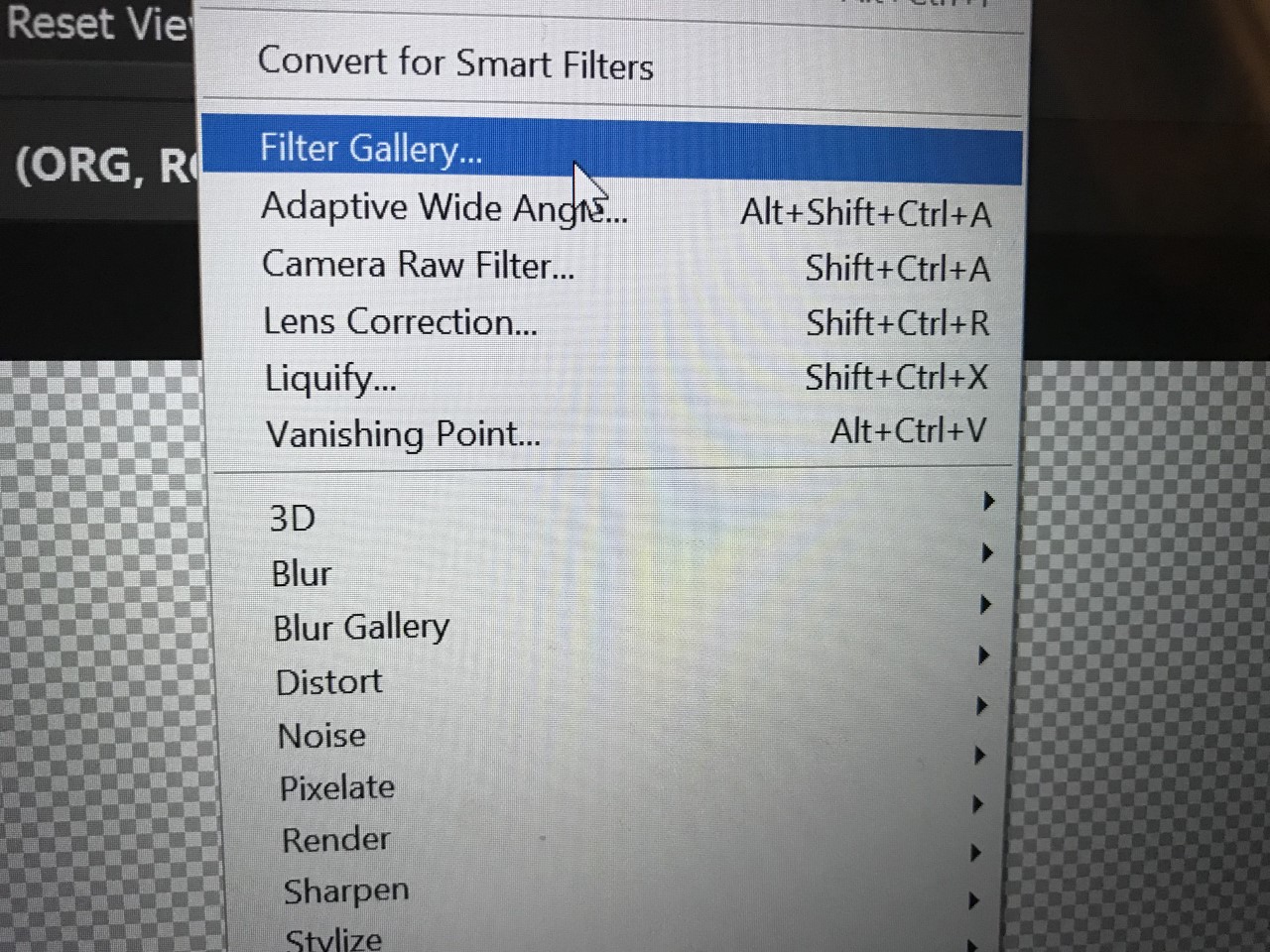

Copy link to clipboard
Copied
That is not the Filter set you were talking about previously.
Please post a different kind of screenshot:
Copy link to clipboard
Copied
What do you mean? There is only one Filter Gallery under FILTER and then the gallery of different artistic things.
'Why does not this work anymore when it worked yesterday?

Copy link to clipboard
Copied
What do you mean? There is only one Filter Gallery under FILTER and then the gallery of different artistic things.
The Filter Gallery comprises of a Buch of Filters, which one/s are you talking about specifically?
Please make and post screenshots not taken with a digital camera, as explained in the Link above.
Copy link to clipboard
Copied
The filters you see above. Scetch, disort and so on.
Copy link to clipboard
Copied
ALL of those in the pic. Neither work.
Copy link to clipboard
Copied
Please post a meaningful screenshot.
That means including all pertinent UI elements (Layers Panel, Tools Panel, Options Bar, …) and the complete Filter dialog that reflects the issue.
Copy link to clipboard
Copied
'Why does not this work anymore when it worked yesterday?
The most likely explanation seems to be a user mistake, but corrupted Preferences also seem possible.
What have you done for trouble-shooting so far?
Restoring Preferences after making sure all customized presets like Actions, Patterns, Brushes etc. have been saved might be a good starting point:
https://helpx.adobe.com/photoshop/kb/basic-trouble-shooting-steps.html
Copy link to clipboard
Copied
It works as long as I use the one in the menu beneath filter gallery. But yesterday I could also do in the menu i showed you. It's really weird...
Thank you for your help. Just got PS a week ago and I am still learning ![]()
Copy link to clipboard
Copied
It works as long as I use the one in the menu beneath filter gallery.
Please don’t be vague, state the exact names of the Filters you are talking about.
Have you reset the Foreground and Background Color yet (D)?
Copy link to clipboard
Copied
It’s ok. Thanks for your help ![]()
Copy link to clipboard
Copied
Have you tried clicking the visibility icon left of the filter name in the list on the right?

Copy link to clipboard
Copied
Can't see it on mine?

Copy link to clipboard
Copied
.png)
Copy link to clipboard
Copied
THANK YOU ![]()
![]()
![]()
Copy link to clipboard
Copied
Hi ceciliet10953852:
From your original photo, it looks like you added both the Palette Knife and Graphic Pen, but both are hidden.
In the screen shot below: the eyeballs control the visibility of a filter—I don't see eyeballs in your photo, so click where you see mine to turn them on. You can add multiple filters with the folder button at the bottom, and you can remove them by selecting one in the list and clicking the trash can. I'd start with just one. Some filters work off the foreground/background colors, which is why c.pfaffenbichler is suggesting that you reset them. (Just press the letter D without a dialog box open.)
And for maximum flexibility, before you add any filters, take the extra step of selecting Filter > Convert for Smart Filters which allows you to turn filters off later, or modify them.
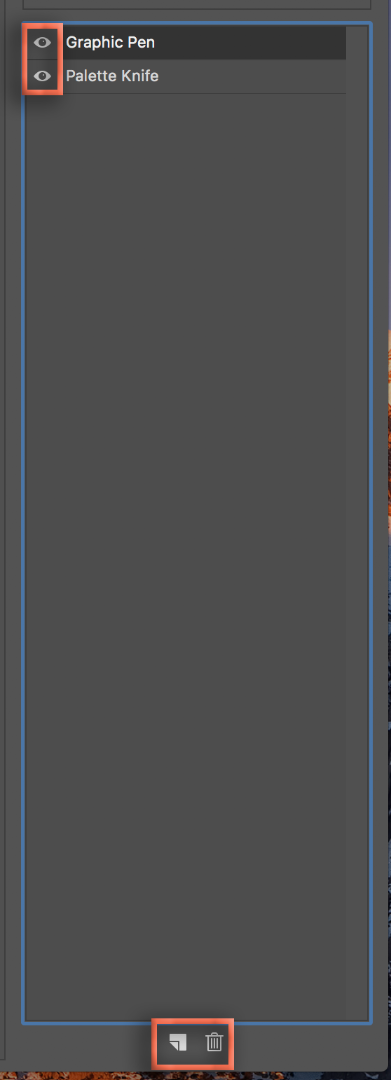
~Barb
P.S. Photoshop is a complex application, with a sharp learning curve, so don't be surprised that getting up to speed is a slow process. Training helps! ![]()
-
- 1
- 2

