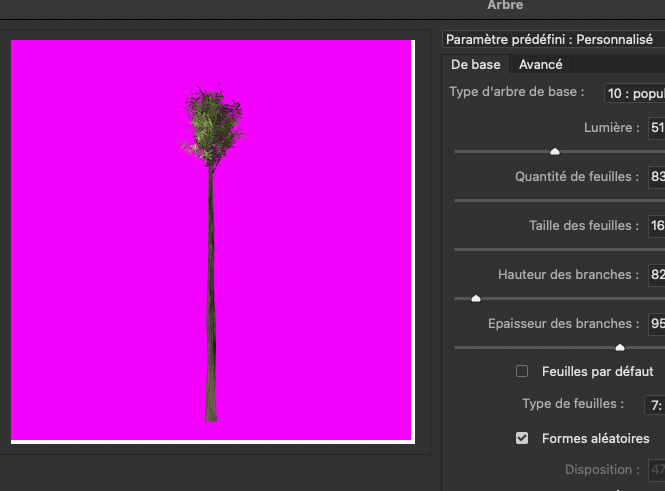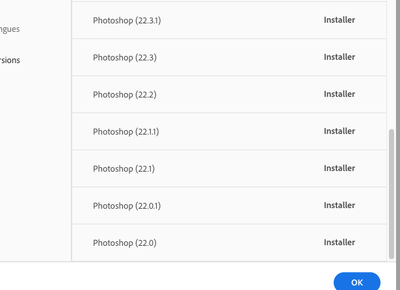Adobe Community
Adobe Community
- Home
- Photoshop ecosystem
- Discussions
- Filter/reder/tree still gets me the magenta bug on...
- Filter/reder/tree still gets me the magenta bug on...
Copy link to clipboard
Copied
Hi there.
I switched my old iMac to a mac mini M1 a couple month ago. Then, updated to the lastest version of photoshop.
Before you ask, Macos is up to date, as is photoshop (11.5.2 and 22.5.0)
After last update, I had a tweet exchange about this problem, that you can find here
https://twitter.com/MonsieurNab/status/1428042963435806722
Problem is : I sometimes use the tree filter, they have a "cartoonish" feel that fits well with my way of treating 3D models. Anyways, since switching on M1 and updating everything, the tree filter is broken. When I open it, I get a weird tree shape on a magenta background, and if I press ok, I get this patchwork of a tree.
I already re-installed photoshop, cheched the installation path for non-latin ascii characters, and turned off/and on "deactivate native canvas"
Weird thing is, this bug is listed in the Rosetta part of the known bugs, but I'm not runing photoshop through rosetta, I'm runing the native version.
Any idea about it ?
 1 Correct answer
1 Correct answer
FYI, new version (photoshop 23) solved the issue.
it's now resolved, I can plant fake trees in my collages.
Thanks all !
Explore related tutorials & articles
Copy link to clipboard
Copied
There has been a lot of changes in the graphics of v22. Even under my old mid 2012 Intel MBP, Trees is not working correctly. Under Photoshop 2020 (v21) it is normal.
So it might be worth it to download 2020 and see how it looks. Hopefully it runs under Rosetta.
Copy link to clipboard
Copied
Hum, for now, I'm using an old PC that I have around on Ps 2019 (won't run anything newer, already has difficulties running 2019) whenever I need a tree.
I just checked the CC app, It won't me download anything older than v22 on my mac though.
Copy link to clipboard
Copied
Try the instructions outlined here:
https://prodesigntools.com/creative-cloud-2020-direct-download-links.html
Copy link to clipboard
Copied
FYI, new version (photoshop 23) solved the issue.
it's now resolved, I can plant fake trees in my collages.
Thanks all !