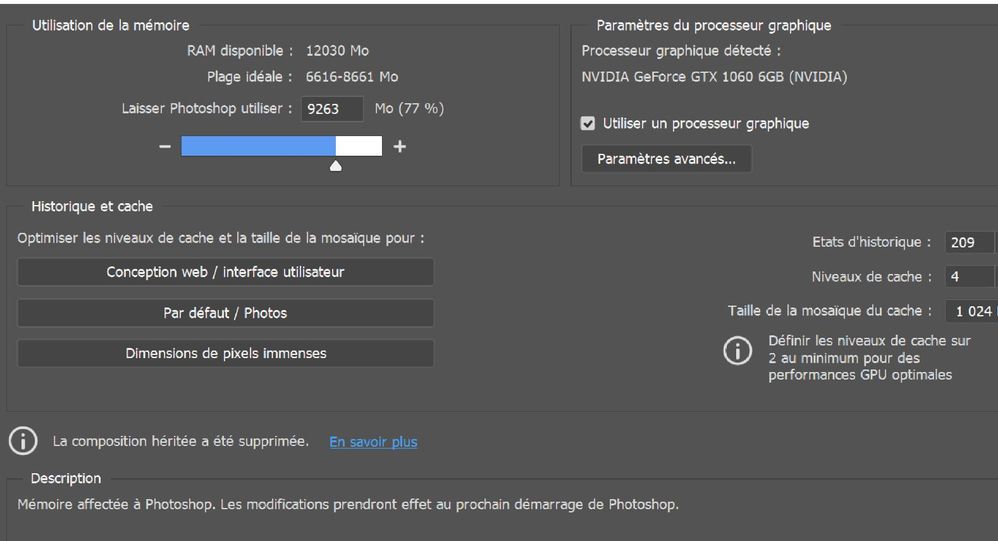Adobe Community
Adobe Community
- Home
- Photoshop ecosystem
- Discussions
- Re: filtre éclairages dysfonctionne
- Re: filtre éclairages dysfonctionne
filtre éclairages dysfonctionne
Copy link to clipboard
Copied
Bonjour,
Je suis sous Windows 10, dernière version de PS, j'ai normalement 16 MO de ram mais dans les préférences PS n'en indique que 12 (?).
J'ai déjà utilisé cet outil avec ce même ordi et même configuration sans problème autrefois. Depuis des mois, un coup ça marche, un coup ça ne marche pas.
Là, soit le filtre s'ouvre mais je ne peux rien en faire, soit j'obtiens un message à l'ouverture me disant que je n'ai pas assez de mémoire vive, ce qui n'est pourtant pas le cas.
Je l'ai réinitialisé mais cela ne change rien au problème. J'avais aussi essayé en cochant la case "désactiver la zone de travail native" dans préférences / Aperçus de la technologie comme quelqu'un le préconisait dans ce forum mais cela ne change rien non plus.
Cette fonction peut m'être très utile.
HELP !
Explore related tutorials & articles
Copy link to clipboard
Copied
Hi,
We're sorry about the trouble with Photoshop 22.5. The application not showing the correct version of RAM on Windows 10 is a known issue & our product team is working on a fix for this.
For the error you're getting that says you're computer does not have enough RAM, please ensure you have all available Windows updates installed on the computer. You can try to reset the preferences of Photoshop using the steps mentioned here: https://adobe.ly/2Qzc0K3
Please backup your settings prior to resetting the preferences. You can check: https://adobe.ly/2vNz6FG
You can also check: https://helpx.adobe.com/photoshop/kb/invalid-numeric-entry-integer-96-8-required-photoshop.html
Let us know how it goes!
Regards,
Nikunj
Copy link to clipboard
Copied
Hi, reseting the Preferences didn't make anything better. I have the last version of PS.
After reseting the preferences, the lighting filter still does not work but I got a message in PS telling me that Adobe was going to stop 3D or so.
So is one of Adobe's best feature in PS (lighting filter) not working for everybody, not only me? If yes, why doesn't Adobe remove it from PS? It would a real pity, honestly
Cheers
Nathalie