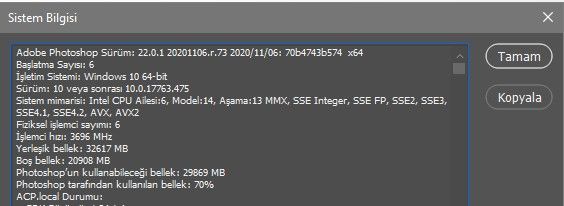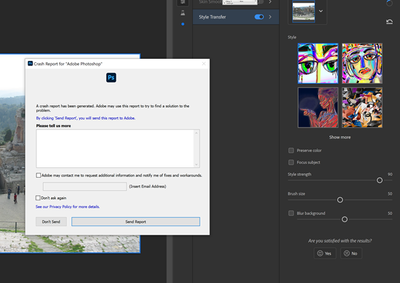Adobe Community
Adobe Community
- Home
- Photoshop ecosystem
- Discussions
- Re: Fixed: Photoshop 22.0 neural filter style tran...
- Re: Fixed: Photoshop 22.0 neural filter style tran...
Copy link to clipboard
Copied
I am pumped for the style transfer feature in photoshop 2021, but it is the only neural filter that wont work. The download button is unclickable and greyed out and it says the filter is not available.
{Moderator Note: Edited thread title, LFP-1846, PS-57169}
 3 Correct answers
3 Correct answers
When I restarted for a third time, it worked.
Hi all,
We're happy to announce the release of Photoshop 22.0.1 that should resolve this issue.
This update includes fixes to some of the top users reported issues. Check out the list of all fixed issues here: Fixed issues in Photoshop
To update Photoshop to 22.0.1, click "Update" in the Creative Cloud desktop app next to Photoshop.
For help with updating, see Update Creative Cloud apps.
Let us know how it goes.
Thanks,
Mohit
Finally I could install these filters... First I had to set the temporary path (TEMP and TMP) to c:\windows\temp. Second I had to run PS as administrator. Then the download worked.
Then I started PS without admin-rights and the filters were not installed... So I had to change the rights for all of the directories in folder c:\users\....\Appdata\Roaming\Adobe\UXP\PluginsStorage\PHSP\22\Internal\com.adobe.nfp.gallery\ that I am authorised to access it.
Afterwords the filters worked!! *halleluja*
Explore related tutorials & articles
Copy link to clipboard
Copied
Yours sounds better than mine but early on I wanted to keep as much stuff
off my NVME as possible.
As it is, Adobe seems to put massive amounts of files into my temp folder.
I use a .bat file to delete it and the ACR folder when I close up
Photoshop or LR.
Copy link to clipboard
Copied
Thank you for this - I reset my Environment Variables from my E: drive back to my C: drive, then set PS scratch disk to my C: drive and I was able to download the filters I wanted.
Thereafter I changed my Environment Variables and the PS scratch disk back to my E: The filters I downloaded still work.
Copy link to clipboard
Copied
works for me thanks
Copy link to clipboard
Copied
I've since made myself a full "administrator" rather than being in the
"group."
Waiting to see if that makes a difference.
Copy link to clipboard
Copied
Just an update in case it helps anyone in the same situation: I am having the same issue ("Ths filter is not available" with a grayed out Download button) and have tried all the fixes mentioned in this thread with no success. I just got off the phone with Adobe Enterprise Support, and they say that this is a know issue with Shared Device licenses and they are working on a solution.
Copy link to clipboard
Copied
Then why do I have the issue on my device, I do not have a shared license, and none of the fixes work for me either?
Copy link to clipboard
Copied
It looks that I found out the solution. To download the neural filters, you have to do it with admin priviliges. So just run Photoshop as Administrator, as the default startup looks like does not open the program in administrative context.
Copy link to clipboard
Copied
Copy link to clipboard
Copied
I login to my MacBook as an admin with admin priveleges. Filters still do not work.
Copy link to clipboard
Copied
It's not about the way you login. I've always logged in as admin on my computer, as I'm the only user. It's just that additional security layer, which you have to overpass in order to give full privileges to an app, to run what "they" want in order to accomplish the download. I hope Adobe will change that somewhen?! Until then, you'll have to run PS as admin explicitly.
Copy link to clipboard
Copied
That is how I am logged onto my computer. I'm the only user, and it is an admin user. You can't run apps as admin on a Mac like you do on Windows.
Copy link to clipboard
Copied
OK. So it's not a Mac solution then, isn't it? It was the game changer on my late Windows 10 20H2
Copy link to clipboard
Copied
None of the solutions mentioned here worked for me. Someone here answered Adobe support is aware of the problem but it hasn't been fixed yet. So why has this problem been marked as 'solved'?
Copy link to clipboard
Copied
The user who raised the question, was able to resolve it by restarting and therefore marked his/her question as resolved. That is the way the forum works.
Dave
Copy link to clipboard
Copied
Hi all,
We're happy to announce the release of Photoshop 22.0.1 that should resolve this issue.
This update includes fixes to some of the top users reported issues. Check out the list of all fixed issues here: Fixed issues in Photoshop
To update Photoshop to 22.0.1, click "Update" in the Creative Cloud desktop app next to Photoshop.
For help with updating, see Update Creative Cloud apps.
Let us know how it goes.
Thanks,
Mohit
Copy link to clipboard
Copied
Hi,
I have a windwos 10 ltsc and i checked all update. This morning, ı removed creative cloud and all data/plugin etc. and re-installed all programs. But ı didnt solve.
Copy link to clipboard
Copied
Not True! I am on 22.3.0 and they are STILL NOT WORKING.
Copy link to clipboard
Copied
1, In my case I moved my tmp and temp files off of the c drive.
putting the temp back on the C made everything work. Used
"environment variables" to move them.
Because adobe dumps so much into the temp folder I moved them back to the D
drive afterwards. Also created a .bat file to delete the temp folder
Plus, no harm !!! If this temp folder move works for you,once the
filters are downloaded and you move the temp folders back where you put
them, you can safely Delete the folder you used on the C drive.
2. Did not work for me but others: Right click on Photoshop and select
run as Administrator Might work for you -- it has for others. Did
NOT work for me though.
3. What originally worked for me:
Created a new user "admin" with admin rights.
Logged on as admin
Opened PS, opened jpg, neurals downloaded just fine.
Logged back on as myself. Located the newly created files from the admin
log on and copied them to my corresponding user folders.
Everything was fine, until Adobe had me reinstall photoshop. That's when
I learned about the tmp folder solution above.
The folder you want is com.adobe.nfp.gallery
It will be located at
C>Users>Admin>AppData>Roaming>Adobe>UXP>PluginsStorage>PHSP>22>Internal
I copied that folder and moved it into my user folder after renaming my
folder "oldcom.adobe.nfp.gallery"
Works every time.
Copy link to clipboard
Copied
Photoshop updates at least through 23.2 do not solve this problem. Users with administrator privs must still run Photoshop as administrator and use neural filters for a session in order for certain neural filters to function. The filters do seem to function as expected in non-administrator mode after that, although I haven't received any updates since doing this so that could change.
Copy link to clipboard
Copied
Thanks for the update. The problem hasn't been solved but changed.
You can see here what happens when I click on "download"
xpnOkre
Copy link to clipboard
Copied
Extra info.
I updated to the latest version.
I tried the trick with the PluginData directory.
I tried running as Admin.
I tried 'turning it off and on again'.
I tried setting Temp to C and Scratch disk too.
Also: I'm not albe to install Marketplace plugins either. Maybe these two are connected?
Copy link to clipboard
Copied
There is some hardcoded junk that needs to be rectified the latest update doesn't fix anything it just adds more buggy weirdness to the neural filters download process by creating a reverse progress of the download ?! I have one of filters reach %80 only to drop to zero. Small neural filter don't even start downloading.
Copy link to clipboard
Copied
I just applied the update to Photoshop 22 on on a Mac Pro 5,1 running OS X Mojave (10.14.6) and, after an initial effort to download, the progress rings run in reverse until they count back down to zero.
I have been using computers for forty years and have never seen anything like that. It's like seeing an odometer run backward. I would have thought it impossible, unless intentionally programmed.
In the interests of full disclosure, my home directory is not on Macintosh HD, where the application is, but on a separate spinning hard drive.
Copy link to clipboard
Copied
I did a clean install of Big Sur and moved my home from another disk to MacOS - might be a coincidence but now it works...
Copy link to clipboard
Copied
Even after the update Photoshop always crashes when I try to use the neural style filter. It is available, but once I swithc the button Photoshop crashes. See the photos below. Any suggestions?