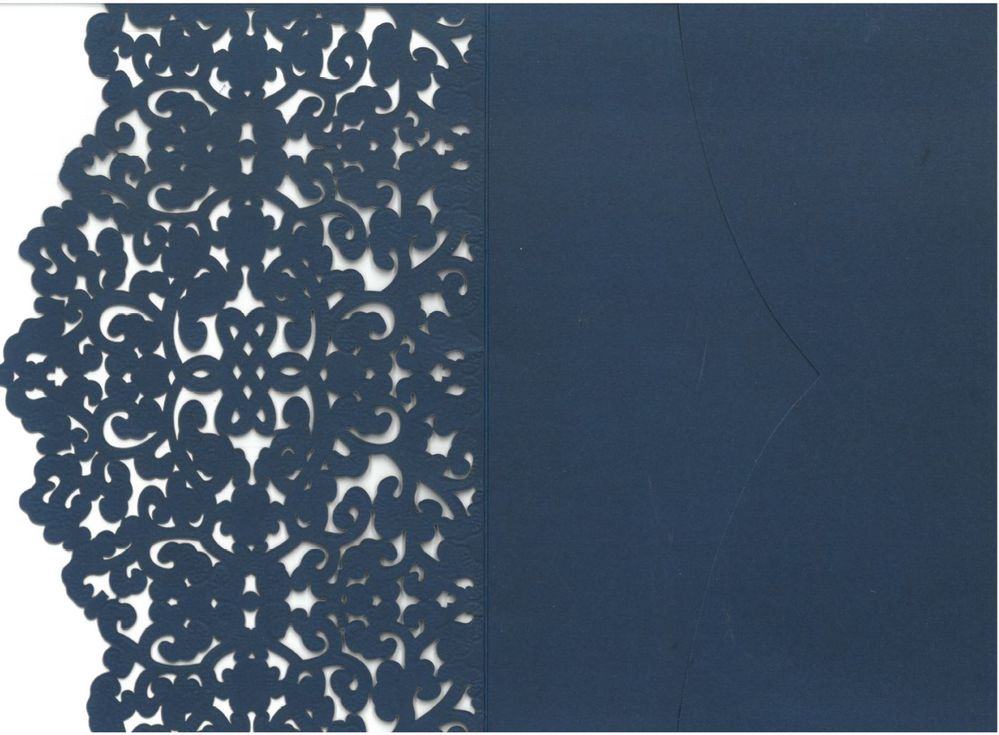Adobe Community
Adobe Community
- Home
- Photoshop ecosystem
- Discussions
- Re: Flyer erstellen mit Farbe des Umschlags?
- Re: Flyer erstellen mit Farbe des Umschlags?
Flyer erstellen mit Farbe des Umschlags?
Copy link to clipboard
Copied
Hallo!
Es geht um einen Flyer, den ich bei Flyeralarm drucken lassen möchte.
Der Flyer soll die gleiche (oder zumindest ähnliche) Farbe haben wie der Umschlag.
Den Umschlag habe ich mal eingescannt, um die Farbe aufzunehmen.
Wie gehe ich jetzt am Besten vor, um das bestmögliche Ergebnis als Druckerzeugnis rauszubekommen?
Wenn ich an dem Laserdrucker hier Probedrucke mache, sehen die ganz anders aus als letztlich von Flyeralarm.
Irgendwelche Ideen und Tipps?
Vielen Dank vorab!
Lieben Gruß,
Micha
Explore related tutorials & articles
Copy link to clipboard
Copied
For a single color print like this - I would suggest you designate a Pantone PMS color for your vendor to match.
When printing and matching color in Photoshop there are a lot of variables to consider including color space (CMYK, RGB), color profile (SWOP, Gracol, etc) and your output devices.
If your only option is to print CMYK - I would rely on the color formula breakdowns not your personal printer to determine colors.