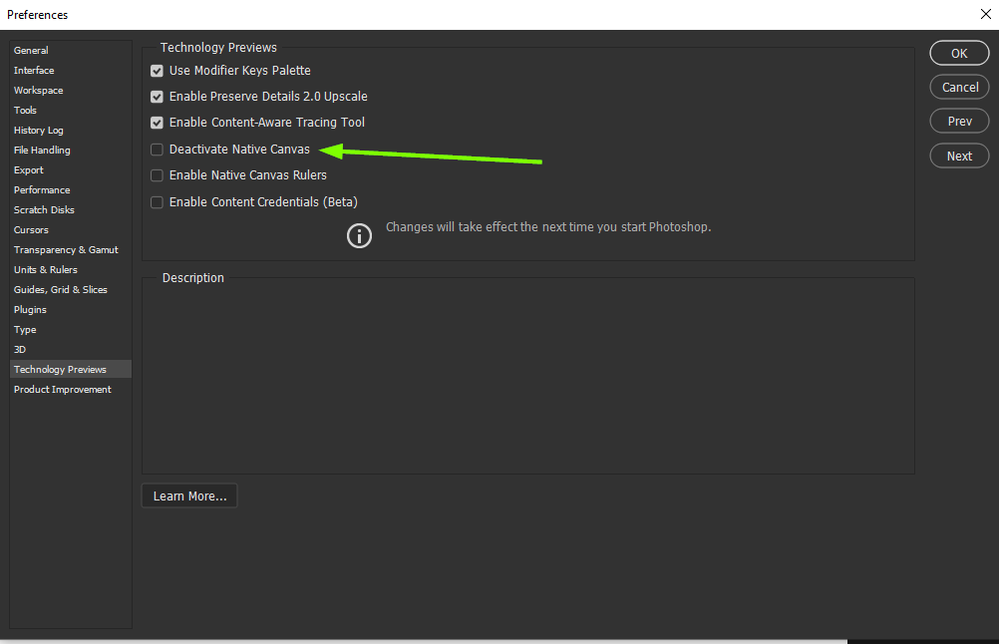Adobe Community
Adobe Community
- Home
- Photoshop ecosystem
- Discussions
- Re: FONT ISSUE ANYONE FROM ADOBE HERE?
- Re: FONT ISSUE ANYONE FROM ADOBE HERE?
FONT ISSUE ANYONE FROM ADOBE HERE?
Copy link to clipboard
Copied
When typing, I cannot see what I am typing or changes that I make to what I am typing until I click on the grey area. Also, The font style doesn't change when scrolling over the font list preview.
What the heck is going on with Adobe???
Explore related tutorials & articles
Copy link to clipboard
Copied
Hi
What exact version of Photoshop are you using, can you post a screenshot of the Photoshop interface with all the pertinent panels opened.
The Type tool is working fine for me with Photoshop version 23.2.2 on Windows 10
Does enabling this option in preferences and restarting Photoshop help
Copy link to clipboard
Copied
I had to revert to an earlier version of PS as the latest bversions were just horrible . I already have the native canvas disabled(box checked). Here is partial system info:
Adobe Photoshop Version: 22.4.0 20210512.r.195 5b318a5 x64
Number of Launches: 14
Operating System: Windows 10 64-bit
Version: 10 or greater 10.0.19041.1566
System architecture: AMD CPU Family:15, Model:1, Stepping:0 with MMX, SSE Integer, SSE FP, SSE2, SSE3, SSE4.1, SSE4.2, AVX, AVX2, HyperThreading
Physical processor count: 6
Logical processor count: 12
Processor speed: 3600 MHz
Built-in memory: 32694 MB
Free memory: 23054 MB
Memory available to Photoshop: 25131 MB
Memory used by Photoshop: 77 %
SAM SDK Version: 2.0.0-main.480
ACP.local Status:
- SDK Version: 1.45.1
- Core Sync Status: Reachable and compatible
- Core Sync Running: 5.6.2.1
- Min Core Sync Required: 4.3.28.24
ACPL Cache Config:
- Time to Live: 5184000 seconds
- Max Size: 20480 MB
- Purge Percentage: 50%
- Threshold Percentage: 85%
- Purge Interval: 300 seconds
Live Edit Client SDK Version: 3.80.01
Manta Canvas: Disabled.
Alias Layers: Disabled.
Modifier Palette: Enabled.
Highbeam: Enabled.
Image tile size: 1028K
Image cache levels: 2
Font Preview: Medium
TextComposer: Latin
------- GPU
Native API stable: True
OpenGL API stable: True
OpenCL API stable: True
GPUDeny: 0
GPUForce: 0
useGPU: 0
useOpenCL: 0
isGPUCapable: 1
GPUName: Radeon RX550/550 Series
GPUVendor: AMD
IsNativeGPUCapable: 1
IsOpenGLGPUCapable: 1
IsOpenCLGPUCapable: 1
HasSufficientRAM: 1
VRAM: 4,274 MB
Required VRAM: 1,500 MB
UseGraphicsProcessorChecked: 0
UseOpenCLChecked: 1
Windows remote desktop: 0
GPU Allow Normal Mode: False
GPU Allow Advanced Mode: False
GPU Drawing Mode: Advanced
Display: 1
Display Bounds: top=0, left=0, bottom=1080, right=1920
Start sniffer 2022-04-03 09:35:39
C:\Program Files\Adobe\Adobe Photoshop 2021\sniffer.exe -app=Photoshop -verbose=1 -comment=Photoshop Version: Adobe Photoshop 22.4.0 20210512.r.195 5b318a5 x64
# Photoshop Version: Adobe Photoshop 22.4.0 20210512.r.195 5b318a5 x64
Start platform native
# displays: 1
Display 0
Display: \\.\DISPLAY1
Main: TRUE
Built in: FALSE
Stereo: FALSE
Bounds: ((0 0) -> (1,920 1,080), w=1,920, h=1,080)
Dimensions: (1,920 1,080)
Physical size: (0 0)
Pixel size: (0 0)
Dynamic range: (0 1)
Potential dynamic range: (0 1)
Reference dynamic range: (0 0)
Attached Device: (DeviceID name=Radeon RX550/550 Series index=0 preferred=1)
# devices: 1
Device 0
Name: Radeon RX550/550 Series
Preferred: TRUE
Power Envelope: UNKNOWN
Attachment: UNKNOWN
# attached displays: 1
\\.\DISPLAY1
GPU accessible RAM: 4,274 MB
VRAM: 4,274 MB
Dedicated System RAM: 0 MB
Shared System RAM: 17,141 MB
API version: 12.0 (12.0)
Device version: 12.0 (12.0)
Vendor name: AMD
Driver:
C:\Windows\System32\DriverStore\FileRepository\u0376255.inf_amd64_b67dbc7531b4ea7c\B376137\amdxc64.dll
C:\Windows\System32\DriverStore\FileRepository\u0376255.inf_amd64_b67dbc7531b4ea7c\B376137\aticfx64.dll
Driver date: 2022-01-25 000000.000000-000
Driver age: 3 months
Driver version: 30.0.14023.7007
D3D-ID: 27039
End platform native