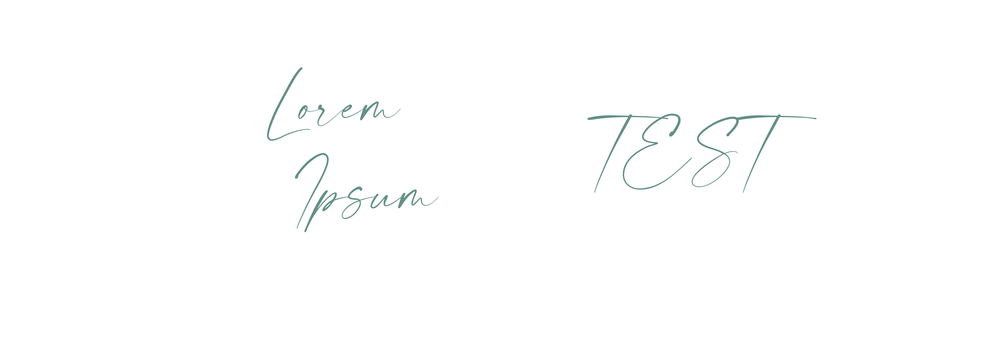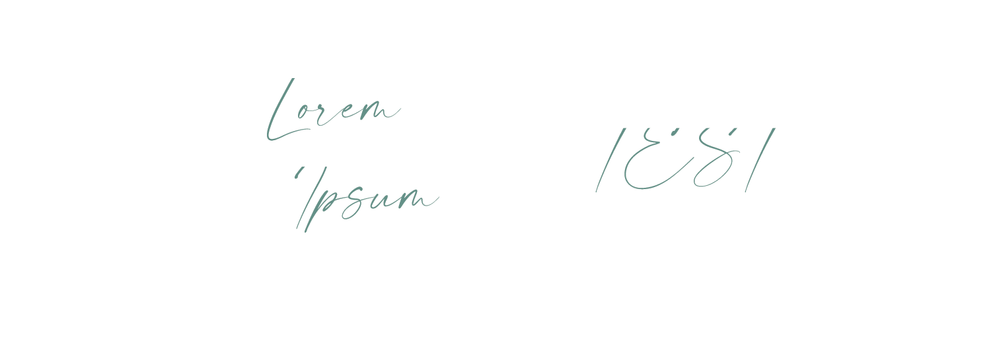Adobe Community
Adobe Community
Turn on suggestions
Auto-suggest helps you quickly narrow down your search results by suggesting possible matches as you type.
Exit
- Home
- Photoshop ecosystem
- Discussions
- Re: fonts cutted PDF Export, Photoshop CC 22.4.3
- Re: fonts cutted PDF Export, Photoshop CC 22.4.3
0
fonts cutted PDF Export, Photoshop CC 22.4.3
New Here
,
/t5/photoshop-ecosystem-discussions/fonts-cutted-pdf-export-photoshop-cc-22-4-3/td-p/12193599
Jul 22, 2021
Jul 22, 2021
Copy link to clipboard
Copied
Hello, I'm reporting a problem to Photoshop CC. If I recently wanted to save a PSD file as PDF, my fonts are cut off. See the screenshot. What is that about?
TOPICS
Windows
Community guidelines
Be kind and respectful, give credit to the original source of content, and search for duplicates before posting.
Learn more
Explore related tutorials & articles
Community Expert
,
LATEST
/t5/photoshop-ecosystem-discussions/fonts-cutted-pdf-export-photoshop-cc-22-4-3/m-p/12196400#M567933
Jul 23, 2021
Jul 23, 2021
Copy link to clipboard
Copied
@alexanderw50974089 I'm reposting your question below as it currently appears as part of the screenshot in your original post:
Hello, I'm reporting a problem to Photoshop CC. If I recently wanted to save a PSD file as PDF, my fonts are cut off. See the screenshot. What is that about?
Is this happening with every type of file you try exporting to PDF? It's possible there is a layer with an object that is above the text that you can't see in Photoshop but when you export it is showing up. What options are you choosing when exporting to PDF? Which preset are you selecting?
Community guidelines
Be kind and respectful, give credit to the original source of content, and search for duplicates before posting.
Learn more
Resources
Quick links - Photoshop
Quick links - Photoshop Mobile
Troubleshoot & Learn new things
Copyright © 2024 Adobe. All rights reserved.