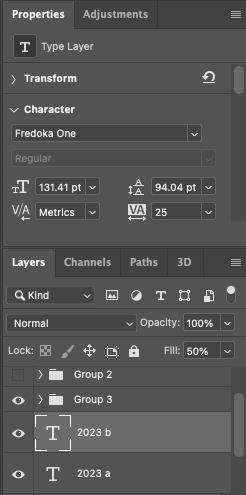Adobe Community
Adobe Community
Fonts not the same size
Copy link to clipboard
Copied
I wanted to know if anyone has had this problem. I'm trying to overlay a font over a copy of itself. These fonts are the same size, but as you can see the white is showing slightly larger than the red on three caracters. Enough so, to change the appearance of the image. You can see that the two are the same font size and neither has a stroke. Is there a setting that I unknowningly pressed?
Thanks
Explore related tutorials & articles
Copy link to clipboard
Copied
What's in Group 3 and what's below those layers? Maybe turn off the visibility for everything else and check the text layers again.
Copy link to clipboard
Copied
The fraction in the typesize (131.41) indicates that you used Edit > Transform instead of changing the typesize in the options bar, Character panel, or Properties panel. That would give you inconsistent results if they were sized independently.
Try deleting or hiding one of the type layers and dragging the other onto the New button to create a copy.
Jane