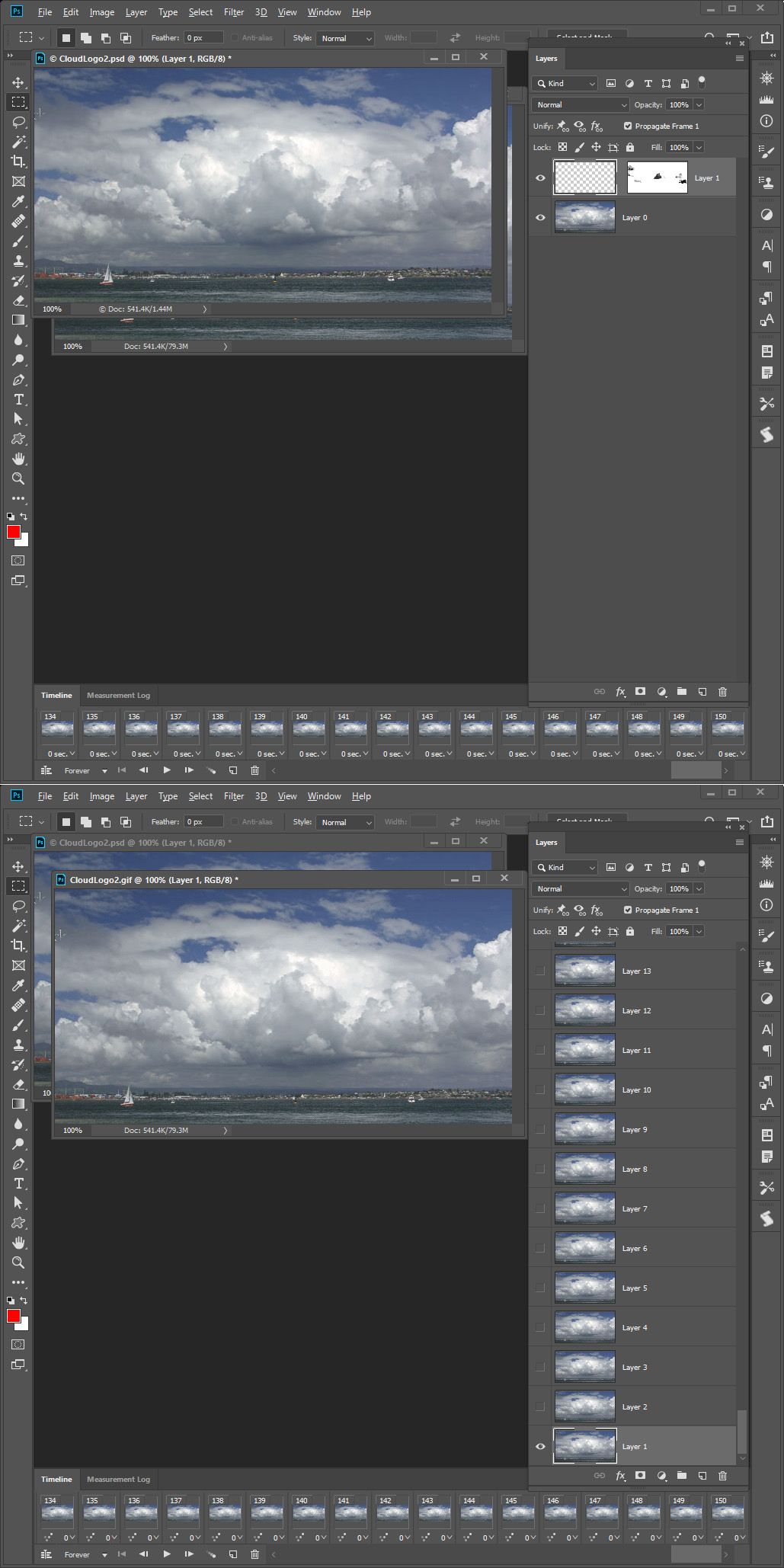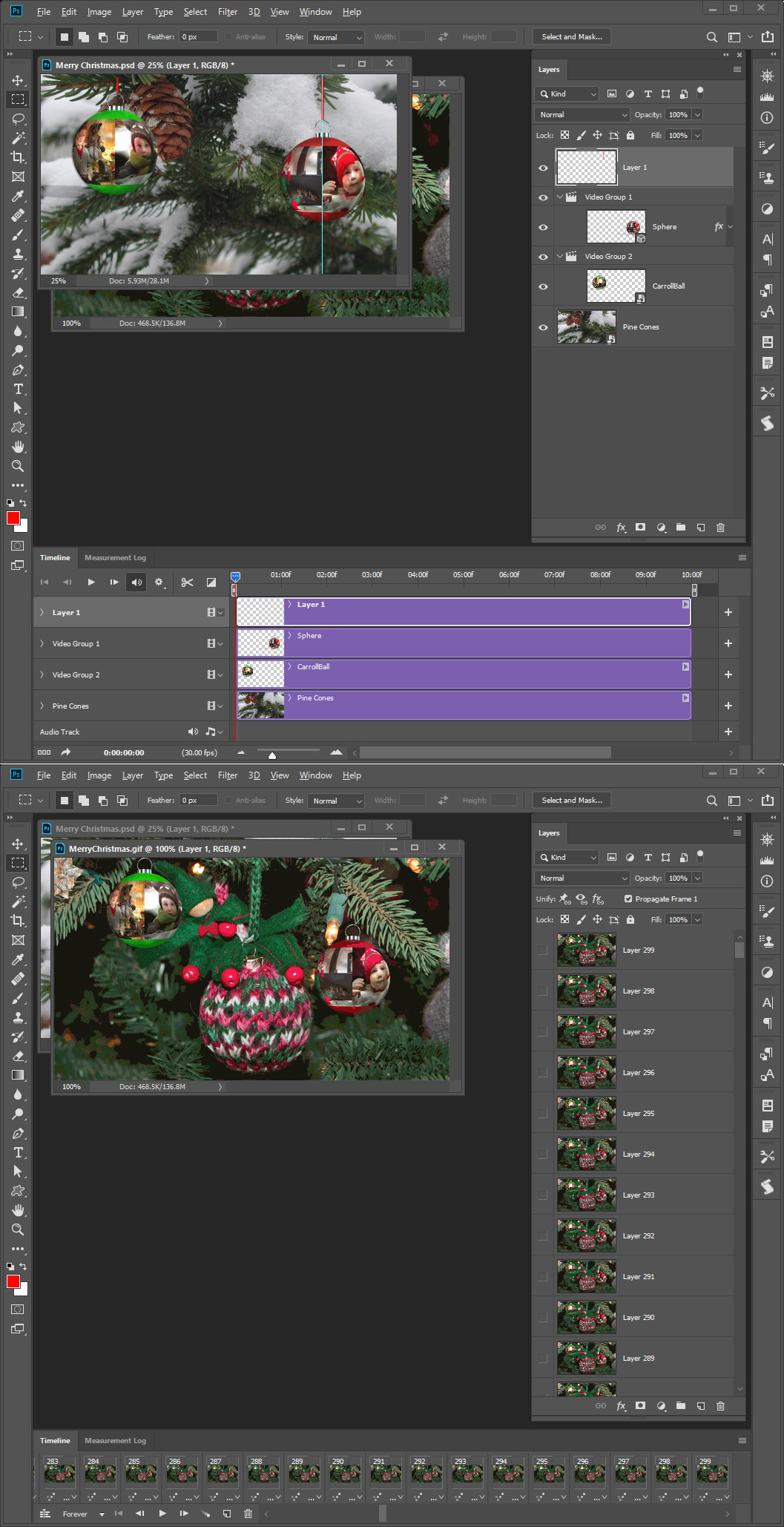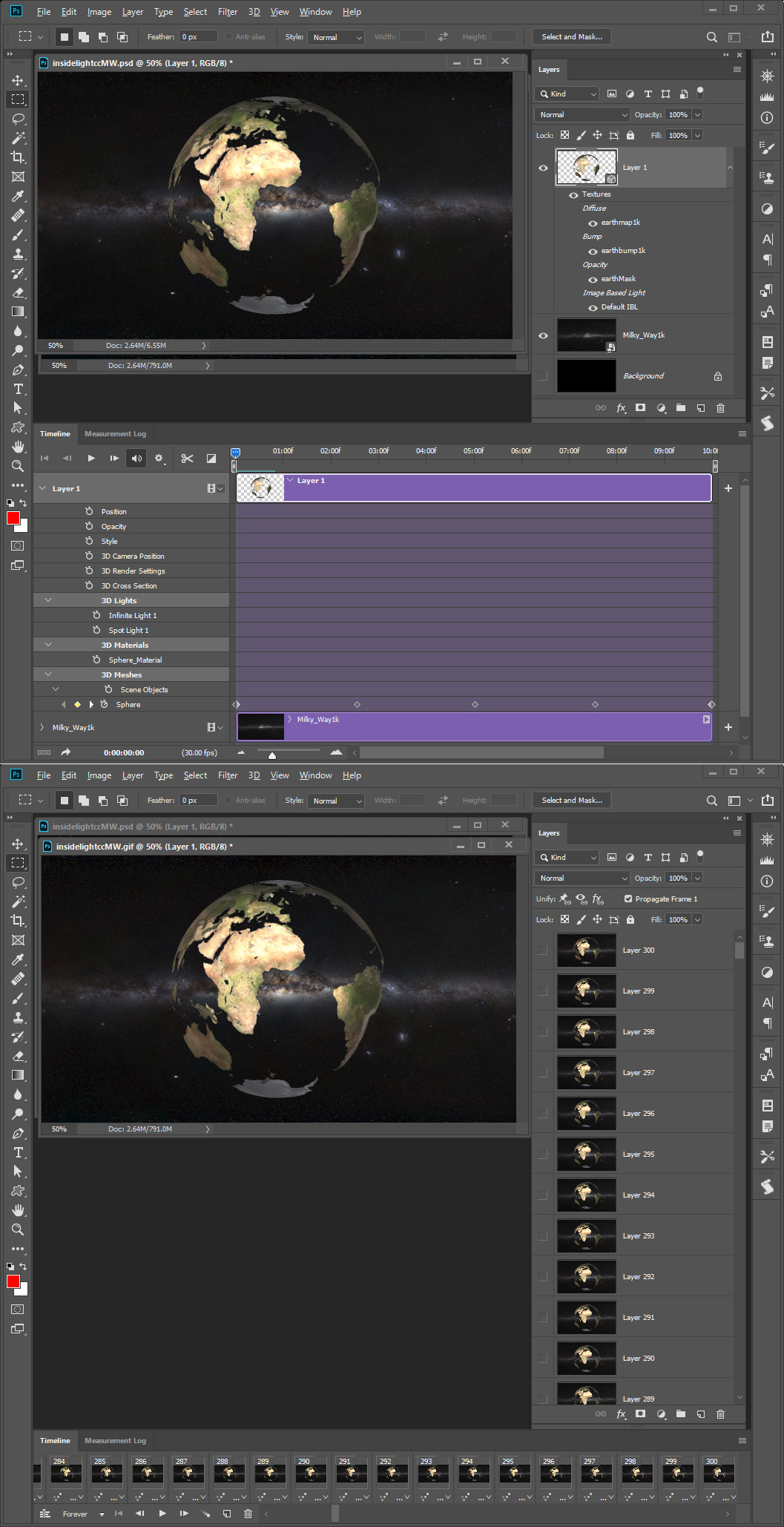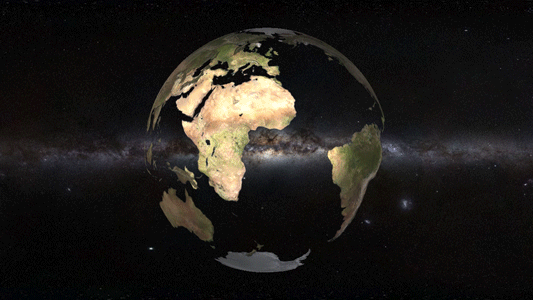- Home
- Photoshop ecosystem
- Discussions
- Frames appearing in layers panel
- Frames appearing in layers panel
Frames appearing in layers panel
Copy link to clipboard
Copied
Hi!
When making a frame animation in Photoshop how do you prevent the frame numbers from appearing in the layers panel?
Thanks for your help!
Explore related tutorials & articles
Copy link to clipboard
Copied
If you open an animated GIF file not the Layer document the animated gif was save from. Photoshop will render a layer for ever frame in the animation and name the layers with a sequence suffix. The layer are not the layers the frames were created from. You can see the difference here. When you are creating your animation you can name the image layers or video layer anyway you wish to. An Animated Gifs can be saved from a frame animation timeline and from a video Timeline. Photoshop will open and Animated Gif as a frame animation and name the layers it rendets for each frame sequentially.