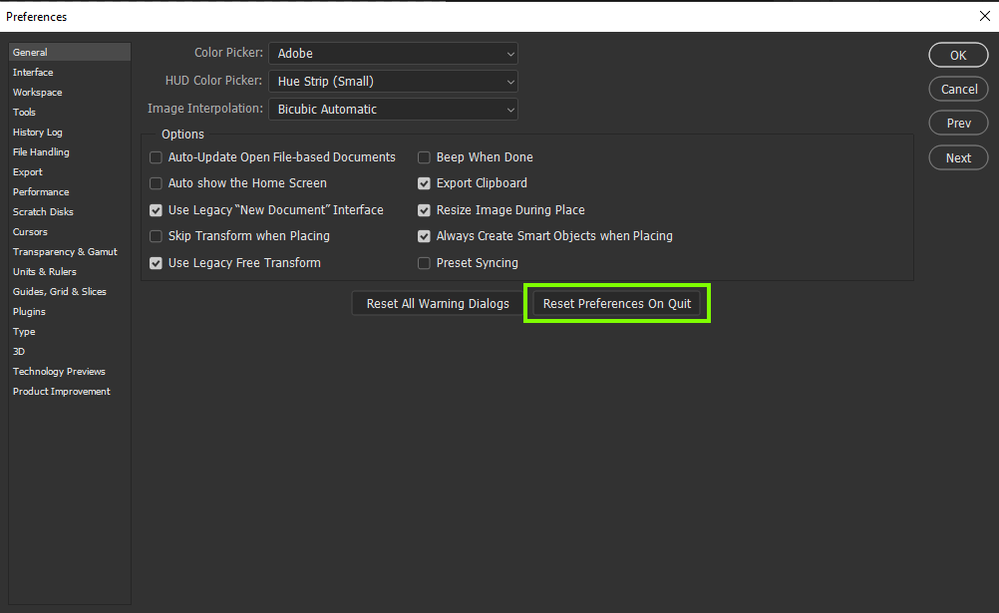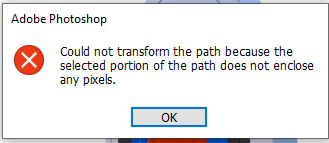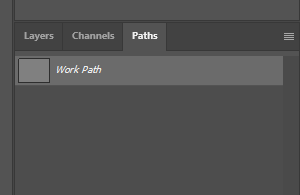Adobe Community
Adobe Community
Free Transform issue
Copy link to clipboard
Copied
Version 22.5 WIndows 10
Free Transform will not work right... I use it once and works perfectly. I go to use again and it wont work. like it wont resize for me just stays at the original. I have to totally close the program every time and reopen it. It is time consumming and frustrating. Is there a fix for it?
Explore related tutorials & articles
Copy link to clipboard
Copied
Hello, could you copy the contents of Photoshop's Help>system info, and paste it in a txt document that you can attach here?
Did you try to recreate your preferences?
Reset Photoshop's preferences by holding down Ctrl+Alt+Shift (Pc) Cmd+Opt+Shift (Mac) as you click on Photoshop's icon to start it up.
See: https://helpx.adobe.com/photoshop/using/preferences.html
If you do have access to the menu Edit>Preferences (Pc) or Photoshop>Preferences (Mac), it is possible to reset them from the General submenu.
Copy link to clipboard
Copied
Hi
It's working fine for me, Photoshop version 22.5 on Windows 10, have you tried resetting your Photoshop preferences
Copy link to clipboard
Copied
I'm loosing it with PS.
Forever I could type control A on windows and control T to transform. I could resize, edit, transform, etc.
Anytime NOW, that I select pixels, I get the error message:
I reset my preferences.
What is going on?
Joe
Copy link to clipboard
Copied
Well, I found out the issue.
For some reason, not sure, there was a path defined on the image.
I created the image from a generic jpeg, like I always do.
I found this was set.
I deleted this, and everything worked as normal.
Thanks.
Joe