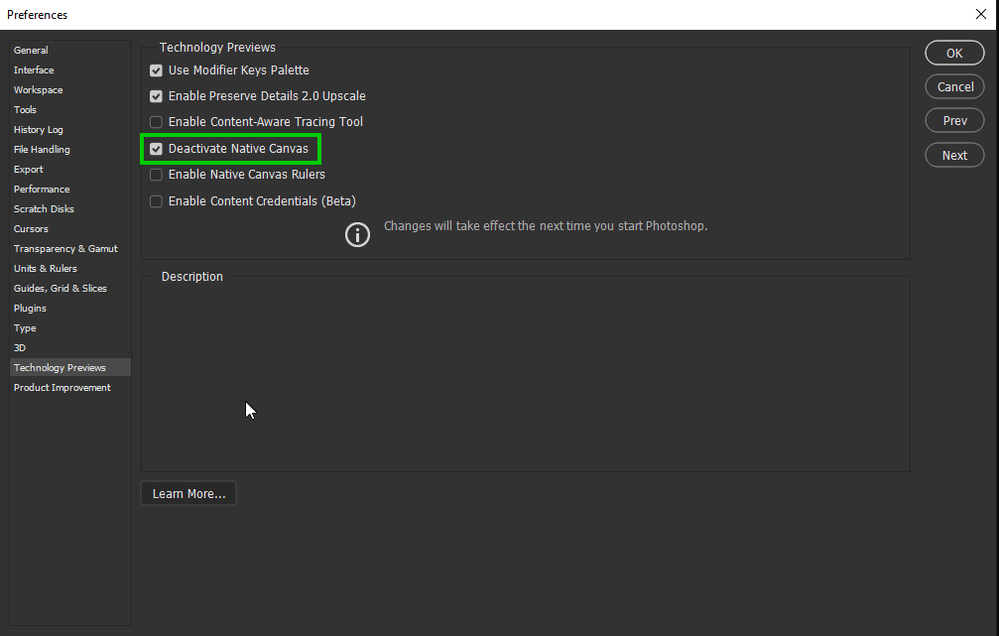Adobe Community
Adobe Community
- Home
- Photoshop ecosystem
- Discussions
- Re: Free transformation tool guide is not showing.
- Re: Free transformation tool guide is not showing.
Free transformation tool guide is not showing.
Copy link to clipboard
Copied
OS : Windows 7
PS : version 23.2.1
Hi, I'm having same issue for a while, but it last for long time that I'm asking it here.
When I use free transformation tool(Ctrl+T), I cannot see the guide outside canvas. (image 1)
However, if I move that Image, guide appears. and it makes the afterimage of the guide.
Please let me know if someone has a way to fix this. Thank you.
<image1 - freetransformation tool outside the canvas is not showing>
<image 2 - after moving the image, guide appears, and makes afterimage of the guide>
Explore related tutorials & articles
Copy link to clipboard
Copied
Hi
Photoshop version 2022 is not compatible with Windows 7, you need Windows 10 64-bit (version 1909) or later
Copy link to clipboard
Copied
!! I wrote it wrong. I'm using windows 10 / 64 bit.
Copy link to clipboard
Copied
Sorry for one wrong information.
I'm using windows 10, not 7. I wrote wrong on top.
I couldn't find way to modify the post that I leave it here.
Copy link to clipboard
Copied
Try enabling this option in preferences and restarting Photoshop to see if it helps