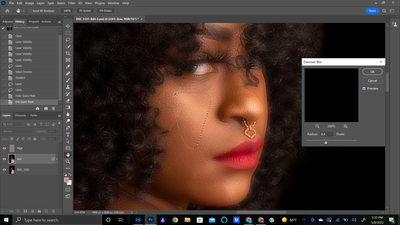Adobe Community
Adobe Community
- Home
- Photoshop ecosystem
- Discussions
- Re: Gaussian blur only blurring outside selection ...
- Re: Gaussian blur only blurring outside selection ...
Gaussian blur only blurring outside selection made by lasso during frequency seperation
Copy link to clipboard
Copied
Okay, so. I just learned frequency seperation. I did a few photos last night no problem. I use the lasso to select and blur on the low frequency layer and use the healing brush on the high layer like all the videos say to do.
Today, I go to do another photo, and now when I make a selection using the lasso, and then go to gaussian blur, it blurs the whole photo OUTSIDE the selection, leaving the inside of the selection unchanged. I'm so confused! I haven't done anything diffferently than yesterday. I thought maybe I should just inverse the selection before I blur and it does the exact same thing. I tried resetting the workspace, restarting photoshop, and then restarting my computer. Nothing changed.
Has anyone had this issue before?? What could I possibly be doing wrong??? I can't find anyone anywhere talking about this issue.
Attaching photos so you can see whats happening, hopefully:
make selection using lasso:
After pressing Q to enter quick mask (just so you can see my selection. I exit quick mask before going to blur)
Gaussian blur with preview and without:
thank you so much for any help!!
Explore related tutorials & articles
Copy link to clipboard
Copied
Have you tried resetting your preferences?
Copy link to clipboard
Copied
yes 😕
Copy link to clipboard
Copied
Outside of you accidentally inverting the quick mask, (e.g. clicking ctrl/alt on the quickmask icon in the Tools), I'm not sure what could be doing it off hand.
Copy link to clipboard
Copied
yeah, that's what I figured too ... 😕
Copy link to clipboard
Copied
Try going Select/Inverse
Copy link to clipboard
Copied
it doesn't change anything. still blurs outside the selection 😞
Copy link to clipboard
Copied
Why are you entering Quick Mask? Why not just do the selection?
Copy link to clipboard
Copied
I only entered quick mask for the sole purpose of showing y'all that my selection wasn't inverted. Sorry if that was unclear.
Copy link to clipboard
Copied
Could you post a screenshot showing the Layers panel?