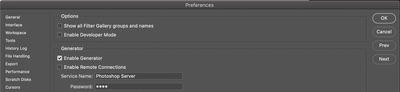Adobe Community
Adobe Community
- Home
- Photoshop ecosystem
- Discussions
- Re: Generate Image Assets Not Working
- Re: Generate Image Assets Not Working
Copy link to clipboard
Copied
Hi
Photoshop updated today (Adobe Photoshop Version: 23.0.0 20211013.r.36 623993d x64)
and im trying to use the Generate image assets and it just wont work (I click on it but it doesn´t check)
This used to work just fine as of esterday (Before the update)
Im using Windows 10
 1 Correct answer
1 Correct answer
Update for anyone else hitting this issue. It appears the issue has been resolved with v23.1
Explore related tutorials & articles
Copy link to clipboard
Copied
Is this the checkbox that is not working for you?
Copy link to clipboard
Copied
Same issue here. File > Generate > Image Assets is no longer selectable via the Photoshop menu after updating to 23
The option is active in the menu, it just cannot be selected. Selecting the option leaves the option unchecked.
This is not related to the preferences checkbox, but the check box in the File menu.
Copy link to clipboard
Copied
@defaultj8obc6frmize are you on a PC, a Mac? is it with Ps 23.0.2?
Copy link to clipboard
Copied
PC. Win 10.
Photoshop 23.0.2
Issue started for me with 23.0.0.
23.0.1 upgrade. not working
23.0.2 upgrade. not working
If I roll back to 22.5, all working as expected.
Copy link to clipboard
Copied
Update for anyone else hitting this issue. It appears the issue has been resolved with v23.1
Copy link to clipboard
Copied
The issue is still there for me, and I'm on 24.7.0
Do people have an update/solution?
Thanks