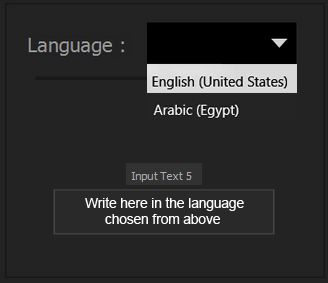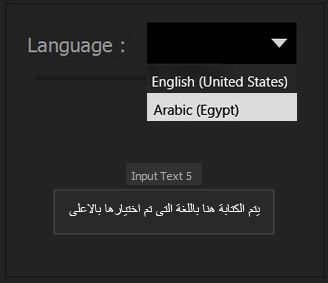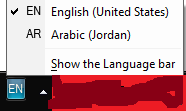Adobe Community
Adobe Community
- Home
- Photoshop ecosystem
- Discussions
- Re: Make language default when typing
- Re: Make language default when typing
Get Windows languages and put them inside DropDownList
Copy link to clipboard
Copied
Get Windows languages and put them inside DropDownList
And when writing inside the text box.. it is written in the language that was chosen from the list
Explore related tutorials & articles
Copy link to clipboard
Copied
@Mohamed Hameed wrote:
A colleague here gave me the solution, but I did not understand it.
Perhaps it would be helpful to post the code?
Copy link to clipboard
Copied
I found this code but it doesn't work when the language is English
I want a code when writing inside the text that automatically makes the language Arabic
var dlg=
"dialog{text:'Script Interface',bounds:[100,100,470,170],"+
"test:EditText{bounds:[10,10,360,30] , text:'' ,properties:{multiline:false,noecho:false,readonly:false}},"+
"button1:Button{bounds:[10,40,350,60] , text:'Cancel' }};"
var win = new Window(dlg,'test');
win.center();
win.test.onChanging = function() {
this.text = this.text.replace(/[^[\u0600-\u06FF\s0-9\p{N}]/, '');
}
win.show();
The problem is that you are working on Windows and there is more than one language..and switching between them is difficult..especially when working on 100 cards.
I want to stick to only one language when writing name and address
I hope I conveyed what I want clearly
Copy link to clipboard
Copied
I searched and found an article on this topic but inside javascript
-- on focus change language input to Arabic automatic
I found this code but in javascript format
Using the attr function of jquery.
<input type="text" id="myClass" lang="arabisk" />
<script>
$(document).ready(function(){
// change to arabic input language
$(document).on('focus','.myClass',function(this){
this.attr('lang', 'arbasic')
});
// change to english input language
$(document).on('outfocus','.myClass',function(this){
this.attr('lang', 'eng')
});
});
</script>
Is there a code that does this?
Copy link to clipboard
Copied
Is the situation too difficult?