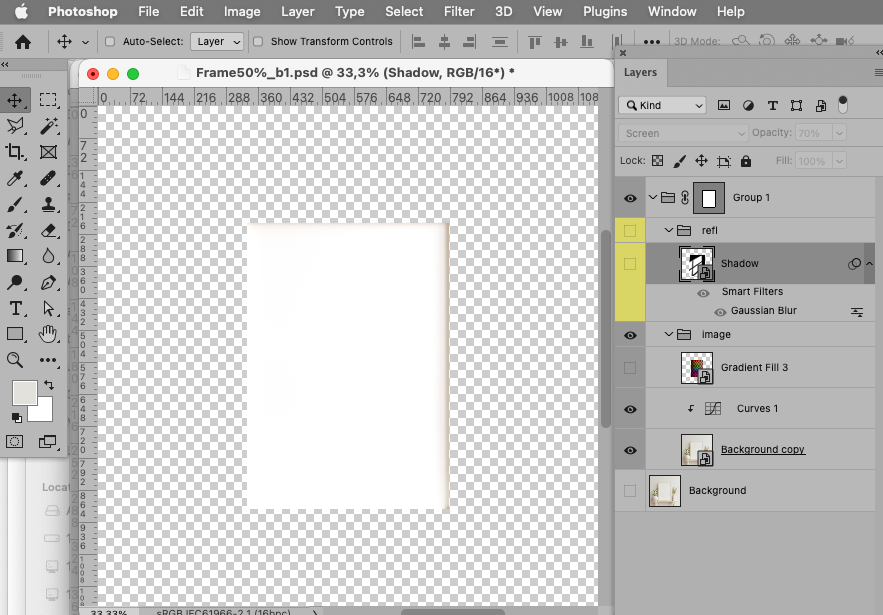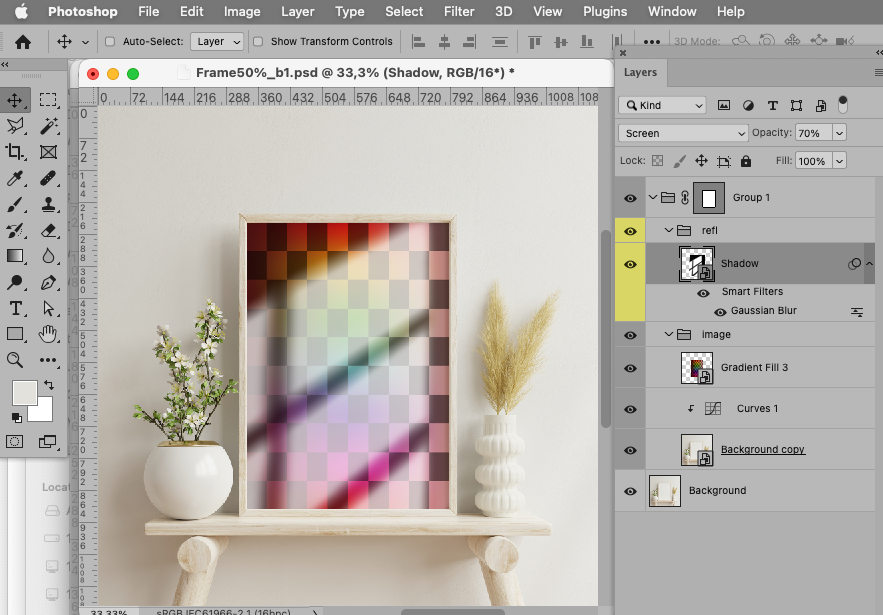Adobe Community
Adobe Community
- Home
- Photoshop ecosystem
- Discussions
- Glass reflection an framed picture
- Glass reflection an framed picture
Glass reflection an framed picture
Copy link to clipboard
Copied
Hello everyone,
I found this frame mockup online and tried (for days) to create the same but without succes. I am not that good with photoshop but learning here and there.
This is what I came up with so far.
Not impresive:( I am missing that glossy overlay to look like glass. I tried few things but this is the best I came up with by following a YouTube tutorial on how to create a glass effect over an image of a person.
Thanks for your support.
Aurora
Explore related tutorials & articles
Copy link to clipboard
Copied
Could you please post screenshots with the pertinent Panels (Toolbar, Layers, Options Bar, …) visible?
I guess your reflection might be blurred a bit more than necessary.
Copy link to clipboard
Copied
Hi, thanks for replying.
I tryed again and this is what I came up with.
I copyed the image with the frame, added shadow layer, used 10% Gussian Blur on it, reduced its opacity and changed levels a bit but it all looks the same:(
I tried using Screen but the shadow becoms invisible then so I left it on Multiply.
Thanks for your help.
Best, Aurora
Copy link to clipboard
Copied
Why add a Blur if you don’t like it?
Copy link to clipboard
Copied
It also might be worth evaluating the effect on something other than (basically) white – at least assuming that you want to switch in different images in the frame eventually.
Your Layer setup seems strange – »Untitled design (1)« seems to lack a Layer (or Vector) Mask, so its blurred edges would likely affect the frame itself, too, which does not seem desirable.
Can you provide the file?
Copy link to clipboard
Copied
It's confusing if you want a person in there(?), but you're not showing that. Put in a person from a free stock photo or something 🙂
I thought I had a tip, but can't find it. Just another related tut:
PTC | Realistic Glass Window Reflection Effect (2019)
BTW, often you also have to play with opacity and/or know that several blend modes have special behavior in the Fill opacity.
Copy link to clipboard
Copied
Thanks to both,
I watched tutorials on glass effect when people are in photo and I tried applying it here.
I am new in photoshop and am new in frame mockups. Just started with this and found mockups with glass reflection which I would like to make myself but do not know how. I am attaching my file (with renamed layers:), reduced by 50% in size due to upload limit) and another example of what I am trying to make.
Thanks again. Best, Aurora
Copy link to clipboard
Copied
I am araid there might be an apple/oranges-situation here.
The reflection in »Example mockup.jpg« might be an actually photographed reflection or a photograph of the actual windows from another perpective.
The one you created in »Frame50%.psd« looks more like the light that falls through a window onto a flat wall – and in my opinion it does not seem imlpausible considering the reflection on the left vase (which seems to indicate that there are windows on the right but not directly opposed to the frame) and it does not look bad. (Aside from some inexplicable »breaks«, see screenshot.)
• But 1) The direction of the lightfall seems to conflict with the lighting of the situation.
• But 2) A Reflection is not so much something that darkens … so you may need to employ a more complex set-up or different Blend Mode/s.
Copy link to clipboard
Copied
Omg, this looks great. Could you send me the file you made, I still do not fully understand how you did it, sorry. If you want you can send it here or at [email removed as per forum guidelines]. Thanks for having a patients and willingness to share your knowledge.
Best, Aurora