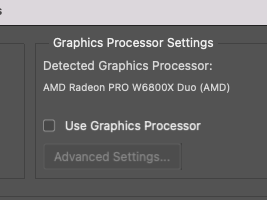Adobe Community
Adobe Community
GPU issue in Photoshop
Copy link to clipboard
Copied
Just reinstalled a fresh macOS Monterey 12.3 because photoshop was crashing when i turn on GPU.
it is happening on newly fresh installed macOS 12.3.
cannot use at all even creating new blank file makes crash.
Any tip ?
Explore related tutorials & articles
Copy link to clipboard
Copied
What version Photoshop are you running?
Copy link to clipboard
Copied
Copy link to clipboard
Copied
If turning OFF GPU works, it's a GPU bug and you need to contact the manufacturer or find out if there's an updated driver for it. On the Mac, that's part of the OS update(s) so if this is the latest OS version, you may need to roll back a release.
Also see: https://helpx.adobe.com/photoshop/kb/acr-gpu-faq.html
Also see: https://community.adobe.com/t5/photoshop-ecosystem-bugs/weird-ps-bug-psd-file-looks-messed-up/idi-p/...
Copy link to clipboard
Copied
@TheDigitalDog wrote:If turning OFF GPU works, it's a GPU bug and you need to contact the manufacturer or find out if there's an updated driver for it. On the Mac, that's part of the OS update(s) so if this is the latest OS version, you may need to roll back a release.
Also see: https://helpx.adobe.com/photoshop/kb/acr-gpu-faq.html
Also see: https://community.adobe.com/t5/photoshop-ecosystem-bugs/weird-ps-bug-psd-file-looks-messed-up/idi-p/...
Thanks for the reply.
Well in this case need to blame Apple then. No other choise do we.
I am not sure whether Windows can roll back to previous release but I am certain tjat there is no official way to rolling back to previous version of Mac.
Thanks for the confirmation.
Copy link to clipboard
Copied
Just found out why am i getting serious issue wile using Photoshop with GPU option. I have 2 x W6800X Duo and I am using Infinity Fabric Link, the big one
I just switch to normal small one and GPU function is woking withoug issue.
However, there is another issue with Photoshop. My monitor is 4K monitor but if i use just 1080 resolution, it was so slow and lagging. Photoshop seems working faster on 4k resolution. I really don't understand why.