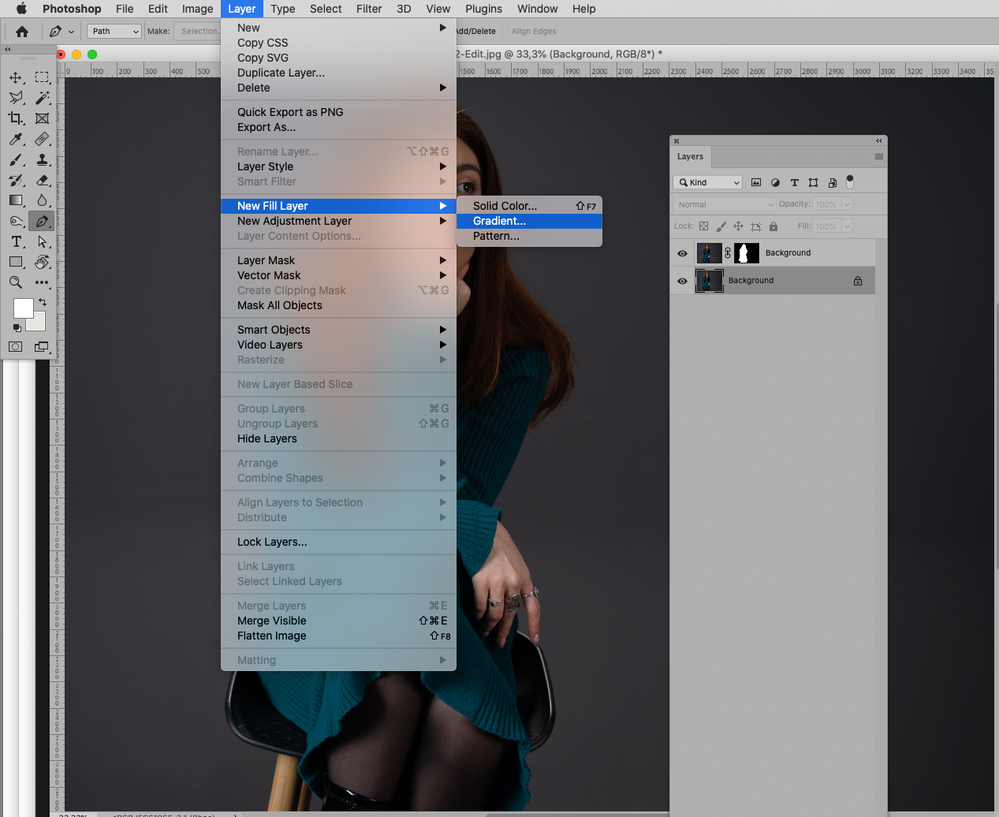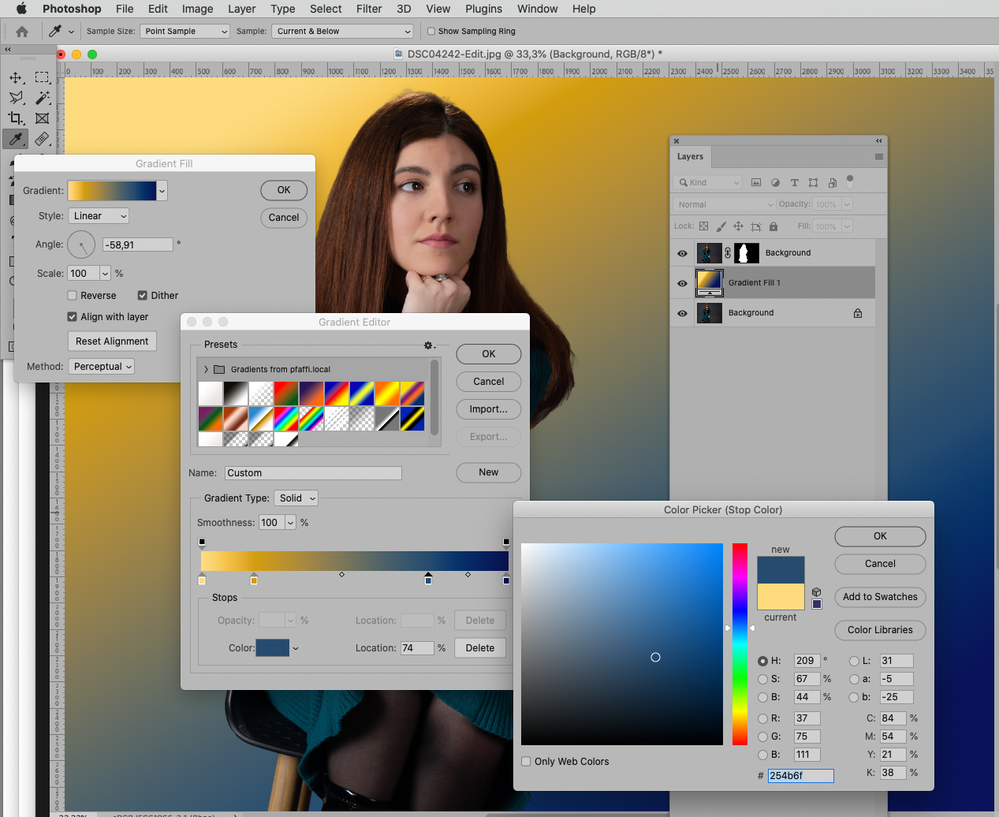Adobe Community
Adobe Community
- Home
- Photoshop ecosystem
- Discussions
- Re: Gradient background oposite colors
- Re: Gradient background oposite colors
Gradient background oposite colors
Copy link to clipboard
Copied
Hello. As you may see i pursuited cyan orange scheme. I want to put a gradient to background with oposite colors. If it possible could someone plz step by step help me with that. I'm very new to digital photography and straggle a lot. The problem is even form the google request. The grandson said it's a right place to ask.
Thank You.
Explore related tutorials & articles
Copy link to clipboard
Copied
Could you please post screenshots with the pertinent Panels (Toolbar, Layers, Options Bar, …) visible? (Please post images on the Forum directly with the »Insert Photos«-button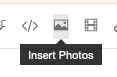
Copy link to clipboard
Copied
I want to create a gradiation on a background. You see i love color contrast so the model is redhead in a cyan colored dress. Background is a middle grey. I put a mask excluding the model and than i stuck.
Copy link to clipboard
Copied
Frop top to bottom at the model it works. Now i
meticulous made a mask than another layer choose gradient tool but coulnd't find right settings.
Copy link to clipboard
Copied
I'm sorry it took a time to learn how to make screenshorts.
Copy link to clipboard
Copied
Currently your selection contains the background.
I would recommend »going the other way«; use Select > Subject (refine the Selection as necessary) and use that as a Layer Mask on a duplicate of the Background Layer.
Then you can insert new backgrounds behind that.
Copy link to clipboard
Copied
Copy link to clipboard
Copied
Thnak Yoo very much it would take me ancients to get throught. God bless you kind person. I wish you all the bests.
Copy link to clipboard
Copied
Could you please post screenshots with the pertinent Panels (Toolbar, Layers, Options Bar, …) visible?
For a plain Gradient adding a Gadient Layer (Layer > New Fill Layer > Gradient) might suffice.
But maybe you have seen videos of the »Backdrop Creator« Neural Filter?
https://photoshoptrainingchannel.com/photoshop-2023-tutorials/
Copy link to clipboard
Copied
Was the »Backdrop Creator« already available in Adobe Photoshop 2022? (In his new screenshot you can see the version.)
Copy link to clipboard
Copied
@pixxxelschubser wrote:
Was the »Backdrop Creator« already available in Adobe Photoshop 2022? (In his new screenshot you can see the version.)
Good point; I think it isn’t available in Photoshop 2022.
Copy link to clipboard
Copied
If it is a question about Adobe Photoshop, you are in the right place. There are other sub-forums that deal with questions about Adobe Photoshop Express or Adobe Photoshop Elements or Adobe Lightroom, for example.