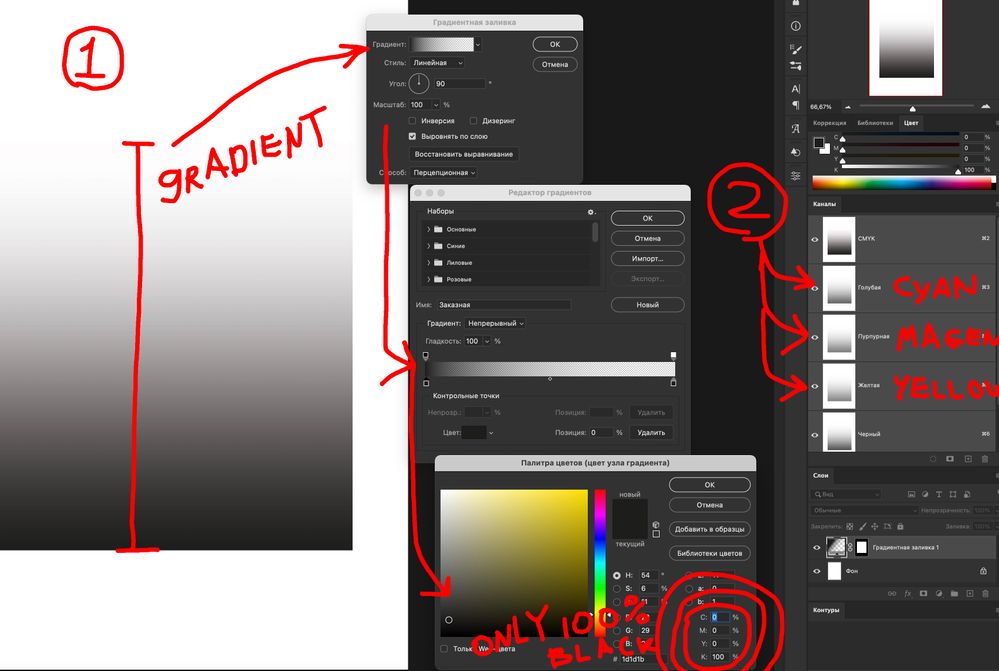Adobe Community
Adobe Community
- Home
- Photoshop ecosystem
- Discussions
- Gradient rendering issue - How it is possible?
- Gradient rendering issue - How it is possible?
Gradient rendering issue - How it is possible?
Copy link to clipboard
Copied
Photoshop ver 23.0.0
I need show grdient only 100% black color.
But in file it is split on all channels.
Why is is happens.
Explore related tutorials & articles
Copy link to clipboard
Copied
Hi, you need to target only the black channel, by clicking on it, then you can drag the gradient that would only affect it.
Copy link to clipboard
Copied
Hi. Thanks! I know how to solve my problem. But I want to developers solve this problem for all community. Because in past versions of photoshop this tool worked correct.
Copy link to clipboard
Copied
This is due to the new gradient types in the latest update.
Change the gradient type from "Perceptual" back to "Classic" to work around the problem.
Adobe should fix this ASAP so that the new Linear/Perceptual modes honors the channels in CMYK mode (and not only in RGB).
Copy link to clipboard
Copied
Thanks a lot 🙂