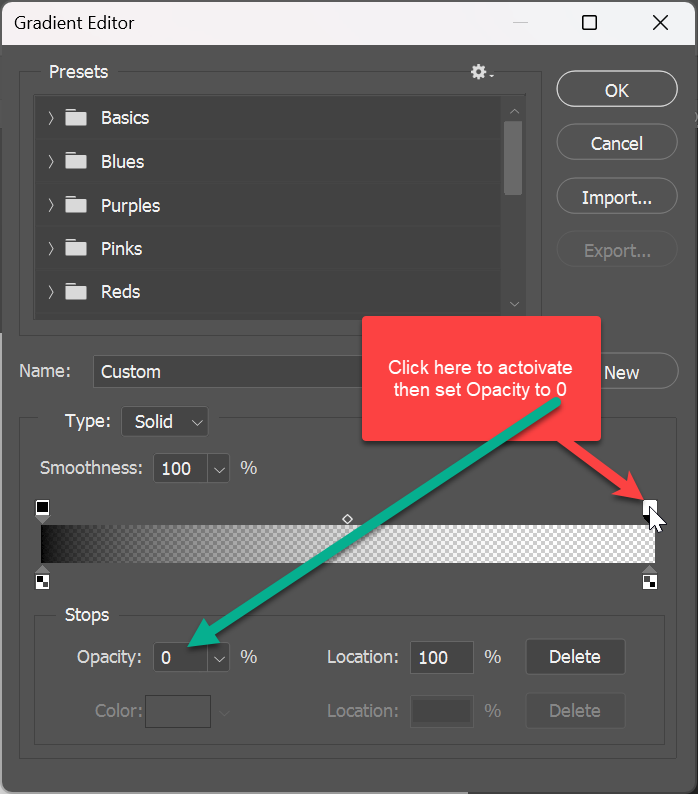Adobe Community
Adobe Community
- Home
- Photoshop ecosystem
- Discussions
- Re: Gradient Tool (and Gradient Masks) Not Working...
- Re: Gradient Tool (and Gradient Masks) Not Working...
Gradient Tool (and Gradient Masks) Not Working Properly
Copy link to clipboard
Copied
Hello!
I recently upgraded to Adobe Photoshop 2022 and am having trouble with my gradient tool. The regular gradient used to go from color I chose to clear, and now it goes from color i chose to white and i have no idea how to fix it.
When using the masks, I used to be able to swipe the tool multiplet times in different directions on the mask. Now if I make a gradient and want to add a second direction, it erases the first one and only keeps the second.
Can anyone help??
Thanks!
Explore related tutorials & articles
Copy link to clipboard
Copied
Can you post screenshot with Gradient Editor so we can see how gradient is created.
Copy link to clipboard
Copied
You have foreground to background, which is the default. You used to have foreground to transparent, which is a setting you need to make yourself as per Bojan's post above, or use the presets (now unfortunately "hidden" in folders).