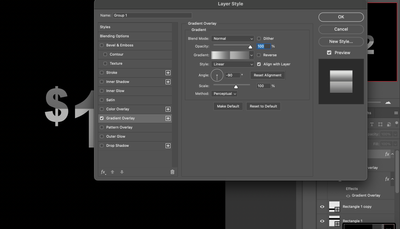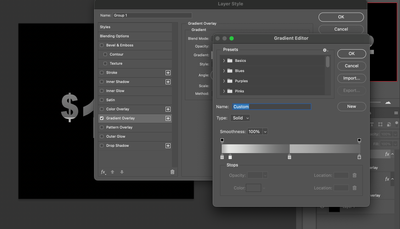Adobe Community
Adobe Community
- Home
- Photoshop ecosystem
- Discussions
- Re: Gradients acting weird on groups
- Re: Gradients acting weird on groups
Gradients acting weird on groups
Copy link to clipboard
Copied
Currently marking this as a discussion since im not sure if it a bug or a "feature" but... anytime i create a group and add layer style effects to it, specifically adding gradients, it does not align the same as if i were to apply it to only a text layer or regular layer. Not sure if this is happening to anyone else or if a certain update introduced the issue but it didnt start happening to me until maybe a month or two ago. To make sure it wasnt just a random thing i tried seeing if maybe it was just the way i was doing it so i copied the layer style (drag & drop and copy & paste)and then i tried adding it new (double clicking for the menu and then checking the box) and it still happens. Not sure if a new setting was introduced and i need to change it or what but it makes it a pain to adjust a gradient onto a group. I added a couple screenshots so you all can hopefully understand what i mean! Currently on MacOS 12.6.3 on mid-2016 MBP using the latest Photoshop 24.2.0
Explore related tutorials & articles
Copy link to clipboard
Copied
Hello @iJoshGeezy, thank you for bring this to our attention. I'd like to see if I can replicate this issue.
Can you click on the gradient preview in the Styles effect dialog to open the gradient Editor and see how the gradient is setup?
Can you let me know if you are working on a 8/16 or 32 bit document and what is the color profile? Thanks!
Claudia
Copy link to clipboard
Copied
Sure thing! I'm working in 8 bit RGB mode and using sRGB IEC61966-2.1
Something I noticed just right now is that I believe the group gradient is using the whole canvas to adjust the gradient vs when i use the layer it only uses the layers specific size for the gradient. I think that is why it shows the gradient at such a zoomed scale. To match the group to the gradient of the layer i need to scale it down to about 20-30% of the current gradient! I also added pictures showing how the grou gradient stays centered to the canvas even though the layer gradient follows with the actual layer. For me it doesnt matter whether the layer im using is a text or rastered layer the issue is still there!