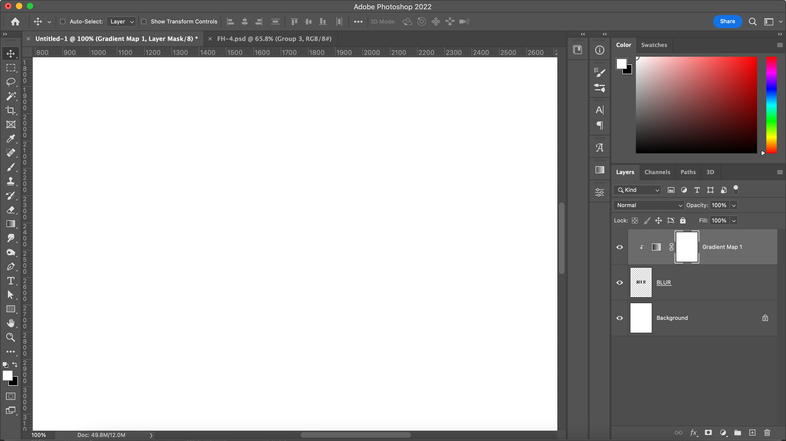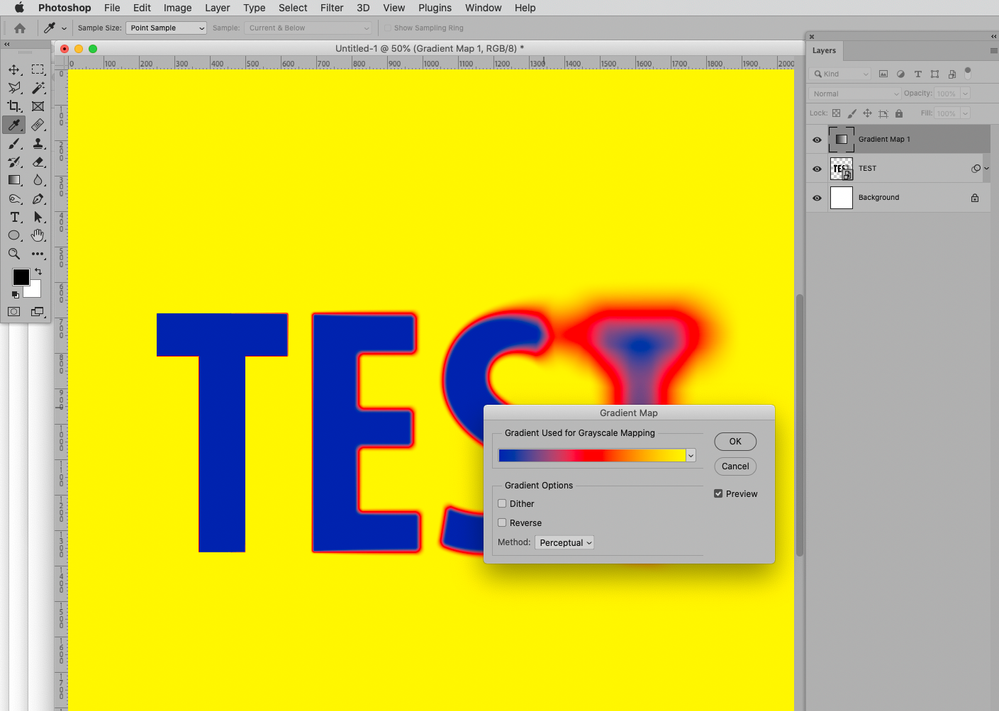Adobe Community
Adobe Community
- Home
- Photoshop ecosystem
- Discussions
- Re: Gradients lost when merging layers or clipping...
- Re: Gradients lost when merging layers or clipping...
Gradients lost when merging layers or clipping to the layer below.
Copy link to clipboard
Copied
Hi there,
I am working in Photoshop veriosn 23.3.2 on an iMac running Big Surr version 11.6.4.
I've been working with grandient maps on text and revealing parts of the gradient using tilt-shift blur.
I would like to create mutliple layers for different letters to have greater control over the end results.
However, I am running into some issues using the gradient maps.
For example, if I try cliping the gradient map to the text layer, I can't see the effects and nothing really happens. Similarly, if I try and merge the gradient layer and the text layer the gradient disappears. I would like to merge the layers but keep the transparent background so I can layer different versions.
Is this possible? I have seen YouTube clips of users clipping the gradient to the layer below or else merging the layers and it seems to work fine. Would it be something in my settings?
Thanks!
Explore related tutorials & articles
Copy link to clipboard
Copied
Could you please post screenshots taken at View > 100% with the pertinent Panels (Toolbar, Layers, Options Bar, …) visible of before and after merging?
To reiterate: View > 100%.
Copy link to clipboard
Copied
Absolutely!
The first is the type of effect I am playing around with, and the second and third image is what happens when I merge layers or clip the gradient map to the layer below.
Thanks!
Copy link to clipboard
Copied
The Layer »BLUR« appears to be black, so that is as expected.
Do you understand what a Gradient Map Layer does?
If it is applied to a Layer that only has one color then the result would also be one color.
Copy link to clipboard
Copied
Sorry, I don't understand why it's not possible to merge those two layers and retain the coloured blur effect?
Copy link to clipboard
Copied
What effect has a Gradient Map on ONE COLOR?
It changes the color to another color (or depending on the Gradient in question not even that).
The Layer »BLUR« appears to be black.
So obviously the Gradient Map changes all that black to one other color (white, it seems).
The effect in the unflattened state results from the »mixed colors« due to the black pixels’ transparency and the color of the background.
So to maintain the effect you can merge the three Layers together, can’t you?
Copy link to clipboard
Copied
Consider this simple example with two pixel Layers (in each of which which all pixels have the same color):
• The effect of the Adjustment Layer is determined by the underlying pixels (in this case a combination of 2 layers).
• If the lowermost layer has another color the result is different.
This should illustrate that the effect is not determined by the top layer and its transparency but by the top layer and its transparency and the lower layer together. (If more Layers are involved the cumulated result.)