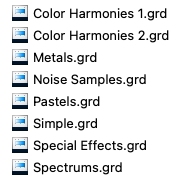Adobe Community
Adobe Community
- Home
- Photoshop ecosystem
- Discussions
- Gradients pack .EPS in photoshop
- Gradients pack .EPS in photoshop
Gradients pack .EPS in photoshop
Copy link to clipboard
Copied
Explore related tutorials & articles
Copy link to clipboard
Copied
Vector gradients and raster gradients do not work the same way and are not "cross-platform". You can use your gradients in a vector application such as Adobe Illustrator.
Jane
Copy link to clipboard
Copied
I believe those are meant for adobe illustrator.
No easy way, as far as i know, to convert those to photoshop gradients.
Where did you download them from?
Gradients for photoshop would have a .grd extension
Copy link to clipboard
Copied
I opened it with illustrator but i don't know how to add it in one time.
I downloaded it on freepik
Do you know where can i find this kind of gradient but in grd?
Copy link to clipboard
Copied
What do you mean by "add it in one time"?
- In Photoshop, gradients are stored with the application in the Gradients panel and are available in all documents.
- In Illustrator, gradients are stored in the Illustrator document in the Swatches panel and are available in that document.
You can save the gradient swatches as a library by selecting them and using the Swatches panel menu to select "Save Swatch Library". You can then load the library into other documents from the panel menu.
All Illustrator files are also libraries by default, but some people are more comfortable saving to swatch library, which is actually an Illustrator file.
Save as library:
https://helpx.adobe.com/illustrator/using/using-creating-swatches.html
Create gradients:
https://helpx.adobe.com/illustrator/using/gradients.html
Gradients applied to text:
https://www.youtube.com/watch?v=QlT6gmc0rwA
"Do you know where can i find this kind of gradient but in grd?"
If you want raster gradients for Photoshop, search for "Photoshop gradients". You might also open the Gradient panel from the Window menu and use the panel menu to see if there are any that ship with Photoshop that you like.
Jane