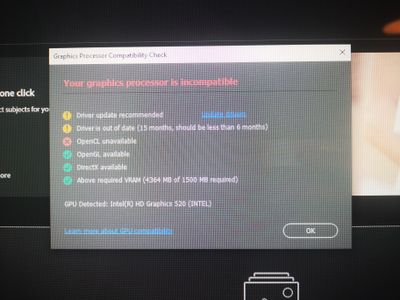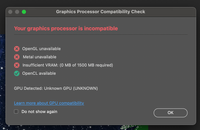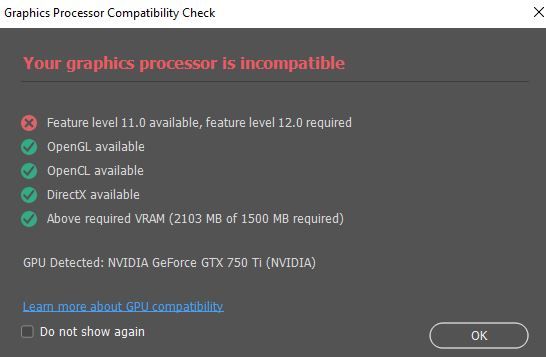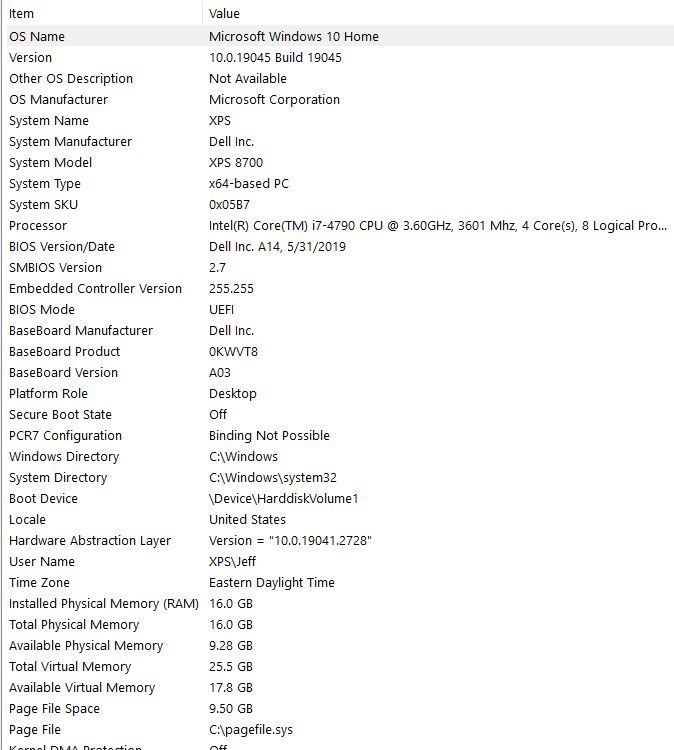Adobe Community
Adobe Community
- Home
- Photoshop ecosystem
- Discussions
- Re: Graphics Processor is incompatible- Adobe Phot...
- Re: Graphics Processor is incompatible- Adobe Phot...
Graphics Processor is incompatible- Adobe Photoshop CC 2022
Copy link to clipboard
Copied
Graphics Processor is incompatible shows and show. My graphic driver is uptodate. plz help me to fix this error in Adobe Photoshop CC 2022

Explore related tutorials & articles
Copy link to clipboard
Copied
I had a similar issue with my NVIDIA GeForce RTX 3050 running the latest April 2023 driver.
I had previously downloaded some Open CL compatibility drivers from Intel and Microsoft websites. I also had a DisplayLink graphics driver installed for some older hardware I no longer own. After removing all of those things using "Add or Remove Programs" in Windows 10, Photoshop 23 now reports, "Your graphics process is compatible." I am able to use all GPU features. Problem solved.
Copy link to clipboard
Copied
Hi,
We have the same problem. Running Adobe Photoshop on a Dell Inspiron 16 plus, NVIDIA(R) GeForce RTX(TM) 3060 6GB GDDR6 [60W].
I have updated windows, adobe photoshop and the drivers for the graphics card but it still shows that it is incompatible. The only way I have been able to get it work is by disconnecting the dock, open photoshop, then reconnect the dock.
Is there a permanent solution ?
Copy link to clipboard
Copied
I, too, am struggling with this issue and finding out which driver I need to download as there's so many and it hurts my head. Can someone please explain it to me in layman's terms?
Copy link to clipboard
Copied
Do you still have Photoshop 2020 installed version 21. Your Intel HD graphics 520 may be supported in old Photoshop versions.. If you do not have an old version of Photoshop prior to versions 22 and 23 contact Adobe to see if they can hook you up with an old Creative cloud version of Photoshop. Adobe upped the GPU requirement for Photoshop 2021 So they can use DriectX and Metal.
Copy link to clipboard
Copied
Hi JJMack,
Yes we already tried a previous version. No change.
Copy link to clipboard
Copied
Prior to Photoshop 2021 version 22 you tried Photoshop 2020 version 21?
Copy link to clipboard
Copied
Hi JJMack,
Photoshop 2020 version 21 isn't a role back option for the user.
Any other suggestions?
Copy link to clipboard
Copied
Exactly the same.
Copy link to clipboard
Copied
Davidb75231029; What model Mac and which Mac OS do you have Photoshop 2022 installed on. Perhapse other Mac with your configuration can help you.
Copy link to clipboard
Copied
Does your PC also have Intel HD Graphics in addition to your GeForce GTX 1660 Super? If it does use the Nvidia Control Panel the set 3D that Photoshop prefers the GTX.
Copy link to clipboard
Copied
As I am looking at buying a new lappy to replace my original Surfacebook (because it only has 1GB memory on the discrete graphics nVidia GPU), is this docking issue a function of the hardware (GPU/drivers) or software (Adobe)?
Anyone?
One of the best things about my Surfacebook was one plug did everything - dock, charge, audio, USB, etc... and with Thunderbolt4 in many laptops now, was looking for the same solution - one plug to do it all (I loathe wires and have ADD when it comes to cable management) and plugging in one cord when I work at the desk is better than 2-3-4 via a dock. If I can't make use of the dock + discrete graphics on the laptop, that's going to be a big hurdle...
Copy link to clipboard
Copied
Do you mean OCD about cable management, if so, I'm the same, didn't know ADD was a thing in that way. But, depending on the laptop, you can use a USB-C dock from a few manufacturers like HP or Lenovo that will provide the same function, video, charging, peripherals all through one USB-C connection.
Copy link to clipboard
Copied
Same error on iMac. Adobe CC constantly crashed too way before the error.
Copy link to clipboard
Copied
Hi There,
The fix for me was to go into control panel > device manager > Display adapters > and disable the Windows native one. This forced the system to use the Graphics Card.
We are running a Dell Inspiron 16 Plus with NVIDIA(R) GeForce RTX(TM) 3060 6GB GDDR6 [60W]. We made sure the graphics card had the latest driver and the latest version of Adobe photoshop was installed. However those two alone didn't make any change. It was only fixed when I disabled the native graphics card.
Cheers,
Kellie
Copy link to clipboard
Copied
I'm having the same problem. I'm on a MacBook Pro, 2018. Processor: 2.6 GHz 6-Core Intel Core i7. Memory: 16 GB 2400 MHz DDR4. Graphics: Radeon Pro 560X 4 GB, Intel UHD Graphics 630 1536 MB. Running Photoshop 23.2.0
What do I do? I've read some of the above answers and they call for a deeper tech knowledge than I have.
Thanks to anyone who can help.
Copy link to clipboard
Copied
Great advice and on the right track Kellie! Worked! Many thanks!
Copy link to clipboard
Copied
Graphics Processor is incompatible shows and show. My graphic driver is uptodate. plz help me to fix this error in Adobe Photoshop CC 2022
Copy link to clipboard
Copied
Hello,
I get the same error from time to time.
I have PS 23.5.0
I've got a MacBook Pro with an M1 Pro processor and 32GB of RAM. System is MacOS Monterey 12.3.
Still, this message appears and PS shuts down.
What's causing this and is there perhaps a fix?
Mikołaj
Copy link to clipboard
Copied
I was facing the same problem. I tried the solution on this link - it's been working fine so far. Hope this helps.
https://thehelpfulmarketer.com/blog/photoshop-switching-gpu-windows/
Copy link to clipboard
Copied
I tried that method and it doesn't work for me. I have a RTX 3090 and the latest Nvidia drivers direct from Nvidia. I also have all the latest updates on Windows 10 and latest drivers updates for all of my hardware.
Worked for me! About this Mac > hardware > graphics. Intel graphics card is above Radeon. Moved Radeon first and everything works! Thank you!
Copy link to clipboard
Copied
Copy link to clipboard
Copied
Sorry, here it is again with images of system info
Copy link to clipboard
Copied
Error message started after last PS update
Copy link to clipboard
Copied
Your GPU only supports DirectX version 11. The current Photoshop requirement is DirectX version 12.
Photoshop adds more and more GPU-powered functions with every release. Requirements tighten every time. At this point the rather old GTX 750 has dropped below the horizon for support.