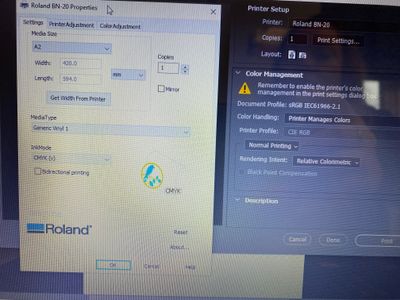Adobe Community
Adobe Community
Greys are teal
Copy link to clipboard
Copied
In December my greys printed out fine. Now starting in January my greys are printing out a teal color. I first thought it was my printer but the technician got it to print grey. He said it must be something with photoshop. Does anyone know what could have happened and how to get my greys back?
Explore related tutorials & articles
Copy link to clipboard
Copied
Post a screenshot of the print dialog.
Are you using "printer manages color" or "Photoshop manages color"? If the latter, what print profile are you using, and is it the right one for the paper? Have you set the correct paper type in the printer driver?
Does your file have an embedded color profile, and which one?
Print color management is like other color management: If the source (document) profile is the correct one, and the destination (print) profile is the correct one, then it will come out right, assuming the conversion is correctly executed by the application.
Copy link to clipboard
Copied
I've not messed with the printer setups for colors. I don't know how. I've created the files to print. I printed out a grey color in December and it worked but now I tried printing out grey and it's teal. The printer technician said it must be photoshop settings but he doesn't know how to use photoshop. Looking at the picture I am posting it looks like the color handling is "printer Manages Colors".
Copy link to clipboard
Copied
I agree with D Fosse, Your image file should have an embedded ICC profile,
I would add that I recommend using Photoshop manages colour, selecting there an ICC profile for the printer and paper.
Also you must set the right media in the printer's driver. That’s an important step.
If greys come out teal maybe the printer heads are blocked, try a nozzle check
I hope this helps
neil barstow, colourmanagement net - adobe forum volunteer - co-author: 'getting colour right'
google me "neil barstow colourmanagement" for lots of free articles on colour management