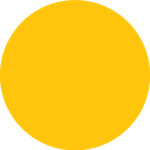Adobe Community
Adobe Community
- Home
- Photoshop ecosystem
- Discussions
- Hand tool (spacebar) isn't working [2016]
- Hand tool (spacebar) isn't working [2016]
Copy link to clipboard
Copied
Hello,
I got creative cloud with Photoshop, Illustrator, Indesign etc.
But my hand tool shortcut with the spacebar isn't working
the hand does appear but when I try to move it gives no reaction
With the shortcut H it works.
I have already reinstalled everything, reset all my tools and reset my warning dialogs.
With my drawing tablet the shortcut also did work, until this morning. It stopped working.
Hope that someone got the answer for me this is pretty annoying I use the hand tool a lot.
Kind regards
 1 Correct answer
1 Correct answer
Are you saying that the hand tool space bar shortcut has stopped working for all the Adobe apps you mentioned, or just Photoshop? If you are using a Mac, and have a Wacom tablet, then you should probably rule out the White Window fix. We have certainly had posts where systems only had one or two of the symptoms associated with the issue, and the White Window plug-in fixed it.
Menus, shortcuts, Lasso tool, or Photoshop stop working when using a Wacom tablet | Mac OS
My gut feeling is that it is
...Explore related tutorials & articles
Copy link to clipboard
Copied
this is crazy
Copy link to clipboard
Copied
Go to page 2 of this thread and look for the solution involving Web Root antivirus software...it worked for me.
Copy link to clipboard
Copied
Right, reading this… I thought I had written. Same exact feeling. Adobe, please stop making new things without fixing things we depend on for daily speed of workflow! While you are off busy having fun with creative new ideas, that I'm paying for, you are killing productivity!
Copy link to clipboard
Copied
You should quit all Microsoft office programs,
and then spacebar handtool magicali apper and work again.
just discowered this.
it works for me
Copy link to clipboard
Copied
same probelm - quitting Safari didn't help, but I had Bitwarden runniing, and stopped then that and restarted Photoshop - now working!
Copy link to clipboard
Copied
I had a problem with Microsoft programs. When I quited them, adobe started
work normaly, handtool space bar worked again.--
[email removed by moderator]
Copy link to clipboard
Copied
So weird. You have to hold spacebar, and toggle click from either V or A and it starts working, but clicking H also works efficiently.
Copy link to clipboard
Copied
[Removed] I am so sick of this problem. No idea why it hapens. Just suddenly the spacebar is useless on all Adobe apps. No hand quick tool, no zoom, etc. It sucks and often restarting the machne which these days takes 20 minutes to do — often that doesn’t help either.
Copy link to clipboard
Copied
I came with one solution that works for me on iMac.
Apple Logo > System Preferences > Siri > Keyboard Shortcut > Off
If Siri is not enabled, enable it first. You can disable it afterwards.
Copy link to clipboard
Copied
Hi, i just came with working sollution. I got laptop with touchpad. Touchpad have gestrues. I disable two finger scrolling and other gestures. Im using mouse so i do not need touchpad at all. It works for me. Can use spacebar as shortcut for hand tool now. Hope i help some of you.
Copy link to clipboard
Copied
I've had that problem a couple times, including this morning.
I shut down my iMac, OS 13.6, and rebooted in safe mode. Ran Disk Utility, which found no problems, and restarted, and the spacebar functionality was restored. Who know what that did but it worked.
Copy link to clipboard
Copied
This HAS to be my most hated issue with AI. It happens inexplicably and goes away the same. Sometimes I have to restart to fix it. Which these days ia a big ask and it can sometimes take 20 minutes to figure out what files have to be saved or not and many are big. I leave files open and if it crashes it opens them ALL back up again as backups. Usually there is nothing worth saving but I have to evaluate every file before closing without saving.
Can we figure this very annoying bug out? I know I can pinch the screen too — but I really work with the spacebar and it is not at all intuitive or efficient.
Copy link to clipboard
Copied
this is ALSO the most frustrating issue with me....heads up everyone, it is NOT app specific... I lose the spacebar shortcut in Photoshop, Illlustrator AND InDesign... and when ONE goes out... ALL don't work... Sometimes I think Acrobat Professional is the culprit...sometimes I quit it and spacebar starts working... after I quit all apps and restart...
but it does seem random... stops working...then suddenly starts working again.
I have been trying to isolate what causes it to break and what causes it to come back...but haven't figured it out yet...
Copy link to clipboard
Copied
Checking in to add my own data point: 1Password7 on Mac 🙃.
Qutting it completely fixed the issue.
This is a frustrating (and frustratingly frequent) issue for sure, but in the case of another app hijacking the input, it may well be out of Adobe's hands (no pun intended).
My recommendation would be to catalog the apps you find as culprits and, whenever the spacebar stops activating the Hand Tool in Illustrator, try quitting those apps first before doing anything more drastic.
Copy link to clipboard
Copied
Is your 1password updated to the latest version? It was documented here that it had problems in the past, but we working with them to fix that issue in one of their updates: https://helpx.adobe.com/photoshop/kb/keyboard-shortcuts-stop-photoshop-mac.html
Copy link to clipboard
Copied
Yep... this was the latest version of 1Password 7 -- and latest version of Illustrator CC -- on macOS 11.5.2.
Copy link to clipboard
Copied
Hi, same issue here - spacebar for handtool doesn't work in Adobe Photoshop 2022. In Earlier version it does fine, pressing spacebar immediately switching to spacebar when holding the key. Shortcut "H" for hand tool is realy bad solution. Dear @Adobe please restore for hand tool shortcut when holding spacebar ... even in settings as "Spacebar hand legacy tool " 😉
Copy link to clipboard
Copied
This is AGAIN an example of Adobe screwing with our workflows. Why the hell do you modify shortcuts that have worked for the last 30 years??? Are you really trying to make us switch to alternative applications? BRING BACK THE SPACE BAR SHORTCUT FOR THE MOVE TOOL --- THIS IS RIDICULOUS!
Copy link to clipboard
Copied
Adobe aslo broke the zoom tool shortcut (Command+spacebar)... WHAT ARE YOU THINKING? We are professionals and you are messing with our tools. BRING BACK THE SHORTCUTS, STOP MESSING WITH OUR WORKFLOWS!!!
Copy link to clipboard
Copied
Ok, I got a little ahead of myself. Adobe didn't change the shortcuts (sorry Adobe), it's a system glitch or app conflict. After restarting my computer, the shortcuts work.
Copy link to clipboard
Copied
Hi there, I've had this issue for a long time too.
I've tried removing extensions, changing shortcuts, closing apps, the works all to no avail. The only workaround that reliably and quickly fixes this bug for me is to lock the Mac, then unlock it.
Quick and dirty but it's worked 100% of the time for me.
Copy link to clipboard
Copied
This worked for me too! Quick and dirty, but I'll take it.
Copy link to clipboard
Copied
hello Formation Creative...what do you mean "Lock the Mac, then unlock it"....?
Lock the Screen?
Copy link to clipboard
Copied
Sorry, that might be a laptop specific solution now I think about it. But
for a desktop, try ‘sleep’ either via the apple menu or
windows/power/sleep.--
(PII removed by moderator)
Copy link to clipboard
Copied
NICE TIP!! This worked for me!