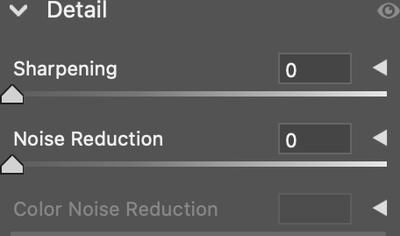Adobe Community
Adobe Community
- Home
- Photoshop ecosystem
- Discussions
- Re: Have you ever used a camera make raw files by ...
- Re: Have you ever used a camera make raw files by ...
Have you ever used a camera make raw files by shooting B&W negatives? Can I have one for testing?
Copy link to clipboard
Copied
I have some 35mm B&W negatives that I scanned with a Nikon slide scanner, but scanning seems to increase grain. I want to try Camera Raw's new Denoise tool to see if it will reduce the grain, but it only works on raw files from a camera. My scanned files won’t work.
Before I invest in a macro lens rental to copy my negatives with a digital camera, I’d like to try Denoise. Do you have a raw file made by photographing a B&W negative on a light box? (preferably 35mm) If you could send me a file, I could see how Denoise handles real film grain, which is just one type of "noise."
Thanks,
Russell
Explore related tutorials & articles
Copy link to clipboard
Copied
Unfortunately, it seems that Denoise doesn't seem to work that well with the slides/negatives i've
shot (scanned) with a Nikon D7200. It does make some difference depending on the image, but not
nearly like the dramatic results one gets with normal camera raw files.
Denoise works fine with normal camera raw files shot with the Nikon D7200, but not well on
the slides/negatives shot (scanned) using a 40mm Micro Nikkor.
Maybe other users have had different results?
Copy link to clipboard
Copied
I have photographed color transparencies quite a lot, and I can confirm that Denoise doesn't do anything useful to those. It seems to "know" that the grain is actual capture detail and not sensor noise.
I don't have any B&W negatives photographed. I think I once did some, but can't find them now. Obviously the grain structure in B&W negative film is very different, but I suspect it would be the same there. It's still detail, not noise.
Copy link to clipboard
Copied
but it only works on raw files from a camera. My scanned files won’t work.
Hi @rbanks88 , Did you try the Camera RAW Filter on your scan? Open the scan, choose Filter>Convert for Smart Filters, and then choose Filter>Camera RAW Filter..., which opens the Camera RAW dialog. This is a scanned negative:
Copy link to clipboard
Copied
Good idea, Rob, but for me, Camera Raw offers a different Detail panel for a TIFF vs. a DNG.
TIFF, with the old, manual sliders:
DNG, with the new Denoise tool:
Regards,
Russell
Copy link to clipboard
Copied
Not sure if this helps, but I use VueScan to drive my scanners, and it has an option to save the scans as a DNG,
Copy link to clipboard
Copied
No scanner creates a true raw. They can call it “raw”, it's not.
They can write a linear DNG, or embed a TIFF/JPEG into a DNG but that's not going to help the OP who needs real raws.
Copy link to clipboard
Copied
Yeah, VueScan's "raw" was the first thing I tried. That's why I’m still looking for a real raw file from a camera that used a macro lens to shoot a B&W 35mm negative, so I can see what the new Denoise does with it. If it works, then I’ll rent a macro lens for a few days.
Copy link to clipboard
Copied
Yes, the denoise in ACR only works on mosaiced content, as stated in: https://blog.adobe.com/en/publish/2023/04/18/denoise-demystified
As Andrew stated, the files produced by vuescan are DNGs, but DNG is a container format that can hold mosaiced (raw) data, or regular RGB files, like a Tiff.
The option of using a slides holder on a camera, such as this: https://www.nikon.co.uk/en_GB/product/accessories/lenses/film-digitising-adapter-es-2-VWD304AW
will produce real raw files, if the correct setting can be selected. Now, the denoise will only correct the digital noise that could occur if the captured images needs to be "pushed", it is not tailored for the noise or grain of the analog/silver capture, but that might be a good feature request, even if specialised software would be the place where I'd expect to see that.
Copy link to clipboard
Copied
Thanks for clarifying. I'm learning a lot!
I've heard that using Topaz AI Clear to reduce grain AND increase sharpness works very well. Others have suggested Neat Image.
Really, we''re talking about editing pixels that are arranged to duplicate the original silver grain. I'll take a look one of my scanned images and really zoom in to see what's going on. I expect it's some combination of dark pixels for the grain and levels of gray between them that the scanner added. Maybe there's something I can do with Photoshop's filters. Can you imagine making a luminance selection that selects the darker grain pixels to act on them? That would be millions of individual selections, probably far more than Photoshop could handle.
I've done some searching around the web, and I'm surprised that I’ve found nothing definitive about reducing grain in scanned black and white film—just a few suggestions for those apps.