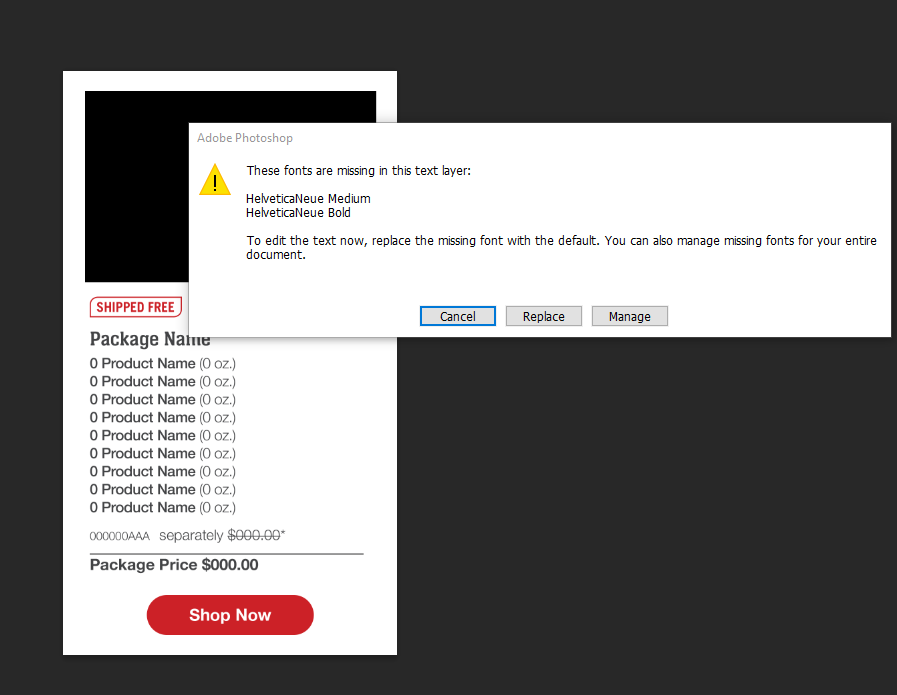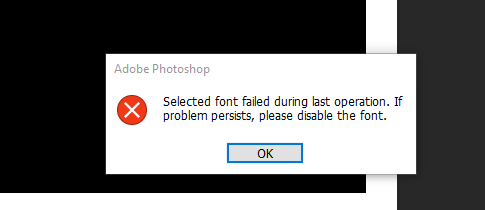Adobe Community
Adobe Community
- Home
- Photoshop ecosystem
- Discussions
- Having trouble getting fonts to recognize between ...
- Having trouble getting fonts to recognize between ...
Having trouble getting fonts to recognize between macs and windows user.
Copy link to clipboard
Copied
Basically I have a team of mac users using adobe photoshop and sharing files with a user on windows.
For whatever reasons its not recognzing fonts that were originally used on the mac on windows.
I have installed and reinstalled the program multiple times with multiple versions. Same with the fonts. Ran the font script to double check all the font files and I got a passing score with no corruption.
Not sure what else to try if anyone has an idea? Im pretty sure mac/window users on both on 2023 for the most part but maybe not. Could the difference in yearly versions cause issues?
Thanks
Explore related tutorials & articles
Copy link to clipboard
Copied
HelveticaNeue is not present on Windows PCs.
You could go to a font foundry and licence a copy to use on Windows. Check the terms of the license meet your intended use
Dave
Copy link to clipboard
Copied
Dave is correct. In addition, you can purchase Helvetica Neue from Linotype here:
https://www.linotype.com/1266/neue-helvetica-family.html
Linotype was "designed by Linotype Design Studio in 1983 and Max Miedinger."
This is not a bug in Photoshop so I have moved this post from Bugs to Discussions.
Jane
Copy link to clipboard
Copied
what file type is the font? photoshop stopped accepting PostScript fonts. if the file was originally created using the outdated format, it could be causing issues.
Copy link to clipboard
Copied
You need to use fonts that are present on both computers. The Helvetica families are Mac system fonts and cannot be used directly on Windows, you would need to purchase the fonts (Apple licenses the fonts for use on Apple-branded hardware only, and the font files are not directly cross-platform compatible.)