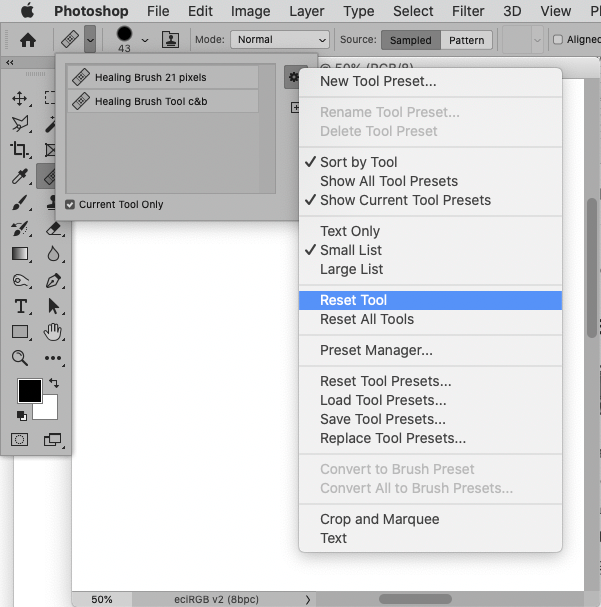Adobe Community
Adobe Community
- Home
- Photoshop ecosystem
- Discussions
- Re: Healing Brush tool all of a sudden not working...
- Re: Healing Brush tool all of a sudden not working...
Healing Brush tool all of a sudden not working the same
Copy link to clipboard
Copied
So as happens frequently in photoshop, I accidentally pressed a couple keys, and a new window with my photo opened, and now my spot healing brush tool no longer works the same. It works, but not the same. My lens is kind of dirty, stuff I cannot remove, so I use the spot healing brush tool to get rid of the spots I see in my photos. Normally this is easy, a quick press of the tool and the spot is gone. This no longer works. But the tool is working, because if I spot heal a large area I can see it is working.
I read someone else having problems and they were recommended to reset the tool by right clicking on it and resetting. I do not have this option. Right clicking on it just opens up the menu with the tools. I also read to go into I would rather not have to reset ALL my preferences, anyone have any idea what might be going on?
Explore related tutorials & articles
Copy link to clipboard
Copied
You don’t have this?