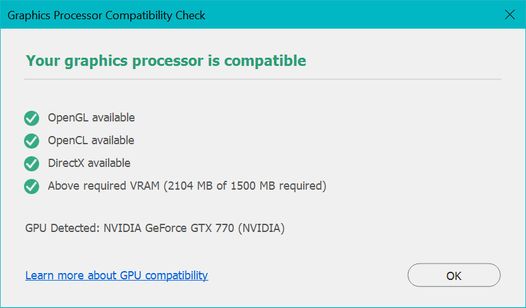Adobe Community
Adobe Community
- Home
- Photoshop ecosystem
- Discussions
- Re: Help! Command-Spacebar-Click zoom suddenly sto...
- Re: Help! Command-Spacebar-Click zoom suddenly sto...
Copy link to clipboard
Copied
I thinkCommand-Spacebar-Click for zoom might be the keyboard shortcut I use the most. Command-Spacebar-Click for zoom suddenly stopped working for no reason. And I do mean no reason - no system update, no Photoshop upgrade, no conceivable reason I can figure out. This is a production machine and I make no changes to the OS. I tried resetting my Photoshop preferences (starting up PS while holding command-option-shift), which trashed the preferences file but did not fix the problem.
I am seeing this issue reported as far back as 2010, which is not inspiring. I've tried every fix I can find with no success.
Please help!
 1 Correct answer
1 Correct answer
FIXED.
(Adobe Photoshop) Preferences > General :
Check "Use Legacy Free Transform"
Explore related tutorials & articles
Copy link to clipboard
Copied
What happens if you reverse the order? "Spacebar-Cmd-click."
Also what version of Photoshop and Mac OS are you using? The first line of Help > System Info should give you the version number, CS6 is v 13.0.6 as an example.
Copy link to clipboard
Copied
FIXED.
(Adobe Photoshop) Preferences > General :
Check "Use Legacy Free Transform"
Copy link to clipboard
Copied
UPDATE 2022.8.21
Not fixed.
The problem persists. I've been using CTRL+Space Bar and drag to zoom in/out for the longest time, but as of right now it is not working, hasn't been since this morning—the keyboard shortcut when used to drag creates a 'selection window' to which the document is zoomed into.
I've tried all the suggestions posted in this board yet none provide resolution.
Copy link to clipboard
Copied
Yes, that's the old "Marquee Zoom" behavior before OpenGL.
Check to see if "Scrubby Zoom" is checked on in the Options Bar for the Zoom Tool.
You should check Help > GPU Compatibility to see if your card still meets requirements or needs a driver update.
If you have a Windows System, you can easily update the drivers.
Copy link to clipboard
Copied
Hi; Thanks for your reply.
Can't check the 'Scrubby Zoom' box as it is greyed out; been all over the internet in/out of forums, looking for the reason. Tried all sorts of suggested fixes, but no luck in making it a checkable box.
Also, I've spoken to friends that subscribe to PsCC and they're not experiencing the same issues as me with the 'ctrl+space bar', and the 'alt+right-click' to vary the size/hardness of the brush and/or erase tool, as well as the color of the round cursor when using 'alt+right-click' ... I can only assume that it must be my graphics card even tho' it's up to date and PsCC says it's compatible.