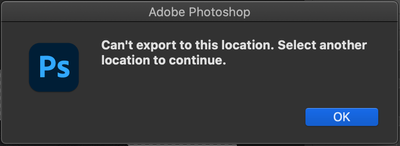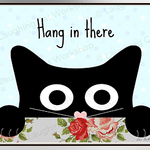Adobe Community
Adobe Community
- Home
- Photoshop ecosystem
- Discussions
- HELP - 'Export As' function not working, 'can't ex...
- HELP - 'Export As' function not working, 'can't ex...
Copy link to clipboard
Copied
I'm really dead in the water without the 'export as' function, but as of this morning, it's suddenly not working. Whenever I attempt to use 'export as', I select my options (doesn't matter what I select here), then the second I hit the Export button, I get this error popup: 'Can't export to this location. Select another location and continue'. Er ... this is the step *before* I select a location, so I can't change it. In my preferences, I have the option checked for asking about location to save. Changing this and restarting doesn't help. Nothing helps.
Upgrading to the newly released 22.4 version didn't help, either. I've got major deadlines and am collaborating with folks, all of whom need to see interim steps of the project, so I really need to fix this asap. I suppose I could de-install and reinstall Photoshop?
Oh, and this is all happening on my iMac ... I can give any other info on request.
 1 Correct answer
1 Correct answer
SOLVED: I held down Option+Command+Shift as I restarted Photoshop, and it asked me if I wanted to delete my preferences, I said OK and everything now seems to be fine. First time I've had to use that function in years. Whew!!
Explore related tutorials & articles
Copy link to clipboard
Copied
In Preferences > Export, down at the bottom of the dialogue, what is set under Export As location :
Is it :
- Export assets to the location of the current document
or
- Export assets to the last location specified
Either way - try the other
Dave
Copy link to clipboard
Copied
Hey, Dave. Yes, I've tried both options, closing the app and reopening, trying again ... same error message. First thing I tried.
Everything was working fine until this morning. I've been working at a furious pace, so this is a hard stop for me. There's nothing wrong with my disk drive - I've tested it, and still have huge amounts of free space. All I can think is that it must be trying to access some incorrect location? I wouldn't know how to change that. But, still, if I've got the option checked off for it to ask me each time about where to save, I should at least get to that dialog. It never gets beyond the Export As screen. I think something must have gotten screwed up in the app files.
Copy link to clipboard
Copied
SOLVED: I held down Option+Command+Shift as I restarted Photoshop, and it asked me if I wanted to delete my preferences, I said OK and everything now seems to be fine. First time I've had to use that function in years. Whew!!
Copy link to clipboard
Copied
Glad you got it solved 🙂
Dave
Copy link to clipboard
Copied
Same problem here with PS 22.4.1
I can't export if I go deeper into the file structure. it works if I export to the "Desktop" but not if I go into my projects file structure.
I've tried cmd+option+shift and deleted the settings. but nothing changed.
It's very frustrating to export to the desktop and move the files later into the correct location.
Any help appreciated!
Copy link to clipboard
Copied
That solution is as good as "have you tried reinstall windows?" Why would I want to erase all my preferences and have the hassle of redo all settings?
Trial n error is not a solution.
This problem as arisen lately, probably came with one of Adobes notorious "updates" that fixes one bug and installs fifteen new ones 🙂
Copy link to clipboard
Copied
On another board I tried the advice of, in the General Tab - 'resetting defaults on restart' and even rebooting my machine but with no luck. For giggles I happened to notice at the very bottom of Edit>Preferences>Export, Options 'Use legacy export as' which worked, for now.
Copy link to clipboard
Copied
I tried everything adviced here and this still ain't working. Please fix this asap!
Copy link to clipboard
Copied
if this is still happening, what is the version of Photoshop you're on? If i'ts not the latest (if you see "Update available" in Creative Cloud desktop), please try updating Photoshop
if it still happens on latest version, what is the name of layer or file you're trying to export? Or see if renaming layer (or file) will fix the issue?
Thanks!
Copy link to clipboard
Copied
Quiero ver todos los mensajes recibidos y enviados al número [Removed by moderator - do not post personal info]
Copy link to clipboard
Copied
Clearly this is a "Known Issue." One would think that update would resolve previous issues, but this is not occurring.
I am using the latest creative suite version of Photoshop that's possible on Mojave: 22.5.3
The last two times I updated, deleting preferences worked. This time only checking the box for "legacy" worked.
Another note: The error/instruction message that says "cannot save to this location. select another location" is incomplete and confusing.
1) There is no indication of what location is being referred to (probably the location of the psd, although even when I move the original psd or save a copy of the psd to a new location, it does not resolve the issue.
2) For Export to Location, the window that shows up does not allow for any location to be selected, so the instruction is useless.
3) Besides, the error/instruction message comes up first and blocks any other action with no guidance about where to go.
So this problem is itself not the only Known Issue - the error message itself is an issue that should be corrected.
It is quite a puzzle that this basic function of the software continues to be unresolved.