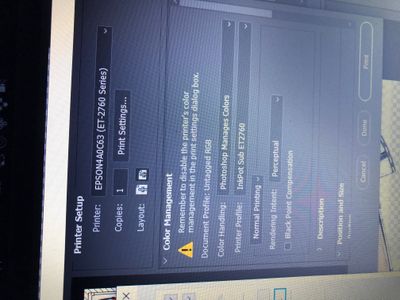Adobe Community
Adobe Community
- Home
- Photoshop ecosystem
- Discussions
- Re: Help I converted my Epson art 2760 to sublimat...
- Re: Help I converted my Epson art 2760 to sublimat...
Help I converted my Epson art 2760 to sublimation
Copy link to clipboard
Copied
I have tried for 5 hours now to fix the Color issues and get the warning to disable printers color management . I converted a Epson et 2760 to a sublimation printer last year . I haven't always had issues until I started using photoshop to resize and print
I got the icc from printers jack but
it's still not right
Explore related tutorials & articles
Copy link to clipboard
Copied
Moved to the Photoshop ecosystem forum from Using the Community
Copy link to clipboard
Copied
Hi, FYI, you can use the print screen button on your keyboard, then save the image, rather than taking a picture with a cell phone...
What is your problem? Can't you disable CM in the driver? Print>Show Details>Color Settings in your driver, according to what I see at : https://youtu.be/ILFVv4JWv2Q?t=1705 can you share more info about the sublimation printer conversion you selected conversion?