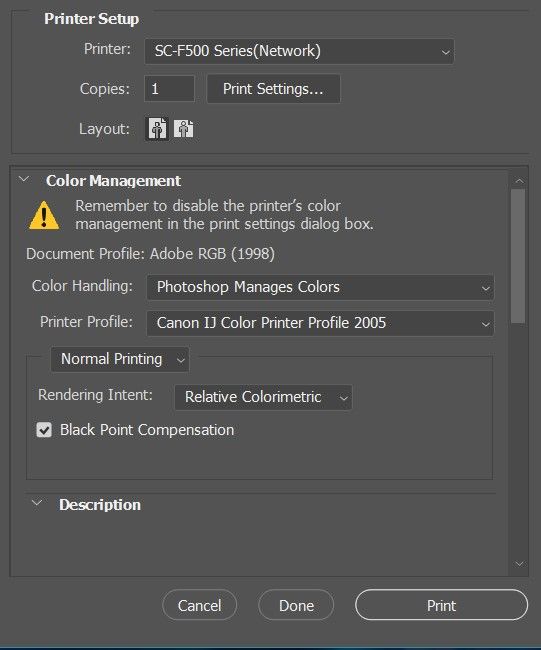Adobe Community
Adobe Community
- Home
- Photoshop ecosystem
- Discussions
- HELP - New Printer Settings - Defaults?
- HELP - New Printer Settings - Defaults?
HELP - New Printer Settings - Defaults?
Copy link to clipboard
Copied
Hi,
I've recently upgraded my printer. Set all the defaults in Windows; portrait, fine details, etc
But Photoshop keeps defaulting to the previous printer that printed each file. And I have to keep amending all the settings for each file.
Is there a way around this?
Thanks
Explore related tutorials & articles
Copy link to clipboard
Copied
Hi!
Have you also changed new printer to be teh default in wondows?
How to set a default printer in Windows 10 (microsoft.com)
Copy link to clipboard
Copied
If you do nothing but open a document and make a print (configuring the Print dialog), you are asked to save that document. If you open it again, the same settings will be applied (you saved them). This is by design. It sounds like you are opening documents you printed in the past with the other printer and saved those settings.
Copy link to clipboard
Copied
Hi, yes all changed in Windows.
I've just opened a random file thats not been used for a while.
Its selected the correct printer from Windows default... but has given it a Canon printer profile off one of my other printers.
I
Copy link to clipboard
Copied
Hold the spacebar when clicking on print. It will reset the dialogue, overriding the settings saved in the document.
Dave