- Home
- Photoshop ecosystem
- Discussions
- Help Please: step by step how to create a composit...
- Help Please: step by step how to create a composit...
Help Please: step by step how to create a composite image
Copy link to clipboard
Copied
I am having problems finding step by step, (yes i am a somewhat beginner), on how to put 2 images together. What i am specifically trying to do is take 2 night images, 1 of short exposure length 2-3 seconds of people in it-foreground, then the second of the milky way at longer length 25 seconds to expose the sky-background, then combine them. I am trying to eliminate any movement by the people in the first image by shooting it short. I can not find the correct info on how to do step by step to do this. I have both current versions of LR and PS. I have tried watching a few videos on it, none show step by step, they just talk about very generally how to do it. The image below is a single 25 second exposure with obvious movements in my hands etc. Any help would be appreciated.
Explore related tutorials & articles
Copy link to clipboard
Copied
Copy link to clipboard
Copied
Trevor you are quite insane, but I love your imagination ![]()
Copy link to clipboard
Copied
davescm,
Been back awhile, very busy, just now getting back it at that image. I think i figured out my problem or steps i was doing wrong, will let you know further. Thanks again for all the help. Canada was awesome, tho the heavy smoke made it difficult to shoot sometimes. I highly recommend everyone experience it, especially the glaciers. Can't wait to go back.


Copy link to clipboard
Copied
Nice pics - welcome back ![]()
Shout out if you get stuck again !
Dave
Copy link to clipboard
Copied
yep, stuck again. I did a few really fast versions, no accuracy at all, just to see if it is working. I either gets lines through everyone, or i can not get the path between the legs as example to be the brightness it should. I am stumped. I thought it might have something to do with not having subtract front shaped checked, but it was. If you would not mind, have a look and see what you think.

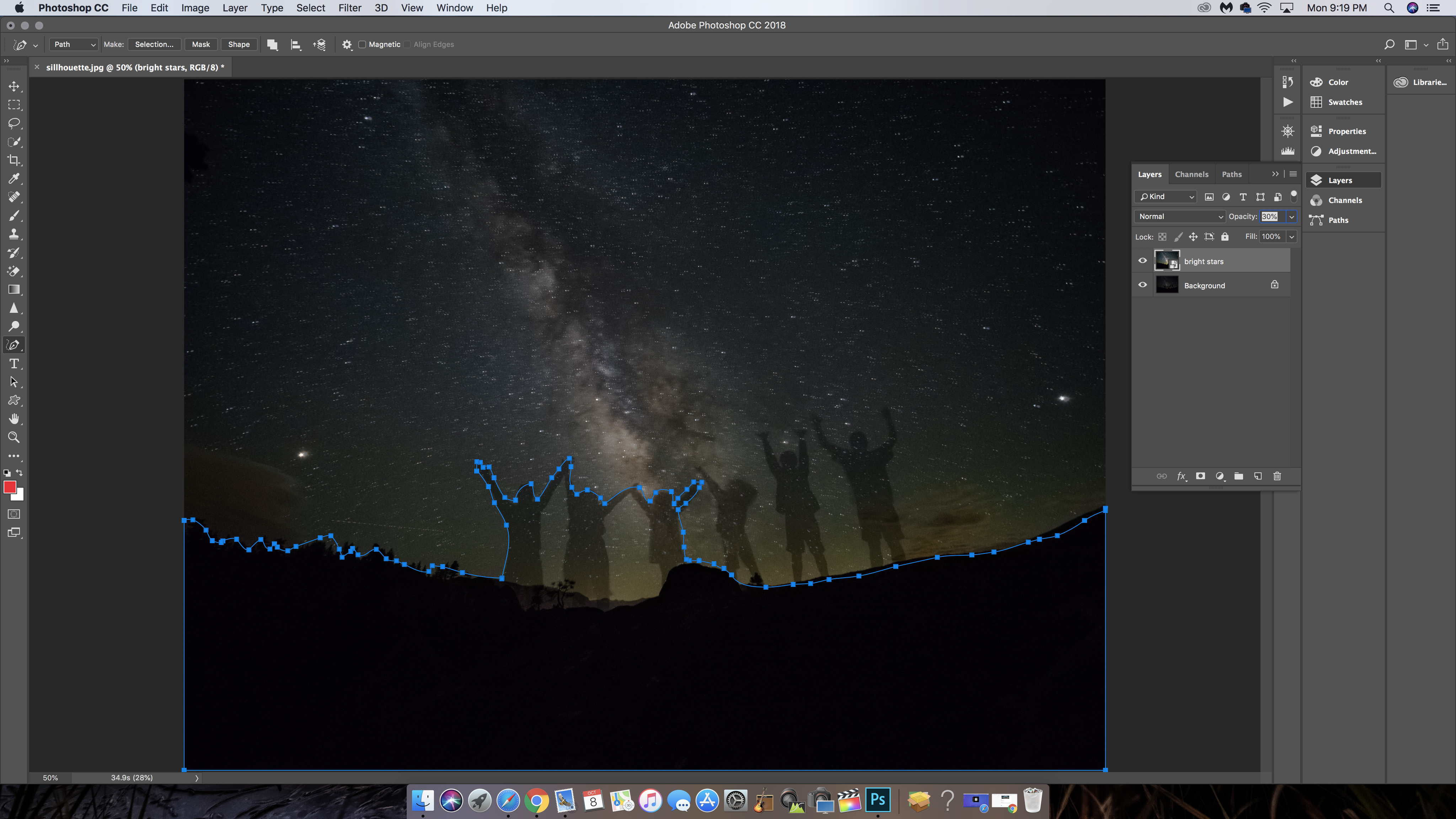

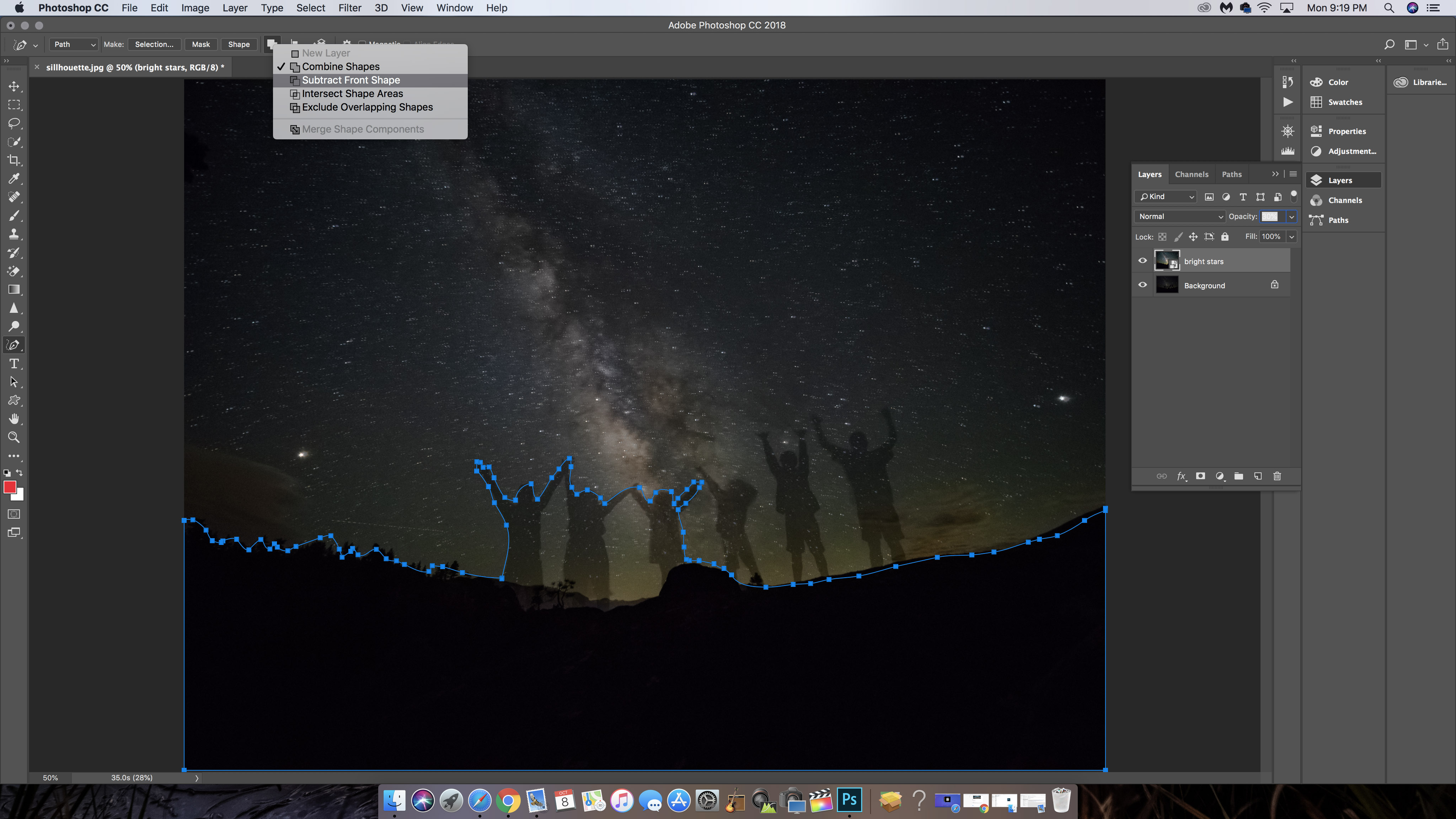

-
- 1
- 2

