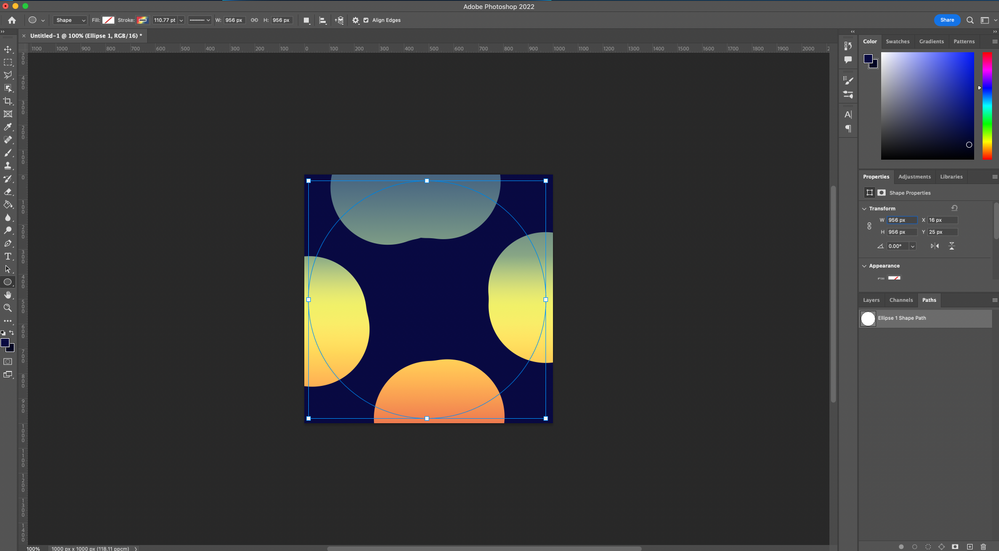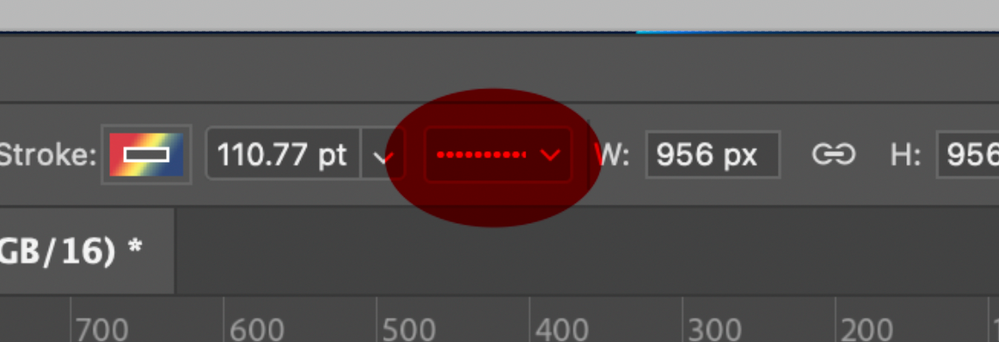Adobe Community
Adobe Community
Help please! 🙏
Copy link to clipboard
Copied
I'm having a nightmare today with Photoshop 😔
I know the issue is probably something simple but I've spent hours trying to figure out and am at my wits end!
Basically - I want to draw simple Ellipses which is fine - but - when I change the setting to Stroke - I'm getting loads of ellipses in the background! I literally don't know what to do?
Any help very much appreciated! thank you in advance!
Explore related tutorials & articles
Copy link to clipboard
Copied
Compliments at posting a screenshot!
But could you post one that includes the Options Bar and the Paths Panel?
Apparently the Shape Layer you created consists of several elliptical subPathItems and the active elliptical Path is either not one of them or has a PathOperation-setting that »negates« it.
Copy link to clipboard
Copied
a-ha! lol thanks so much for replying so quickly - it's obviously something I've done without realising 🤦🏻:female_sign: (newbie klaxon!) 🤣 Ok - I think this is what you mean....any more info just let me know!
Copy link to clipboard
Copied
Thanks, but … the Paths Panel and the Layers Panel are not mutually exclusive per se.
Anyway, you seem to have set a Dashed Stroke (edit: which means my original assumption was wrong and you had indeed created the Shape Layer with the intended elliptical path):
Copy link to clipboard
Copied
What is your end goal by the way. 110pt Stroke is huge at least for your document.
Copy link to clipboard
Copied
If the Stroke is set in Points, rather than Pixels, it would be resolution dependant, too.