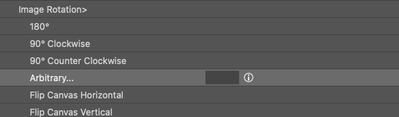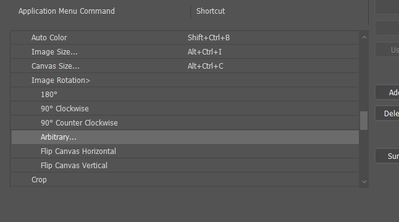Adobe Community
Adobe Community
- Home
- Photoshop ecosystem
- Discussions
- Re: Help! PS rotating my canvass when pressing tab...
- Re: Help! PS rotating my canvass when pressing tab...
Help! PS rotating my canvass when pressing tablet buttons.
Copy link to clipboard
Copied
I posted this some months ago, and received neither a solution nor any kind of response at all. What alarmed me, and is driving me to write this help request out again, is that when I attempted to find my original post to see if any solutions had been suggested since I last checked, the post was removed and my account has no posts to its name, as if it simply did not exist - or more likely, that the post was pruned, removed, filtered, or expired. So I will attemt to reiterate my particular issue to the best of my ability and in doing so I hope to find a solution.
To explain the problem, when I am using photoshop (CC2019, 20.0.4), I will have an issue where as I am using the [ and ] shortcuts to enlarge/reduce my brush size, the canvass will rotate exactly 5 degrees. [ rotates it 5 degrees counter-clockwise, and ] rotates it 5 degrees clockwise. These are not shortcuts I have bound. I access these shortcuts by pressing the 3rd and 2nd express keys on my CTH-470 respectively. So 2nd express key is bound to ] for a larger brush, and 3rd express key is bound to [ for a smaller brush.
This problem is elusive, and tends to disappear for several hundred [ or ] actions at a time, before rearing its head for a short period and rotating my canvass exactly 5 degrees several times while I'm in the middle of working, and then refusing to reproduce itself when I turn on screen capture software. However, I managed to clip the problem happening on a capture of NohBoard I had running. The clip shows that in the middle of tapping [ and ], at some point, the alt key lights up halfway through a push of [ - to note, it happens so quickly that it is impossible for me to have actually pressed it myself. I'm already pressing [ and ] as fast as I can. This may be a hardware problem, I concede, but solving this with replaced hardware is something I'm going to be trying to avoid.
As I said, this isn't an issue with a keybind I have placed myself, and NOWHERE can I find a keybind that rotates the canvass exactly 5 degrees. Moreover, pressing alt then [ or ] simply selects the layer below or above the currently selected layer, and pressing [ or ] then alt manually simply produces a windows jingle to notify me of an incorrect action. I am absolutely beside myself trying to figure out HOW or WHY even a hardware malfunction has been producing this exact problem for years and multiple versions of photoshop at this point, and what inputs it could be malfunctioning to produce a consistent and precise 5 degrees of rotation in a predictable orientation based on a very inconsistent and painstaking-to-intentionally-reproduce error on the input of the larger-brush or smaller-brush shortcuts. It doesn't cause the rotation tool to appear, it doesn't change my current tool, or open any menu, it simply rotates the canvass 5 degrees in an orientation determined by which [ or ] input it decided to error on.
So, knowing what exactly the problem is, and the potential source - at least on the input device side - being a very old tablet, is there any shortcut I have overlooked that serves to rotate the canvass exactly 5 degrees in an orientation based on a [ or ] input that I have overlooked so that I may disable it? Because I simply cannot find "rotate canvass 5 degrees".
Explore related tutorials & articles
Copy link to clipboard
Copied
Have you checked your PS keyboard shortucts under Edit to make sure they are set to default?
There isnt a default keyboard shortcut to rotate canvas but there is a slot available for "Aribitrary" - is there a value in there?
In the end - the Wacom Bamboo Captures are now 10 years old and the last driver update is from 2016 - It may be time to retire the tablet and get a newer version with current drivers built specifically for the OS and PS version.
I've seen other input issues with older Wacom tablets (Intuos) but they OS and PS were upgraded well beyond where you are now.
Copy link to clipboard
Copied
I combed through every shortcut option - there is no entry in the "Arbitrary" shortcut.
I'm also not going to be swapping out the CTH-470 any time soon. I have access to other tablets, up to and including a DTH-W1310 - I don't use them because they don't suit my workspace. Maybe I can get one of the new Intuos models that fits a similar profile, but I'd like to see if I can solve this on the software side first.
I understand that there's likely a hardware problem with such an old tablet. I can't imagine, however, that 1 out of every 100 inputs of an express button also triggering some other input doesn't have another solution. After all, photoshop is consistently interpreting the input error into a specific command. If I can find out how to disable the command that rotates the canvass exactly 5 degrees, I can save myself a few hundred dollars.
Copy link to clipboard
Copied
Uh-oh, partner was logged in to work on a portfolio site after I was done last night and I replied with the wrong account. My mistake.
Copy link to clipboard
Copied
If you are on a Mac try turning on the Keyboard View to see what is being hit when you use your shortcuts. It's a long shot but worth a try. Go to Apple Menu/Sys Pref/Keyboard/Input Sources then turn on "Show input menu in menu bar" it will display a keyboard and show you what is being hit as its input.
Copy link to clipboard
Copied
I'm using PC, and I captured the inputs with a program called NohBoard, which I linked a video of in the original post.
What seems to occur is that halfway into the (very brief) [ or ] input, an ALT input occurs. The ALT input is extremely fast, which makes me believe absolutely that it is a hardware error. That should not be a problem, however, as [ or ] then ALT is not an input, and ALT and then [ or ] selects the layer below or above the current layer, but that is not what is happening. Somehow the faulty input is being determined to be "rotate 5 degrees clockwise or counterclockwise", which is not a shortcut I have bound anywhere to any input, but which photoshop is recognizing and executing 100% consistently when this faulty input occurs. That tells me that there is a command for "rotate 5 degrees clockwise or counterclockwise" somewhere in photoshop, and I just want to know how to turn it off.
Copy link to clipboard
Copied
In Photoshop shorcuts Alt+[ or ] is used for cycling through layers, not rotation.
The input may be misconstrued altogher.
The solution is not in the software, as you noted this is a glitch in the hardware.
I know you like your bamboo but there are newer Wacom tablets that have the same footprint as the previous models and have added features.
Copy link to clipboard
Copied
Correct me if I'm wrong here, but the hardware is simply emulating an input.
That input is being made in error, yes, but it IS at least an input that Photoshop recognizes.
Photoshop recognizes that faulty input as "rotate 5 degrees in a direction". The hardware might be telling the software the wrong thing, but the software is still recognizing it as something it can understand and take an action on. It understands the faulty input consistently, so it's not even random as to what it does when it occurs. It's just random when it occurs.
So there should be a way to tell Photoshop to ignore that input. I just have to find what that problem is. And yes, while I do greatly enjoy the footprint of my old Bamboo, this also isn't a "$250-500 problem" for me. This is a frustrating inconvenience. It loses me seconds of time at worst. I would never reach a point where solving this problem on the hardware side of things economically makes sense - it would take many, many more years of this problem to reach a level of lost productivity where I'd have "lost" $250-500 worth in time manually correcting the rotation.
Copy link to clipboard
Copied
+1 to this issue, I have the exact same tablet as you (a fellow wacom bamboo cth470 user in the wild! wow) and this 5 degree rotation happens ALL THE TIME.