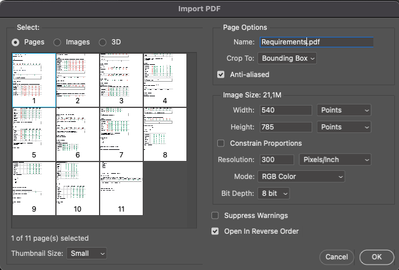Adobe Community
Adobe Community
- Home
- Photoshop ecosystem
- Discussions
- Help to open PDF and show only "Import PDF" dialog...
- Help to open PDF and show only "Import PDF" dialog...
Help to open PDF and show only "Import PDF" dialog in Photoshop
Copy link to clipboard
Copied
Hello,
I want to open a .pdf file with script and doesn't show "Import PDF" dialog, it opens first page without ask.
I am trying to show the dialog but it always show Finder before
Explore related tutorials & articles
Copy link to clipboard
Copied
If you change ALL to NO will it display the dialog without showing Finder?
Copy link to clipboard
Copied
No, then it doesn't show no dialog
Copy link to clipboard
Copied
Why don't you check in available Ps scripting documentation how to use PDFOpenOptions?
You may also search this community for above function. You will find many similar threads...
Copy link to clipboard
Copied
I checked this documentation, but as far as I know, it only explains options to choose by code.
Searched also in Google and adobe forums and I din't found a solution
I want to give to the user the option to choose. Show the same dialog when open a PDF from finder/explorer.
Copy link to clipboard
Copied
It looks like it's constructed this way (or that's a bug). I tried it with PDFOpenOptions both by Document Object Model and Action Manager and it forces Explorer, even if path is specified.
Copy link to clipboard
Copied
The script from the late JJMack in the following topic does not present the dialog:
Copy link to clipboard
Copied
I didn't try it but doesn't his script prompt to choose the file before displaying 'Import PDF' dialog?
Copy link to clipboard
Copied
Well, I'm now confused!
Copy link to clipboard
Copied
Yes! I found this topic (before open this) and I have the same problem, if you choose DialogModes.ALL it asks for file (even if you pass the path), if you choose DialogModes.NO it doesn't show any dialog.
I don't know if may be is related with Photoshop version (I have 23.3.1 now), or is a bug...
Copy link to clipboard
Copied
The same happens in CS6.