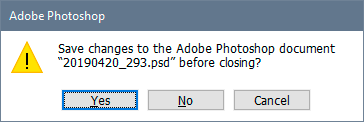Copy link to clipboard
Copied
hello, i just want to ask something.
i have saved my file in a jpg format and lost all my layers and i still have to work on it.
 2 Correct answers
2 Correct answers
You need to pay attention to the dialogs you get. Photoshop never discards data without explicit user confirmation.
When you have a layered file, and save to a format that doesn't support layers, Photoshop will save out a flattened copy. But look in your Layers panel - the full layered original is still open! It's the one you still have on your screen. If you close that without saving, it's gone. Just like any other file that you close without saving.
Explore related tutorials & articles
Copy link to clipboard
Copied
Copy link to clipboard
Copied
but i was working in a psd format and then saved it in a jpg format then close the window and now i lost all my layers.. could it be posible to find a solution for having my layers again?
thanks for your answer
Copy link to clipboard
Copied
You need to pay attention to the dialogs you get. Photoshop never discards data without explicit user confirmation.
When you have a layered file, and save to a format that doesn't support layers, Photoshop will save out a flattened copy. But look in your Layers panel - the full layered original is still open! It's the one you still have on your screen. If you close that without saving, it's gone. Just like any other file that you close without saving.
Copy link to clipboard
Copied
yes this is correct. Sorry if you proceeded than layer is gone. But if file is still opened you can go to history window and backup, thus allowing you to save the layer.
Copy link to clipboard
Copied
You only option is if you actually did an initial save as a PSD. If so, that version of the PSDis on your drive somewhere? If not, you will have to start over and follow all of the correct advice that was give in this forum. .