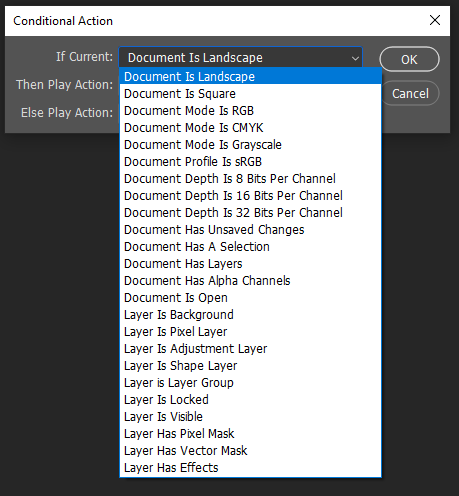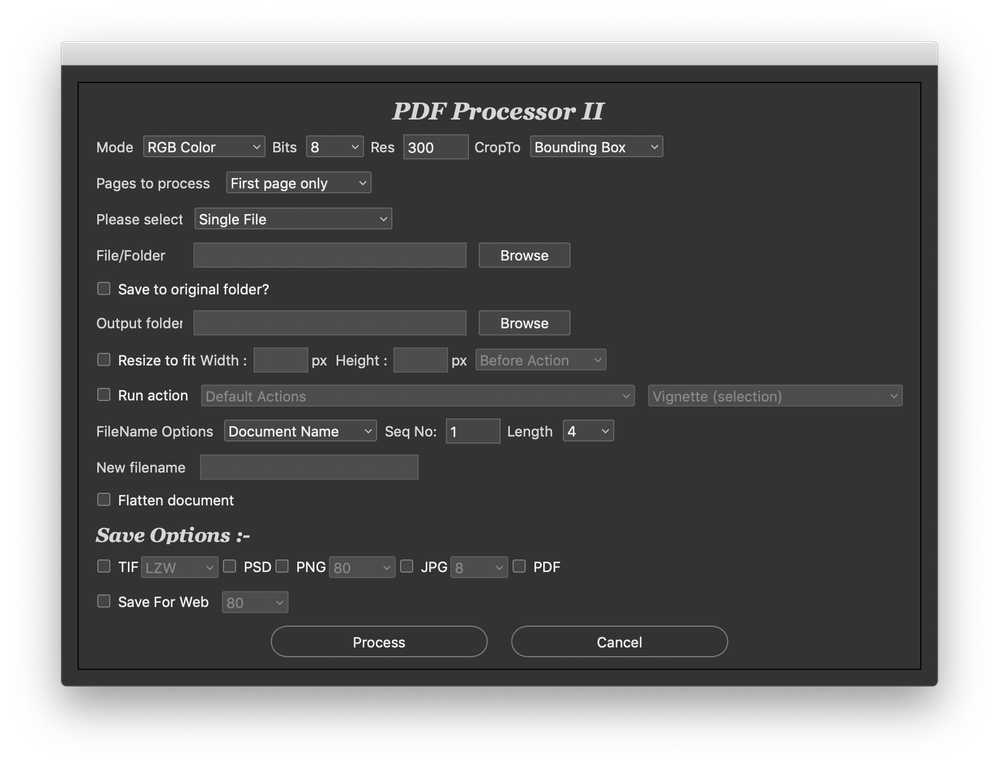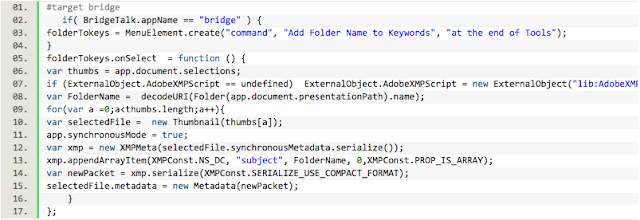Adobe Community
Adobe Community
- Home
- Photoshop ecosystem
- Discussions
- Re: Help with Photoshop droplet that first opens P...
- Re: Help with Photoshop droplet that first opens P...
Help with Photoshop droplet that first opens PDF then saves a cropped PNG with same file name as PDF
Copy link to clipboard
Copied
I'm trying to create a Photoshop droplet that will receive a specifically-sized, multi-page PDF document, do stuff (crop it down to a specific section of the first page, resample that to exact pixel dimensions), and output a PNG file with the same name as the original PDF. I'm running Mojave 10.14 and Photoshop 2020 (21.0.1), however it didn't work in PS 2019 either.
I think most of the problem I'm running into is that when you open a PDF, all of the options on the open PDF menu screen are saved as one action. I definately want to keep the options, like open the PDF at trim size and at 6000 pixels wide. However, the file name that is recorded with the action becomes the file name of whatever the droplet outputs.
On the droplet options, if I turn on the "Override open options", the PDF will open, but none of the other actions will execute. It just stops running once the file is open.
I'm just using Save As PNG as the save action because I realize Save for Web has it's own similar can of issues when its included in a droplet.
Is there a way to use the original PDF file name and save the end file with the original PDF name?
Explore related tutorials & articles
Copy link to clipboard
Copied
I believe to import all the pages in a multi-page PDF your action will need to use a Photoshop script that can import all the pages in a multi-page PDF as Photoshop documents then process all the documents that are opened into Photoshop. For each Page will be a separate Photoshop document. Can you program a Photoshop script. PDF is an Acrobat file type which Photoshop does not support. However, Photoshop can Import Pages contained in a PDF file as raster Photoshop image documents and can crop and scale. If you use Photoshop menu File open to open a PDF you will see photoshop switch to import PDF with the first page selected. Action that are used to create droplets normally do not have an open file step the droplet exec will start Photoshop the have photoshop open a the files droped onto the droplet then play the action saved into the exec the droplet was create with one file at a time. When the action ends the droplet will repeat the open and play action for the additional files dropped onto the droplete. There would be nothing saved into the action for any PDF dialog for there would be no open step recorded in the action. And I beleive only the first paget would be imported into Photoshop with Adobe default settings like shown in this import PDF dialog. I do not know for sure for I do not process PDF files with photoshop.
Copy link to clipboard
Copied
Thank you,
To be clear, I only need the droplet to create one PNG file from a cropped area of the first page of a multi-page PDF. And this droplet will be used several hundred times a year as a small part of several other automated tasks that need to be done with these PDFs.
Yes, the Import PDF dialog always comes up when you try to open a PDF in Photoshop. And, I do need to set most of these settings to process the rest of the actions accurately in Photoshop. However, if I were to record a Photoshop action of opening a PDF including the Import PDF dialog box, it would record all of these settings, including the Name of the file. Using your Import PDF dialog as an example, Photoshop would open the PDF and name the newly opened document "photoshop_cc_reference.pdf". When I turn my set of actions into a droplet, the droplet will use "photoshop_cc_reference.pdf" as the name for all of the PDF documents it processes, which means it will always name the output file "photoshop_cc_referece.xxx". I'm wanting to output a PNG file with the same name as the PDF file dropped on the droplet.
Maybe the Import PDF dialog isn't automation/droplet friendly?
Copy link to clipboard
Copied
The droplet opens the files dropped on it in photoshop one file at a time then plays the action stored in the droplet that you selected in the create droplet dialog. I have never created a droplet to processes PDF files. I don't process PDF with Photoshop. The OPEN is not one done from Photoshop UI. Droplets are batch processors. I would think that the open would not involve users intervention. If the action has an open step I would think you would need to use the override open option in create droplet. The Droplet would override what is recorded in the actions open step. Actions can not deal well with sizes and I see no conditional that will help deals with size. So I have not Idea how you will be able to make the crops you want.
Copy link to clipboard
Copied
I think that the following script from Paul Riggott is what you are looking for:
#target photoshop
app.bringToFront();
function main(){
var win = new Window( 'dialog', '' );
g = win.graphics;
var myBrush = g.newBrush(g.BrushType.SOLID_COLOR, [0.99, 0.99, 0.99, 1]);
g.backgroundColor = myBrush;
win.orientation='stack';
win.p1= win.add('panel', undefined, undefined, {borderStyle:'black'});
win.g1 = win.p1.add('group');
win.g1.orientation = 'row';
win.title = win.g1.add('statictext',undefined,'PDF Processor II');
win.title.helpTip='Compliments of Paul Riggott';
win.title.alignment='fill';
var g = win.title.graphics;
g.font = ScriptUI.newFont('Georgia','BOLDITALIC',22);
win.g10 =win.p1.add('group');
win.g10.orientation = 'row';
win.g10.alignment='fill';
win.g10.spacing=4;
var openModes = ['CMYK Color','RGB Color','Grayscale', 'Lab Color'];
win.g10.st1 = win.g10.add('statictext',undefined,'Mode');
win.g10.st1.helpTip="Document Mode";
win.g10.dd1 = win.g10.add('dropdownlist',undefined,openModes);
win.g10.dd1.selection=1;
var BitOptions = [8,16];
win.g10.st2 = win.g10.add('statictext',undefined,'Bits');
win.g10.st2.helpTip="Bits/Channel";
win.g10.dd2 = win.g10.add('dropdownlist',undefined,BitOptions);
win.g10.dd2.selection=0;
win.g10.st3 = win.g10.add('statictext',undefined,'Res');
win.g10.st3.helpTip="Resolution";
win.g10.et1 = win.g10.add('edittext',undefined,'300');
win.g10.et1.preferredSize=[60,20];
win.g10.et1.onChanging = function() {
if (this.text.match(/[^\-\.\d]/)) {
this.text = this.text.replace(/[^\-\.\d]/g, '');
}
};
var Crops = ['Bounding Box','Media Box','Crop Box','Bleed Box','Trim Box','Art Box'];
win.g10.st4 = win.g10.add('statictext',undefined,'CropTo');
win.g10.dd3 = win.g10.add('dropdownlist',undefined,Crops);
win.g10.dd3.selection=0;
win.g15 =win.p1.add('group');
win.g15.orientation = 'row';
win.g15.alignment='fill';
win.g15.cb1 = win.g15.add('checkbox',undefined,'Use Width/Height');
win.g15.st1 = win.g15.add('statictext',undefined,'Width');
win.g15.et1 = win.g15.add('edittext');
win.g15.et1.preferredSize=[60,20];
win.g15.et1.onChanging = function() {
if (this.text.match(/[^\-\.\d]/)) {
this.text = this.text.replace(/[^\-\.\d]/g, '');
}
};
win.g15.st2 = win.g15.add('statictext',undefined,'Height');
win.g15.et2 = win.g15.add('edittext');
win.g15.et2.preferredSize=[60,20];
win.g15.et2.onChanging = function() {
if (this.text.match(/[^\-\.\d]/)) {
this.text = this.text.replace(/[^\-\.\d]/g, '');
}
};
win.g15.et1.enabled=false;
win.g15.et2.enabled=false;
win.g15.cb1.onClick=function(){
if(win.g15.cb1.value){
win.g15.et1.enabled=true;
win.g15.et2.enabled=true;
}else{
win.g15.et1.enabled=false;
win.g15.et1.text='';
win.g15.et2.enabled=false;
win.g15.et2.text='';
}
}
win.g20 =win.p1.add('group');
win.g20.orientation = 'row';
win.g20.alignment='fill';
win.g20.spacing=10;
var pageTypes = [ 'First page only','All pages','Range of pages'];
win.g20.st1 = win.g20.add('statictext',undefined,'Pages to process');
win.g20.dd1 = win.g20.add('dropdownlist',undefined,pageTypes);
win.g20.dd1.selection=0;
win.g20.st2 = win.g20.add('statictext',undefined,'From');
win.g20.et1 = win.g20.add('edittext',undefined,'1');
win.g20.et1.preferredSize=[60,20];
win.g20.st3 = win.g20.add('statictext',undefined,'To');
win.g20.et2 = win.g20.add('edittext');
win.g20.et2.preferredSize=[60,20];
win.g20.dd1.onChange=function(){
if(this.selection.index == 2){
win.g20.et1.enabled=true;
win.g20.et2.enabled=true;
win.g20.st2.visible=true;
win.g20.et1.visible=true;
win.g20.st3.visible=true;
win.g20.et2.visible=true;
}else{
win.g20.et1.enabled=false;
win.g20.et2.enabled=false;
win.g20.st2.visible=false;
win.g20.et1.visible=false;
win.g20.st3.visible=false;
win.g20.et2.visible=false;
}
};
win.g20.dd1.onChange();
win.g20.et1.onChanging = function() {
if (this.text.match(/[^\-\.\d]/)) {
this.text = this.text.replace(/[^\-\.\d]/g, '');
}
};
win.g20.et2.onChanging = function() {
if (this.text.match(/[^\-\.\d]/)) {
this.text = this.text.replace(/[^\-\.\d]/g, '');
}
};
win.g25 =win.p1.add('group');
win.g25.orientation = 'row';
win.g25.alignment='fill';
win.g25.spacing=10;
win.g25.st1 = win.g25.add('statictext',undefined,'Please select');
win.g25.st1.preferredSize=[80,20];
var fileFolder = ['Single File','Folder','Folder and Sub-Folders'];
win.g25.dd1 = win.g25.add('dropdownlist',undefined,fileFolder);
win.g25.dd1.selection=0;
win.g30 =win.p1.add('group');
win.g30.orientation = 'row';
win.g30.alignment='fill';
win.g30.spacing=10;
win.g30.st1 = win.g30.add('statictext',undefined,'File/Folder');
win.g30.et1 = win.g30.add('edittext');
win.g30.st1.preferredSize=[80,20];
win.g30.et1.preferredSize=[250,20];
win.g30.et1.enabled=false;
win.g30.bu1 = win.g30.add('button',undefined,'Browse');
topLevelFolder='';
win.g30.bu1.onClick=function(){
if(win.g25.dd1.selection.index == 0){
topLevelFolder = File.openDialog('Please select PDF file.','PDF File:*.pdf');
}else{
topLevelFolder = Folder.selectDialog('Please select the source folder');
}
if(topLevelFolder !=null){
win.g30.et1.text = decodeURI(topLevelFolder.fsName);
}
}
win.g25.dd1.onChange=function(){
switch(this.selection.index){
case 0 : if(topLevelFolder instanceof Folder){topLevelFolder=''; win.g30.et1.text='';}; break;
case 1 : if(topLevelFolder instanceof File){topLevelFolder=''; win.g30.et1.text='';}; break;
case 2 : if(topLevelFolder instanceof File){topLevelFolder=''; win.g30.et1.text='';}; break;
default : break;
}
}
win.g35 =win.p1.add('group');
win.g35.orientation = 'row';
win.g35.alignment='fill';
win.g35.spacing=10;
win.g35.cb1 = win.g35.add('checkbox',undefined,'Save to original folder?');
win.g40 =win.p1.add('group');
win.g40.orientation = 'row';
win.g40.alignment='fill';
win.g40.spacing=10;
win.g40.st1 = win.g40.add('statictext',undefined,'Output folder');
win.g40.st1.preferredSize=[80,20];
win.g40.et1 = win.g40.add('edittext');
win.g40.et1.preferredSize=[250,20];
win.g40.et1.enabled=false;
win.g40.bu1 = win.g40.add('button',undefined,'Browse');
win.g35.cb1.onClick=function(){
if(win.g35.cb1.value){
win.g40.bu1.enabled=false;
}else{
win.g40.bu1.enabled=true;
}
}
win.g40.bu1.onClick=function(){
outputFolder = Folder.selectDialog('Please select the output folder');
if(outputFolder !=null){
win.g40.et1.text = decodeURI(outputFolder.fsName);
}
}
win.g45 =win.p1.add('group');
win.g45.orientation = 'row';
win.g45.alignment='fill';
win.g45.spacing=2;
win.g45.cb1 = win.g45.add('checkbox',undefined,'Resize to fit');
win.g45.cb1.preferredSize=[90,20];
win.g45.st1 = win.g45.add('statictext',undefined,'Width :');
win.g45.et1 = win.g45.add('edittext');
win.g45.et1.preferredSize=[50,20];
win.g45.et1.onChanging = function() {
if (this.text.match(/[^\-\.\d]/)) {
this.text = this.text.replace(/[^\-\.\d]/g, '');
}
};
win.g45.st2 = win.g45.add('statictext',undefined,'px');
win.g45.st2.preferredSize=[20,20];
win.g45.st3 = win.g45.add('statictext',undefined,'Height :');
win.g45.et2 = win.g45.add('edittext');
win.g45.et2.preferredSize=[50,20];
win.g45.et2.onChanging = function() {
if (this.text.match(/[^\-\.\d]/)) {
this.text = this.text.replace(/[^\-\.\d]/g, '');
}
};
win.g45.st4 = win.g45.add('statictext',undefined,'px');
win.g45.st4.preferredSize=[20,20];
var beforeAfter = ["Before Action","After Action"];
win.g45.dd1 = win.g45.add('dropdownlist',undefined,beforeAfter);
win.g45.dd1.selection=0;
win.g45.cb1.onClick=function(){
if(win.g45.cb1.value){
win.g45.et1.enabled=true;
win.g45.et2.enabled=true;
win.g45.dd1.enabled=true;
}else{
win.g45.et1.enabled=false;
win.g45.et2.enabled=false;
win.g45.dd1.enabled=false;
}
}
win.g45.cb1.onClick();
win.g50 =win.p1.add('group');
win.g50.orientation = 'row';
win.g50.alignment='fill';
win.g50.spacing=10;
win.g50.cb1 = win.g50.add('checkbox',undefined,'Run action');
win.g50.dd1 = win.g50.add('dropdownlist');//actionSet
win.g50.dd2 = win.g50.add('dropdownlist');
var actionSets = getActionSets();
for (var i in actionSets) {
win.g50.dd1.add ('item',actionSets[i].toString());
};
win.g50.dd1.selection=0;
var actions = getActions(actionSets[0]);
for (var i in actions) {
win.g50.dd2.add ('item',actions[i].toString());
};
win.g50.dd2.selection=0;
win.g50.dd1.onChange = function() {
win.g50.dd2.removeAll();
actions = getActions(actionSets[this.selection.index]);
for (var i in actions) {
win.g50.dd2.add ('item', actions[i]);
}
win.g50.dd2.selection=0;
};
win.g50.cb1.onClick=function(){
if(win.g50.cb1.value){
win.g50.dd1.enabled=true;
win.g50.dd2.enabled=true;
}else{
win.g50.dd1.enabled=false;
win.g50.dd2.enabled=false;
}
};
win.g50.cb1.onClick();
win.g100 =win.p1.add('group');
win.g100.orientation = 'row';
win.g100.alignment='fill';
win.g100.spacing=5;
win.g100.st1 = win.g100.add('statictext',undefined,'FileName Options');
var options = ['Document Name','New Name','Sequence No only'];
win.g100.dd1 = win.g100.add('dropdownlist',undefined,options);
win.g100.dd1.selection=0;
var numbers =[2,3,4,5];
win.g100.st2 = win.g100.add('statictext',undefined,'Seq No:');
win.g100.st2.helpTip='Start sequence number';
win.g100.et1 = win.g100.add('edittext',undefined,'1');
win.g100.et1.preferredSize=[50,20];
win.g100.et1.onChanging = function() {
if (this.text.match(/[^\-\.\d]/)) {
this.text = this.text.replace(/[^\-\.\d]/g, '');
}
}
win.g100.st3 =win.g100.add('statictext',undefined,'Length');
win.g100.st3.helpTip='Sequence number length';
win.g100.dd2 =win.g100.add('dropdownlist',undefined,numbers);
win.g100.dd2.selection=2;
win.g150 =win.p1.add('group');
win.g150.spacing=10;
win.g150.orientation = 'row';
win.g150.alignment='fill';
win.g150.st1 = win.g150.add('statictext',undefined,'New filename');
win.g150.st1.helpTip="Do not add an extension";
win.g150.et1 = win.g150.add('edittext',undefined,'');
win.g150.et1.preferredSize=[200,20];
win.g100.dd1.onChange=function(){
if(this.selection.index == 1){
win.g150.et1.enabled=true;
}else{
win.g150.et1.enabled=false;
}
}
win.g150.et1.enabled=false;
win.g160 =win.p1.add('group');
win.g160.orientation = 'row';
win.g160.alignment='left';
win.g160.cb1 = win.g160.add('checkbox',undefined,'Flatten document');
/////////////////////////**********************
win.g257 =win.p1.add('group');
win.g257.orientation = 'row';
win.g257.alignment='left';
win.g257.st1 = win.g257.add('statictext',undefined,'Save Options :-');
win.g257.st1.helpTip="Multiple save formats can be selected";
var z = win.g257.st1.graphics;
z.font = ScriptUI.newFont('Georgia','BOLDITALIC',18);
win.g260 =win.p1.add('group');
win.g260.spacing=1;
win.g260.orientation = 'row';
win.g260.alignment='left';
win.g260.cb1 = win.g260.add('checkbox',undefined,'TIF');
var tiffOptions=['LZW','ZIP','JPG','None'];
win.g260.dd1 = win.g260.add('dropdownlist',undefined,tiffOptions);
win.g260.dd1.selection=0;
win.g260.cb2 = win.g260.add('checkbox',undefined,'PSD');
win.g260.dd1.enabled=false;
win.g260.cb1.onClick = function(){
if(win.g260.cb1.value){
win.g260.dd1.enabled=true;
}else{
win.g260.dd1.enabled=false;
}
}
win.g260.cb3 = win.g260.add('checkbox',undefined,'PNG');
win.g260.cb3.helpTip='Save For Web PNG 24bit';
win.g260.dd2 = win.g260.add('dropdownlist')
for(var a = 0;a<101;a++){
win.g260.dd2.add('item',a);
}
win.g260.dd2.selection=80;
win.g260.dd2.enabled=false;
win.g260.cb3.onClick = function(){
if(win.g260.cb3.value){
win.g260.dd2.enabled=true;
}else{
win.g260.dd2.enabled=false;
}
}
var jpgQuality=[1,2,3,4,5,6,7,8,9,10,11,12];
win.g260.cb4 = win.g260.add('checkbox',undefined,'JPG');
win.g260.dd3 = win.g260.add('dropdownlist',undefined,jpgQuality);
win.g260.dd3.selection=7;
win.g260.dd3.enabled=false;
win.g260.cb4.onClick = function(){
if(win.g260.cb4.value){
win.g260.dd3.enabled=true;
win.g270.cb1.value=false;
win.g270.dd1.enabled=false;
}else{
win.g260.dd3.enabled=false;
}
}
win.g260.cb5 = win.g260.add('checkbox',undefined,'PDF');
win.g270 =win.p1.add('group');
win.g270.spacing=10;
win.g270.orientation = 'row';
win.g270.alignment='left';
win.g270.cb1 = win.g270.add('checkbox',undefined,'Save For Web');
win.g270.dd1 = win.g270.add('dropdownlist');
for(var a = 1;a<101;a++){
win.g270.dd1.add('item', a);
}
win.g270.dd1.selection=79;
win.g270.dd1.enabled=false;
win.g270.cb1.onClick = function(){
if(win.g270.cb1.value){
win.g270.dd1.enabled=true;
win.g260.cb4.value=false;
win.g260.dd2.enabled=false;
}else{
win.g270.dd1.enabled=false;
}
}
win.g270.cb2 = win.g270.add('checkbox',undefined,'Targa');
win.g270.cb3 = win.g270.add('checkbox',undefined,'Print Only');
win.g270.cb3.helpTip="Make sure your printer is set to Portrait orientaion!\nALL prints will be sent as portrait!"
win.g270.cb3.onClick = function(){
if(win.g270.cb3.value){
win.g40.bu1.enabled=false;
win.g40.et1.text = '';
}else{
win.g40.bu1.enabled=true;
}
}
win.g2150 =win.p1.add('group');
win.g2150.spacing=10;
win.g2150.orientation = 'row';
win.g2150.alignment='top';
win.g2150.bu1 = win.g2150.add('button',undefined,'Process');
win.g2150.bu1.preferredSize=[210,30];
win.g2150.bu2 = win.g2150.add('button',undefined,'Cancel');
win.g2150.bu2.preferredSize=[210,30];
win.g2150.bu1.onClick=function(){ //process all pdfs
if(win.g15.cb1.value){
if(win.g15.et1.text == ''){
alert("No document width has been entered!");
return;
}
if(win.g15.et2.text == ''){
alert("No document height has been entered!");
return;
}
}
if(win.g30.et1.text == ''){
alert("No file/folder has been selected!");
return;
}
if(!win.g270.cb3.value){
if(win.g35.cb1.value == false && win.g40.et1.text == ''){
alert("No output folder has been selected!");
return;
}
if(win.g100.dd1.selection.index == 1 && win.g150.et1.text == ''){
alert("New document name has not been entered");
return;
}
}
if(win.g45.cb1.value == true && win.g45.et1.text == ''){
alert("No resize width value has been entered!");
return;
}
if(win.g45.cb1.value == true && win.g45.et2.text == ''){
alert("No resize height value has been entered!");
return;
}
if(win.g20.dd1.selection.index == 2){
if(win.g20.et1.text == ''){
alert("No number has been has been entered in the From field");
return;
}
if(win.g20.et2.text == ''){
alert("No number has been has been entered in the To field");
return;
}
if(Number(win.g20.et1.text) > Number(win.g20.et1.text)){
alert("To field should be greater than the From field!");
return;
}
}
var saveFiles = 0;
if(win.g260.cb1.value) saveFiles++;
if(win.g260.cb2.value) saveFiles++;
if(win.g260.cb3.value) saveFiles++;
if(win.g260.cb4.value) saveFiles++;
if(win.g260.cb5.value) saveFiles++;
if(win.g270.cb1.value) saveFiles++;
if(win.g270.cb2.value) saveFiles++;
if(win.g270.cb3.value) saveFiles++;
if(saveFiles == 0){
alert("No save format has been selected!");
return;
}
win.close(0);
var folders =[];
app.displayDialogs = DialogModes.NO;
var strtRulerUnits = app.preferences.rulerUnits;
app.preferences.rulerUnits = Units.PIXELS;
if(win.g25.dd1.selection.index == 0){
processPDF(topLevelFolder);//single file
}
if(win.g25.dd1.selection.index == 1){//folder of pdfs
folders[0] = Folder(topLevelFolder);
var fileList = folders[0].getFiles("*.pdf");
for( var f in fileList){ processPDF(fileList[f]);}
}
if(win.g25.dd1.selection.index == 2){//folder and sub folders of pdfs
folders = FindAllFolders(topLevelFolder, folders);
folders.unshift(topLevelFolder);
for(var z in folders){
var fileList = folders[z].getFiles("*.pdf");
for( var k in fileList){ processPDF(fileList[k]);}
}
}
app.preferences.rulerUnits = strtRulerUnits;
function processPDF(pdfFile){
var noOfDocs = app.documents.length;
switch(win.g20.dd1.selection.index){
case 0 : pageStart = 1; pageEnd = 2; break; //one page only
case 1 : pageStart = 1; pageEnd = 9999; break; //all pages
case 2 : pageStart = Number(win.g20.et1.text) ; pageEnd = (Number(win.g20.et2.text) + 1) ; break; //range of pages
default : break;
}
fileCount = (Number(win.g100.et1.text) -1);
if(win.g35.cb1.value) outputFolder = pdfFile.path;
Name='';
switch(win.g100.dd1.selection.index){
case 0 : Name = decodeURI(pdfFile.name.replace(/\.[^\.]+$/, '')) + "#"; break;
case 1 : Name = win.g150.et1.text.toString(); break;
case 3 : Name = ''; break;
}
var seqLength = Number(win.g100.dd2.selection.text);
for (var a = pageStart; a < pageEnd; a++){
var res = Number(win.g10.et1.text);
var modes = ['ECMY','RGBC','Grys','LbCl'];
var mode = modes[win.g10.dd1.selection.index];
var bits =[8,16];
var BitDepth = bits[win.g10.dd2.selection.index];
var cropTo = ['boundingBox','mediaBox','cropBox','bleedBox','trimBox','artBox'];
var cropto = cropTo[win.g10.dd3.selection.index];
if(!win.g15.cb1.value){
rasterizePDF( a,res,mode,BitDepth,cropto,pdfFile);
}else{
var W = Number(win.g15.et1.text);
var H = Number(win.g15.et2.text);
rasterizePDF( a,res,mode,BitDepth,cropto,pdfFile,W,H);
}
if(app.documents.length == noOfDocs) return; //no document opened
fileCount++;
if(win.g160.cb1.value) app.activeDocument.flatten();
var saveFile = outputFolder + "/" + Name + zeroPad(fileCount,seqLength).toString();
if(win.g45.cb1.value == true && win.g45.dd1.selection.index == 0){
FitImage( Number(win.g45.et1.text), Number(win.g45.et2.text) );
}
if(win.g50.cb1.value){
doAction(win.g50.dd2.selection.text.toString(), win.g50.dd1.selection.text.toString());
}
if(win.g45.cb1.value == true && win.g45.dd1.selection.index == 1){
FitImage( Number(win.g45.et1.text), Number(win.g45.et2.text) );
}
//Save files.....
if(win.g260.cb1.value){//tif
tifsaveFile = File(saveFile + ".tif");
if(tifsaveFile.exists){
tifsaveFile = File(tifsaveFile.toString().replace(/\.tif$/,'') + "_" + time() + ".tif");
}
SaveTIFF(saveFile,win.g260.dd1.selection.index);
}
if(win.g260.cb2.value) {//psd
psdsaveFile = File(saveFile + ".psd");
if(psdsaveFile.exists){
psdsaveFile = File(psdsaveFile.toString().replace(/\.psd$/,'') + "_" + time() + ".psd");
}
SavePSD(psdsaveFile);
}
if(win.g260.cb3.value) {//png
pngsaveFile = File(saveFile + ".png");
if(pngsaveFile.exists){
pngsaveFile = File(pngsaveFile.toString().replace(/\.png$/,'') + "_" + time() + ".psd");
}
sfwPNG24(pngsaveFile,(win.g260.dd2.selection.index + 1));
}
if(win.g260.cb4.value) {//jpg
jpgsaveFile = File(saveFile + ".jpg");
if(jpgsaveFile.exists){
jpgsaveFile = File(jpgsaveFile.toString().replace(/\.jpg$/,'') + "_" + time() + ".jpg");
}
SaveJPEG(jpgsaveFile,(win.g260.dd3.selection.index + 1));
}
if(win.g260.cb5.value) {//pdf
pdfsaveFile = File(saveFile + ".pdf");
if(pdfsaveFile.exists){
pdfsaveFile = File(pdfsaveFile.toString().replace(/\.pdf$/,'') + "_" + time() + ".pdf");
}
SavePDF(pdfsaveFile);
}
if(win.g270.cb1.value) {//sfw jpg
sfwsaveFile = File(saveFile + ".jpg");
if(sfwsaveFile.exists){
sfwsaveFile = File(sfwsaveFile.toString().replace(/\.jpg$/,'') + "_" + time() + ".jpg");
}
SaveForWeb(sfwsaveFile,(win.g270.dd1.selection.index + 1));
}
if(win.g270.cb2.value) {//Targa
tgasaveFile = File(saveFile + ".");
if(tgasaveFile.exists){
tgasaveFile = File(tgasaveFile.toString().replace(/\.tga$/,'') + "_" + time() + ".tga");
}
saveTarga(tgasaveFile);
}
if(win.g270.cb3.value) {//Print Only
var doc = app.activeDocument;
if (doc.width > doc.height) doc.rotateCanvas(90);
doc.printSettings.flip = false;
doc.printSettings.setPagePosition(DocPositionStyle.SIZETOFIT);
doc.printSettings.negative = false;
doc.printOneCopy();
}
app.activeDocument.close(SaveOptions.DONOTSAVECHANGES);
}//end from to
}//end processPDF
}//end process
win.center();
win.show();
};
/****************************************** F U N C T I O N S ********************************************/
function SaveTIFF(saveFile,Comp){
tiffSaveOptions = new TiffSaveOptions();
tiffSaveOptions.embedColorProfile = true;
tiffSaveOptions.transparency=true;
tiffSaveOptions.interleaveChannels=true;
tiffSaveOptions.alphaChannels = false;
switch (Number(Comp)){
case 0 : tiffSaveOptions.imageCompression = TIFFEncoding.TIFFLZW; break;
case 1 : tiffSaveOptions.imageCompression = TIFFEncoding.TIFFZIP; break;
case 2 : tiffSaveOptions.imageCompression = TIFFEncoding.JPEG; break;
case 3 : tiffSaveOptions.imageCompression = TIFFEncoding.NONE; break;
default : break;
}
activeDocument.saveAs(File(saveFile+".tif"), tiffSaveOptions, true, Extension.LOWERCASE);
};
function saveTarga(saveFile){
targaSaveOptions = new TargaSaveOptions();
targaSaveOptions.alphaChannels = true;
targaSaveOptions.resolution = TargaBitsPerPixels.THIRTYTWO;//required if alpha channel is to be saved
activeDocument.saveAs(saveFile, targaSaveOptions, true, Extension.LOWERCASE);
};
function SavePSD(saveFile){
psdSaveOptions = new PhotoshopSaveOptions();
psdSaveOptions.embedColorProfile = true;
psdSaveOptions.alphaChannels = true;
psdSaveOptions.layers = true;
activeDocument.saveAs(saveFile, psdSaveOptions, true, Extension.LOWERCASE);
};
function SavePDF(saveFile){
pdfSaveOptions = new PDFSaveOptions();
activeDocument.saveAs(saveFile, pdfSaveOptions, true, Extension.LOWERCASE);
};
function SaveJPEG(saveFile,Quality){
var doc = activeDocument;
if (doc.bitsPerChannel != BitsPerChannelType.EIGHT) doc.bitsPerChannel = BitsPerChannelType.EIGHT;
jpgSaveOptions = new JPEGSaveOptions()
jpgSaveOptions.embedColorProfile = true
jpgSaveOptions.formatOptions = FormatOptions.STANDARDBASELINE
jpgSaveOptions.matte = MatteType.NONE
jpgSaveOptions.quality = Quality;
activeDocument.saveAs(saveFile, jpgSaveOptions, true,Extension.LOWERCASE)
};
function SaveForWeb(saveFile,Quality) {
var doc = activeDocument;
var tmpName = File(File(saveFile).path + "/SFW_TEMP.jpg");
if (doc.bitsPerChannel != BitsPerChannelType.EIGHT) doc.bitsPerChannel = BitsPerChannelType.EIGHT;
var sfwOptions = new ExportOptionsSaveForWeb();
sfwOptions.format = SaveDocumentType.JPEG;
sfwOptions.includeProfile = false;
sfwOptions.interlaced = 0;
sfwOptions.optimized = true;
sfwOptions.quality = Quality;
activeDocument.exportDocument(tmpName, ExportType.SAVEFORWEB, sfwOptions);
tmpName.rename(decodeURI(File(saveFile).name));
};
function sfwPNG24(saveFile,Quality){
var doc = activeDocument;
if (doc.bitsPerChannel != BitsPerChannelType.EIGHT) doc.bitsPerChannel = BitsPerChannelType.EIGHT;
var pngOpts = new ExportOptionsSaveForWeb;
pngOpts.format = SaveDocumentType.PNG;
pngOpts.PNG8 = false;
pngOpts.transparency = true;
pngOpts.interlaced = false;
pngOpts.quality = Quality;
activeDocument.exportDocument(new File(saveFile),ExportType.SAVEFORWEB,pngOpts);
};
function getActionSets() {
var i = 1;
var sets = [];
while (true) {
var ref = new ActionReference();
ref.putIndex(charIDToTypeID('ASet'), i);
var desc;
var lvl = $.level;
$.level = 0;
try {
desc = executeActionGet(ref);
} catch (e) {
break;
} finally {
$.level = lvl;
}
if (desc.hasKey(charIDToTypeID('Nm '))) {
var set = {};
set.index = i;
set.name = desc.getString(charIDToTypeID('Nm '));
set.toString = function() { return this.name; };
set.count = desc.getInteger(charIDToTypeID('NmbC'));
set.actions = [];
for (var j = 1; j <= set.count; j++) {
var ref = new ActionReference();
ref.putIndex(charIDToTypeID('Actn'), j);
ref.putIndex(charIDToTypeID('ASet'), set.index);
var adesc = executeActionGet(ref);
var actName = adesc.getString(charIDToTypeID('Nm '));
set.actions.push(actName);
}
sets.push(set);
}
i++;
}
return sets;
};
function getActions(aset) {
var i = 1;
var names = [];
if (!aset) {
throw 'Action set must be specified';
}
while (true) {
var ref = new ActionReference();
ref.putIndex(charIDToTypeID('ASet'), i);
var desc;
try {
desc = executeActionGet(ref);
} catch (e) {
break;
}
if (desc.hasKey(charIDToTypeID('Nm '))) {
var name = desc.getString(charIDToTypeID('Nm '));
if (name == aset) {
var count = desc.getInteger(charIDToTypeID('NmbC'));
var names = [];
for (var j = 1; j <= count; j++) {
var ref = new ActionReference();
ref.putIndex(charIDToTypeID('Actn'), j);
ref.putIndex(charIDToTypeID('ASet'), i);
var adesc = executeActionGet(ref);
var actName = adesc.getString(charIDToTypeID('Nm '));
names.push(actName);
}
break;
}
}
i++;
}
return names;
};
function FitImage( inWidth, inHeight ) {
var desc = new ActionDescriptor();
var unitPixels = charIDToTypeID( '#Pxl' );
desc.putUnitDouble( charIDToTypeID( 'Wdth' ), unitPixels, inWidth );
desc.putUnitDouble( charIDToTypeID( 'Hght' ), unitPixels, inHeight );
var runtimeEventID = stringIDToTypeID( '3caa3434-cb67-11d1-bc43-0060b0a13dc4' );
executeAction( runtimeEventID, desc, DialogModes.NO );
};
function rasterizePDF( pageNumber,res,mode,BitDepth,cropto,pdfFile,Width,Height){
var desc = new ActionDescriptor();
var optionsDesc = new ActionDescriptor();
optionsDesc.putString( charIDToTypeID( 'Nm ' ), 'rasterized page' );
optionsDesc.putEnumerated( charIDToTypeID( 'Crop' ), stringIDToTypeID( 'cropTo' ), stringIDToTypeID( cropto ) );
optionsDesc.putUnitDouble( charIDToTypeID( 'Rslt' ), charIDToTypeID( '#Rsl' ), res);
optionsDesc.putEnumerated( charIDToTypeID( 'Md ' ), charIDToTypeID( 'ClrS' ), charIDToTypeID( mode ) );
optionsDesc.putInteger( charIDToTypeID( 'Dpth' ), BitDepth );
optionsDesc.putBoolean( charIDToTypeID( 'AntA' ), true );
if(Width != undefined) optionsDesc.putUnitDouble( charIDToTypeID('Wdth'), charIDToTypeID('#Pxl'), Width );
if(Height != undefined)optionsDesc.putUnitDouble( charIDToTypeID('Hght'), charIDToTypeID('#Pxl'), Height );
optionsDesc.putBoolean( stringIDToTypeID( 'suppressWarnings' ), false );
optionsDesc.putEnumerated( charIDToTypeID( 'fsel' ), stringIDToTypeID( 'pdfSelection' ), stringIDToTypeID( 'page' ));
optionsDesc.putInteger( charIDToTypeID( 'PgNm' ), pageNumber );
desc.putObject( charIDToTypeID( 'As ' ), charIDToTypeID( 'PDFG' ), optionsDesc );
desc.putPath( charIDToTypeID( 'null' ), File(pdfFile) );
executeAction( charIDToTypeID( 'Opn ' ), desc, DialogModes.NO );
};
function FindAllFolders( srcFolderStr, destArray) {
var fileFolderArray = Folder( srcFolderStr ).getFiles();
for ( var i = 0; i < fileFolderArray.length; i++ ) {
var fileFoldObj = fileFolderArray[i];
if ( fileFoldObj instanceof File ) {
} else {
destArray.push( Folder(fileFoldObj) );
FindAllFolders( fileFoldObj.toString(), destArray );
}
}
return destArray;
};
function zeroPad(n, s) {
n = n.toString();
while (n.length < s) n = '0' + n;
return n;
};
function time(){
var date = new Date();
var d = date.getDate();
var day = (d < 10) ? '0' + d : d;
var m = date.getMonth() + 1;
var month = (m < 10) ? '0' + m : m;
var yy = date.getYear();
var year = (yy < 1000) ? yy + 1900 : yy;
var digital = new Date();
var hours = digital.getHours();
var minutes = digital.getMinutes();
var seconds = digital.getSeconds();
var amOrPm = "AM";
if (hours > 11) amOrPm = "PM";
if (hours > 12) hours = hours - 12;
if (hours == 0) hours = 12;
if (minutes <= 9) minutes = "0" + minutes;
if (seconds <= 9) seconds = "0" + seconds;
todaysDate = "-" + hours + "_" + minutes + "_" + seconds + amOrPm;
return todaysDate.toString();
};
if (app.version.match(/\d+/) <10){
alert('Sorry but this script needs CS3 or better');
}else{
main();
}
https://raw.githubusercontent.com/Paul-Riggott/PS-Scripts/master/PDF%20ProcessorII.jsx
https://prepression.blogspot.com/2017/11/downloading-and-installing-adobe-scripts.html
Copy link to clipboard
Copied
This is neat, but I don't think it helps me. I'm not fluent enough in Java to write all of the rest of the steps I want to automate. That's why I was trying to stick with Photoshop Actions to build the automation. This new window still prompts for user input and I didn't see that Photoshop's actions could record this as input. Even if I rewrote the code so that all of my presets came up by default, I don't see how this window is better than Photoshop's default PDF importer dialog. After i open a PDF in Photoshop by hand, and select all of the correct options in Photoshop's default PDF importer dialog, I can run my set of Actions from the actions palette and it works fine. I was looking for a way to fully automate opening a PDF in Photoshop and keep the original file name's base name for the output file.
Copy link to clipboard
Copied
Take another look, the PDF Processor script can play an action on each page.
Copy link to clipboard
Copied
hello @ibjART07
Perhaps you need to Batch these PDFs.
Go to File > Automate > Batch
Choose the action set you want to run on these and select your naming convention. Select source folders and destination of where to save these files. and the rest should be easy to figure out.