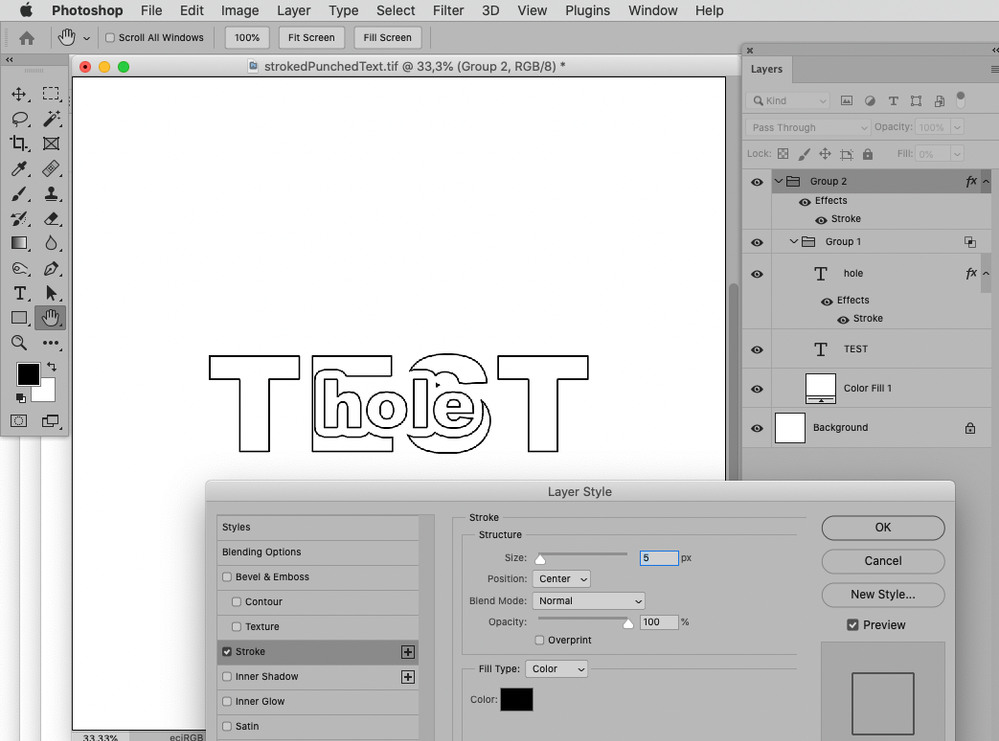Adobe Community
Adobe Community
- Home
- Photoshop ecosystem
- Discussions
- Re: Help with word in word overlay
- Re: Help with word in word overlay
Copy link to clipboard
Copied
 1 Correct answer
1 Correct answer
• Two Type Layers, one with Layer Style Stroke and a white Solid Color Layer …
• … in a Group with a Blend if-setting …
• … in a Group with Fill 0% and a Stroke.
Explore related tutorials & articles
Copy link to clipboard
Copied
I would recommend doing such things in Illustrator.
In Photoshop
edit: … a combinatoin of Layer Styles and Blend if-settings would allow to keep the text editable.
Copy link to clipboard
Copied
Sent from Mail for Windows
Copy link to clipboard
Copied
I added something to the previous post.
Copy link to clipboard
Copied
That looks great. May I please ask for the steps you took to arrive at that? I'm fraid I'm a total newbie at Photoshop.
Copy link to clipboard
Copied
• Two Type Layers, one with Layer Style Stroke and a white Solid Color Layer …
• … in a Group with a Blend if-setting …
• … in a Group with Fill 0% and a Stroke.
Copy link to clipboard
Copied
I have to admit, though, that I used the Blend if-settings to show the white parts and it would have made more sense to show the black parts.