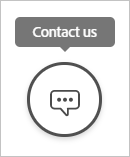Adobe Community
Adobe Community
Help
Copy link to clipboard
Copied
I am opulling my hair out here. I used to use photoshop when it was user friendly and now I am streuggling with any kind of continuity. Options on the program was there ysterday and not today. Totally confused. I am guessing there is a glitch somewhere, but I cannot find a link to speak to a support person. Has anyone got any idea how you get to speak to anyone?
Explore related tutorials & articles
Copy link to clipboard
Copied
What makes you struggle exactly? Any chance you could tell us an example?
To get in touch with Adobe Customer Care, please visit the link below:
» https://helpx.adobe.com/contact.html
Click the 'circle with a speech bubble' icon (below is how it looks) on the right hand side to initiate a Chat.
Copy link to clipboard
Copied
https://www.adobe.com/about-adobe/contact.html
Copy link to clipboard
Copied
It's pretty easy to close a panel in Photoshop without realizing you'll need it later.
Have you had the time to review how Workspaces work?
Photoshop User Guide > Workspace basics
https://helpx.adobe.com/photoshop/using/workspace-basics.html
Finding a Workspace that you like and, better yet, customize to your liking, can be key to working quickly in Photoshop.