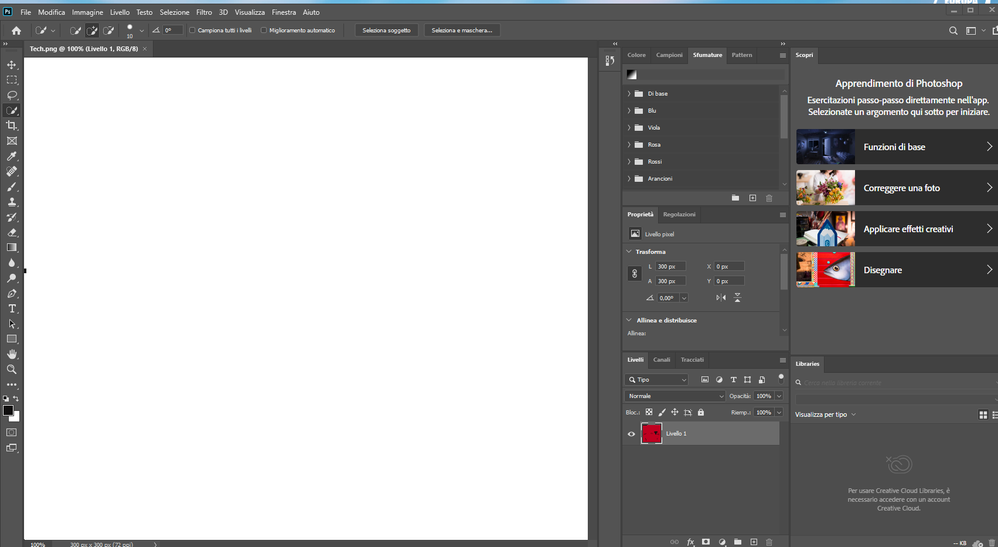Adobe Community
Adobe Community
Turn on suggestions
Auto-suggest helps you quickly narrow down your search results by suggesting possible matches as you type.
Exit
0
New Here
,
/t5/photoshop-ecosystem-discussions/help/td-p/12774033
Feb 24, 2022
Feb 24, 2022
Copy link to clipboard
Copied
io ho un problema con ph essendo che ho questa schrtmata bianca e nn so come toglierla; quando provo a modificare un immagine posso vederla solo per 1 secondo e poi scompare la foto e ritorna lo schermo bianco come lo tolgo ?
TOPICS
Actions and scripting
Community guidelines
Be kind and respectful, give credit to the original source of content, and search for duplicates before posting.
Learn more
 1 Correct answer
1 Correct answer
Guide
,
Feb 24, 2022
Feb 24, 2022
Try to enable "deactivate native canvas" option in Edit -> Preferences -> Technology Previews
Explore related tutorials & articles
Kevin23312897jzfz
AUTHOR
New Here
,
/t5/photoshop-ecosystem-discussions/help/m-p/12774036#M625540
Feb 24, 2022
Feb 24, 2022
Copy link to clipboard
Copied
come risolvo? anche quando provo ad aprire una foto con ph stessa cosa 1 secodno vedo l'immagine e poi scompare
Community guidelines
Be kind and respectful, give credit to the original source of content, and search for duplicates before posting.
Learn more
Guide
,
/t5/photoshop-ecosystem-discussions/help/m-p/12774041#M625541
Feb 24, 2022
Feb 24, 2022
Copy link to clipboard
Copied
Try to enable "deactivate native canvas" option in Edit -> Preferences -> Technology Previews
Community guidelines
Be kind and respectful, give credit to the original source of content, and search for duplicates before posting.
Learn more
Kevin23312897jzfz
AUTHOR
New Here
,
LATEST
/t5/photoshop-ecosystem-discussions/help/m-p/12774327#M625571
Feb 24, 2022
Feb 24, 2022
Copy link to clipboard
Copied
thx risolto
Community guidelines
Be kind and respectful, give credit to the original source of content, and search for duplicates before posting.
Learn more
Resources
Quick links - Photoshop
Quick links - Photoshop Mobile
Troubleshoot & Learn new things
Copyright © 2024 Adobe. All rights reserved.