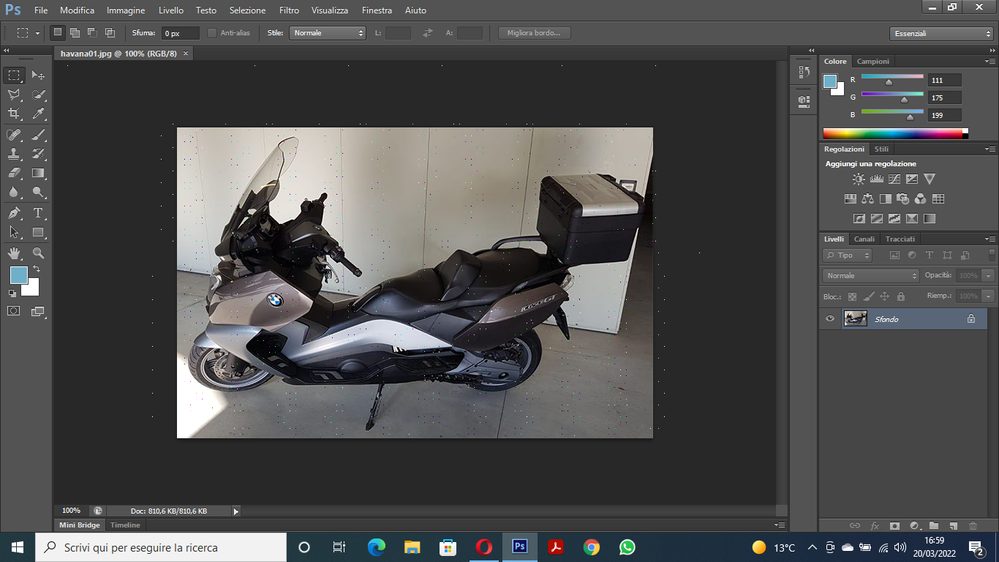Adobe Community
Adobe Community
Copy link to clipboard
Copied
Why do dots appear when I open a photo as if there is a selection?
 1 Correct answer
1 Correct answer
Does turning off »Use Graphics Processor« in the Performance Preferences (Photoshop > Preferences > Performance > Graphic Processor Settings) and restarting Photoshop have any bearing on the issue?
Does turning on »Deactivate Native Canvas« (Photoshop > Preferences > Technology Previews) and restarting Photoshop have any bearing on the issue?
Explore related tutorials & articles
Copy link to clipboard
Copied
Hi
Can you post a screenshot of the Photoshop interface to highlight the issue
Copy link to clipboard
Copied
Copy link to clipboard
Copied
Does turning off »Use Graphics Processor« in the Performance Preferences (Photoshop > Preferences > Performance > Graphic Processor Settings) and restarting Photoshop have any bearing on the issue?
Does turning on »Deactivate Native Canvas« (Photoshop > Preferences > Technology Previews) and restarting Photoshop have any bearing on the issue?
Copy link to clipboard
Copied
I disabled the graphics processor in preferences and the dots are gone. Maybe this version of photoshop is old?
Copy link to clipboard
Copied
What is the exact version you are using?
It might also indicate that your GPU driver is out-of-date.
Copy link to clipboard
Copied
CS6 and I use a Lenovo with Intelcore I7 and Nvidia GeForce 920MX video card
Copy link to clipboard
Copied
Yeah, that is fairly old …
When one decides to stick with obsolete software one should make sure one is able to roll back any and all software and hardware updates in case they »break« the set-up.