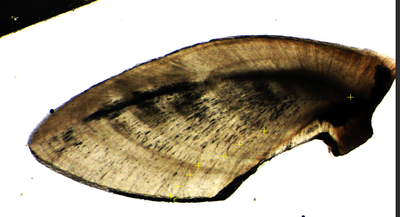Adobe Community
Adobe Community
- Home
- Photoshop ecosystem
- Discussions
- highlighting growth rings in a photo
- highlighting growth rings in a photo
highlighting growth rings in a photo
Copy link to clipboard
Copied
Hi,
I have many hundreds of photos taken of fish otoliths. These are bony structures found inside a fishes head and when cross sectioned they show a series of increment lines which delineate annual periods of growth. For some species these annual increments are easily seen and counted (number of increments equals age of fish in years) but for others these lines are really faint.
I am looking for the best approach to make these growth increments stand out when they are not very pronounced. I have attached a couple of pictures showing a good picture and a poor picture, along with markings to show where the increments occur.
Any and all advice appreciated.
cheers
Andy
Explore related tutorials & articles
Copy link to clipboard
Copied
You could use adjustment layers like Levels or Brightness and Contrast to bring out the subtle variations. The issue is they are very subtle. Here is an example:
Copy link to clipboard
Copied
Thanks Kevin,
I can see an improvement but as you say the changes are subtle. Otoliths are so variable in their readability and those from tropical fish even more so. I can see it will just require some patience and trial and error to get improvemens on a given image.
Copy link to clipboard
Copied
Last case effort would be to manually go in on a layer and paint the bands with a contrasting color.
Copy link to clipboard
Copied
Some oversharpening might help somewhat.
Copy link to clipboard
Copied
I would look at ImageJ and see if anyone on their forums has ideas. ImageJ has a huge scientific userbase and is well-suited for this kind of work.